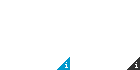| We proberen onze website in zoveel mogelijk talen te lokaliseren, maar deze pagina is nu vertaald per machine met gebruik van Google Vertaal. | sluit |
-
-
producten
-
bronnen
-
ondersteuning
-
bedrijf
-
Login
-
ReviverSoft
Answers
Krijg antwoorden van onze
Gemeenschap van Computer Experts-
Beginpagina
-
Middelen
-
Vragen & antwoorden
- onlangs zag een hulu programma zonder geluid probleem. Vandaag bericht is nvidia hdmi audio niet aangesloten inch Heeft windows updates dit am. Elke verbinding?
0 stemmen
00Hi Caryl,
Als je met het probleem, probeer dan het volgende:
1) Op powerup, ga in uw BIOS-instellingen (hit F2 op piep).
2) Zoek de "Geïntegreerde apparaten" opties.
3) Verander je standaard grafische van "discreet" tot "Igfx".
U kunt ook de standaard geluid instellen op de digitale uitgang Devices (SPDIF) in de geluidsinstellingen Configuratiescherm toewijzen.
Groeten,
Lokesh
0 stemmen
00Hi Caryl, Naast Mark \ 's suggestie, wil ik drie extra verwijzingen te helpen het probleem op te lossen zijn: Oplossing 1: http://nvidia.custhelp.com/app/answers/detail/a_id/2484 Oplossing 2: http://www.avsforum.com/t/1482693/workaround-nvidia-hdmi-audio-not-plugged-in-after-resume-from-sleep-s3-or-turning-tv-off-then-on Oplossing 3: http://forum.avsim.net/topic/393662-no-hdmi-audio/#entry2541472 By the way, kunt u de lijst met geïnstalleerde Windows-updates te controleren via het bedieningspaneel om te zien of er een update is geïnstalleerd voor uw grafische kaart. Laat ons weten hoe u met deze. Good luck, James
0 stemmen
00Je moet ervoor zorgen dat uw audio-uitgang van uw computer goed is geconfigureerd. U kunt dit doen door naar het kleine icoontje in de taakbalk van Windows, dat eruitziet als een luidspreker en rechts op te klikken. Selecteer vervolgens \ 'Playback Devices \'. U krijgt een lijst met audio-uitgang apparaten te zien. Daar moet je zien uw TV weergegeven (als u gebruik maakt van een HDMI-kabel). Klik met de rechtermuisknop op je TV in de lijst en selecteer \ 'Instellen als standaard \'. Hoop dat het werkt voor u!
Welkom bij Reviversoft Answers
ReviverSoft Answers is een plek om elke vraag die u heeft over uw computer en het hebben beantwoord door de deskundige gemeenschap vragen.Stel je vraag
Stel uw vraag aan de community nuGelijkaardige vragen
Ik heb Driver Reviver al sinds januari 2013 en het gewoon begonnen met het geven me deze foutmelding vandaag op 6 oktober 2013.BEKIJK ANTWOORDEN19Toon volledige vraagMany gegevens, many Programma's, many internet, etc.BEKIJK ANTWOORDEN3Toon volledige vraagpour la memoire désactiver virtuelle: Clic droit sur Ordinateur "Proprietes" Ensuite "Paramètres système avances". Dans la partie Performances, kliek sur Paramètres. Dans l'onglet avance de optredens, partie "Memoire virtuelle" clique sur modifier Ça va Afficher quelle quantite de memoire virtuelle et à quel endroit ... si c'est sur C:, clique sur la ligne C: et choisis "aucun fichier d'echange" puis definir Ferme en validant par OK, appliquer OK et redémarre la machineBEKIJK ANTWOORDEN1Toon volledige vraagHeeft u problemen met uw pc?Voer een gratis pc-scan uit met Driver Reviver nu.DownloadenStart Gratis ScanBedrijf| Partners| EULA| Juridische mededeling| Verkoop/Deel mijn gegevens niet| Beheer mijn cookiesCopyright © 2025 Corel Corporation. Alle rechten voorbehouden. Gebruiksvoorwaarden | Privacy | Cookies -