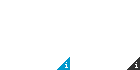| Καταβάλλουμε κάθε δυνατή προσπάθεια να εντοπίσουν την ιστοσελίδα μας σε όσο το δυνατόν περισσότερες γλώσσες, ωστόσο αυτή η σελίδα είναι μηχανή μεταφραστεί χρησιμοποιώντας το Google Translate. | κοντά |
-
-
προϊόντα
-
πόροι
-
υποστήριξη
-
εταιρία
-
Σύνδεση
-
ReviverSoft
Answers
Βρείτε απαντήσεις από μας
Κοινότητα εμπειρογνωμόνων Υπολογιστών-
Αρχική Σελίδα
-
Πόροι
-
Ερωτήσεις & Απαντήσεις
- Αγόρασα ένα ακουστικό bluetooth του iball λειτουργεί καλά με το τηλέφωνό μου αλλά όχι με το φορητό υπολογιστή μου, ο φορητός υπολογιστής μου δεν ανιχνεύει αυτό το υπόλοιπο άλλη συσκευή bluetooth μπορώ να συνδεθώ εύκολα με το laptop μου και να δουλέψω καλά Αν απαντήσετε αν με βοηθήσετε chandra.spark @ gmail.
- 2 Απαντήσεις
Παλιότερες
Νεότερα
Ψήφοι
0 ψήφοι
00Γεια σας Chandra,
Λυπάμαι πολύ που το ακούω.
Θα εισχωρήσω έντονα στην τοποθεσία υποστήριξής τους και θα κατεβάσετε τους οδηγούς ή το εγχειρίδιο για να ακολουθήσετε.
Μπορείτε να το επισκεφθείτε εδώ: https: //www.iball.c ...
Επιλέξτε το σωστό προϊόν από το αναπτυσσόμενο μενού.
Εάν εξακολουθείτε να αντιμετωπίζετε προβλήματα, μη διστάσετε να γράψετε.
Με εκτιμιση,
Ryan
0 ψήφοι
00Γεια Chandra,
Εάν αντιμετωπίζετε προβλήματα με τη σύνδεση του iBall Bluetooth, ακολουθήστε τις παρακάτω οδηγίες για να λύσετε το πρόβλημα.
Επιδιόρθωση 1: Ξεκινήστε απεγκαθιστώντας / επανεγκαθιστάτε το πρόγραμμα οδήγησης Bluetooth.- Μεταβείτε στη Διαχείριση συσκευών και καταργήστε την εγκατάσταση του προγράμματος οδήγησης Bluetooth.
- Στη συνέχεια, κάντε λήψη και εγκαταστήστε το πιο πρόσφατο πρόγραμμα οδήγησης από την τοποθεσία υποστήριξης iBall. https: //www.iball.c ...
- Αφού εγκατασταθεί, δοκιμάστε να συνδέσετε ξανά το ακουστικό με το laptop σας.
Η διαδικασία για την αντιστοίχιση του Bluetooth με ένα φορητό υπολογιστή μπορεί να διαφέρει.
Μερικές φορές, για παράδειγμα, περιλαμβάνει τη λήψη ενός κώδικα στο φορητό σας υπολογιστή. Άλλες φορές, μπορείτε απλά να αγγίξετε το φορητό υπολογιστή σας στη συσκευή με την οποία θέλετε να την συνδυάσετε.
Ή σε ορισμένες περιπτώσεις, πρέπει μόνο να κρατήσετε πατημένο ένα κουμπί στο ηχείο για να το συνδυάσετε με ένα φορητό υπολογιστή.
Εάν δεν είστε βέβαιοι για το πώς να αντιστοιχίσετε μια συσκευή, ανατρέξτε στον οδηγό χρήσης της.
Fix 3: Ενεργοποιήστε τη λειτουργία ανίχνευσης.
Αρχικά, μεταβείτε στις ρυθμίσεις του φορητού υπολογιστή σας και πατήστε στο Bluetooth.
Με αυτόν τον τρόπο καθίσταται ο φορητός υπολογιστής ορατός στο Bluetooth. Αν πάρετε πολύ χρόνο, θα χρειαστεί να ξεκινήσετε.
Επίλυση 4: Βεβαιωθείτε ότι το Bluetooth και το φορητό υπολογιστή βρίσκονται σε κοντινή απόσταση.
Αξίζει να σημειωθεί ότι θα πρέπει να βεβαιωθείτε ότι όλες οι συσκευές που προσπαθείτε να αντιστοιχίσετε βρίσκονται σε απόσταση μικρότερη από πέντε πόδια από ένα άλλο.
Ελπίζω ότι αυτό βοηθά στην επίλυση του θέματος.
Χαιρετισμοί,
Lokesh
Καλώς ήρθατε στο Reviversoft Answers
ReviverSoft Answers είναι ένα μέρος για να υποβάλετε οποιαδήποτε ερώτηση έχετε σχετικά με τον υπολογιστή σας και να απαντήσει από την κοινότητα των εμπειρογνωμόνων.Δημοσιεύστε την ερώτησή σας
Υποβάλετε την ερώτησή σας στην κοινότητα τώραΠαρόμοια ερωτήματα
Όταν συνδέσετε ένα εξωτερικό μικρόφωνο στην υποδοχή, δεν λειτουργεί. Μπορώ να το δείτε στην καρτέλα "Ήχος", αλλά τα επίπεδα είναι πολύ χαμηλά. Έχω δοκιμάσει με αρκετά μικρόφωνα.ΑΠΑΝΤΗΣΕΙΣ VIEW40Δείτε την πλήρη ερώτησηΆρχισε να συμβαίνει περίπου 3 εβδομάδες πριν την ίδια στιγμή που είχα το HD αντικατασταθεί.ΑΠΑΝΤΗΣΕΙΣ VIEW19Δείτε την πλήρη ερώτησηmein pc ist θέσει möchte καλόγρια ReviverSoft auf mein laptop registriren wie geht das und ich muss ήταν tunΑΠΑΝΤΗΣΕΙΣ VIEW19Δείτε την πλήρη ερώτησηΈχετε πρόβλημα με τον υπολογιστή σας;Ολοκληρώστε μια ελεύθερη σάρωση με υπολογιστή χρησιμοποιώντας Driver Reviver τώρα.ΛήψηΞεκινήστε τη δωρεάν σάρωσηΕταιρεία| Συνέταιροι| EULA| Νομική Σημείωση| Μην πωλείτε/Κοινοποιείτε τις πληροφορίες μου| Διαχείριση των cookies μουCopyright © 2025 Corel Corporation. Ολα τα δικαιώματα διατηρούνται. Οροι χρήσης | Μυστικότητα | Cookies -