| Ние се стремим да локализираме нашия сайт в колкото се може повече езици, колкото е възможно, но тази страница в момента е машина за превод, използвайки Google Translate. | близо |
-
-
продукти
-
източници
-
поддръжка
-
компания
-
Влизане
-
.fds File Extension
Разработчик: Final DraftТип на файла: Final Draft Secure CopyВие сте тук, защото вие имате файл с разширение файл, завършващ в .fds. Файлове с разширението на файла .fds може да се стартира само от някои приложения. Това е възможно, че .fds файлове са файлове с данни, а не на документи или на медии, което означава, че не са пригодени за гледане на всички.какво е .fds файл?
Разширението на FDS файл е свързан с Крайния проект Secure Copy и разработена от Крайния проект. Този файл се използва обикновено и се запазва като Secure Copy файл, който е много подобен .FDR файл. Недостатъкът на този файл е, че там не е означава, че този файл може да се редактира. Крайния проект е софтуер, освободен от Крайния проект Company. Тя започна своите корени през 1986 г. и софтуер, създаден за да отговори на нуждите на сценаристите. Писане на сценарии е обещаваща професия и много от тях са били с проблеми, че не може да се намери в текстообработваща програма, която може да форматирате техните скриптове, за да се срещне работни срокове. FDS файлово разширение е свързана и с FME поръчка файлов формат и е създадена от Safe Software. Този файл е категория GIS файл, направено от FME Desktop който е приложение на ETL апартамент или извлечение Transform и Load. Това приложение спестява пространствени данни до формат по избор.как да отворите .fds файл?
Стартиране на .fds файл, или всеки друг файл на вашия компютър, чрез двукратно щракване върху нея. Ако вашите файлови асоциации са създадени правилно, приложението, което е писано, за да отворите .fds файл ще го отворите. Това е възможно, може да се наложи да изтеглите или закупуване на правилното прилагане. Възможно е също така, че имате правилното прилагане на вашия компютър, но .fds файлове все още не са свързани с него. В този случай, когато се опитате да отворите .fds файл, можете да кажете Windows кое приложение е правилната за този файл. От този момент нататък, откриване на .fds Ще се отвори файл на правилното прилагане. Кликнете тук, за да се определи .fds файлови грешки асоцииранеприложения, които отварят .fds досие
 Final Draft Viewer 5
Final Draft Viewer 5Final Draft Viewer 5
When you save scripts using Final Draft, the software makes an extra copy of that script that is date-and-time-stamped stored for safekeeping in another folder. FDS files, also known as Final Draft Secure Copy files, have a resemblance to the FDR [Final Draft Document] files also created using the Final Draft software, although FDS files cannot be edited. They can be opened using Final Draft 5 or later versions and Final Draft Viewer 5.03 or later versions. Final Draft Viewer though is no longer available because it was created before PDF formats became widely used. If you don’t have the Final Draft software and you need to open a script, you may install the free Demo that can open any document created by Final Draft but cannot save longer than 15 pages. The pages can be printed with a watermark. Another way for you to open the script is to request for your file to be re-sent to you in PDF format. Versions 6,7 and 8 are capable of saving Final Draft scripts as PDF.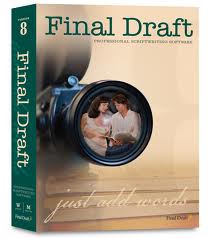 Final Draft
Final DraftFinal Draft
Final Draft is a program for scriptwriting that is being used in the industry that makes films, stage plays and movies. It is compatible with Windows and MAC systems. It has more than 100 templates for film, television and theater, features dictionary and spelling applications with recognition of more than 15 languages, works for budgeting, scheduling and story development. It helps you format your script while working even with the simple use of Tab and Enter keys, automatically providing words such as “Continued†or “More†at page breaks as needed to show continuity of your work. It gives your work style while you work on your content. It allows you to have separate panels on one screen for you to be able to view pages of your script on one side and your Scene View or Index Cards on the other side. You can also view dialogues from two different scenes side by side even though they are separated by many pages. SriptNotes is a pop-up window that allows you to note your ideas, comments and suggestions on your scripts or stories for your reference. You may store these thoughts that you don’t necessarily want to include in the script itself but which you don’t want to disregard either. It provides you with tools for structuring, outlining and revising your scripts. It features SPI or Scene Properties Inspector that lets you add scene titles and colors for you to edit and keep track of your storylines and characters. It features Tagger, an application that acts like a highlighter for you to tag elements from your script and categorize them such as props, costumes, cast, etc. to save your time from going over the pages later on when you need these details for your production such as schedules and budget management. Documents produced by FinalDraft are formatted as FCF or Final Draft Converter File. Programs aside from FinalDraft that can open this format are Storyist for Mac and Literature & Latte Scrivener for both Windows and Mac.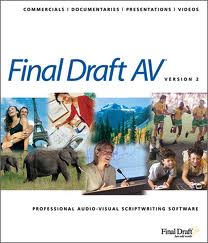 Final Draft AV
Final Draft AVFinal Draft AV
Final Draft AV is a professional audio-visual scriptwriting program. It features word processing with automatic alignment of your audio and video columns while you input and work on your text. This means that as you type, add, edit or delete text on your audio paragraph, the matching paragraph on your video column stays aligned with it or vice versa. You don’t have to worry about repagination or retyping. You can rearrange your dialogues and align them with your visuals using the “Rearrange Guide Line†when you make changes. Final Draft AV does not require third-party software for format compatibility. It can recognize text from other word-processing programs, so you can transfer text to and from Final Draft and word-processing software. Final Draft AV text files are recognized as AV files. The latest version of the software is Final Draft AV 2. Files from Final Draft AV 1 can be read on AV 2 and vice versa.една дума на предупреждение
Бъдете внимателни, да не се преименува разширението на .fds файлове, или всякакви други файлове. Това няма да промени вида на файла. Само специален софтуер за преобразуване може да се промени на файл от един тип файл в друг.това, което е разширение на файл?
Файлово разширение е набор от три или четири знака в края на името на файла, а в този случай, .fds. Файлови разширения ви кажа какъв тип файл и да е, и да разкажат Windows какви програми може да го отвори. Windows често се асоциира програма по подразбиране за всеки файлово разширение, така че, когато щракнете двукратно върху файла, програмата се стартира автоматично. Когато тази програма вече не е на вашия компютър, можете да получите съобщение за грешка, понякога, когато се опитате да отворите файла, свързан.оставите коментар
Компания| Партньори| EULA| Правна информация| Не продавайте/не споделяйте моята информация| Управление на моите бисквиткиCopyright © 2026 Corel Corporation. Всички права запазени. Условия за ползване | поверителност | Cookies

