| Snažíme se lokalizovat naše webové stránky v co největším počtu jazyků, jak je to možné, ale tato stránka je v současné době stroje přeloženy pomocí Google Translate. | zavřít |
-
-
produkty
-
prostředky
-
podpora
-
společnost
-
Přihlásit se
-
.pps Přípona souboru
Vývojář: MicrosoftTyp souboru: PowerPoint Slide ShowJsi tady, protože máte soubor, který má příponu souboru končí v .pps. Soubory s příponou souboru .pps může být spuštěn pouze některých aplikací. Je možné, že .pps jsou datové soubory, spíše než dokumenty nebo média, což znamená, že to není chtěl být viděn vůbec.to, co je .pps soubor?
Soubory následuje prodloužení PPS obsahují slide show vytvořil Microsoft PowerPoint, dobře známý software používaný pro vytváření prezentací s využitím prezentací. Microsoft PowerPoint podporuje také použití různých médií objektu, jako jsou obrázky, audio a video soubory, hypertextové odkazy a další multimediální objekty, které mohou být libovolně uspořádány. To může být také prezentovány živě na počítači, a navigovat prostřednictvím na příkaz moderátora. Prezentace z může být také vytištěny v tištěné podobě. PPS soubory obsahují údaje o rozložení v prezentaci, formátování, styly a jiné výchozí hodnoty pro prezentaci. PPS soubory jsou uloženy jako prezentaci samotné, a ne jako soubor PPT, proto jeho obsah nebude upravovat, i když otevřel přes jeho authoring software. Nicméně, tyto soubory se ukáže efektivní při přenosu souborů z jednoho systému do druhého, neboť nevyžaduje splátku PowerPoint a může být zobrazeno přes jiné prezentační software.jak otevřít .pps soubor?
Spuštění .pps soubor, nebo jakýkoliv jiný soubor na vašem PC, poklepáním jej. Pokud jsou vaše asociace souborů nastaven správně, aplikace, která je možno otevřít svůj .pps Soubor se otevře ji. Je to možné, budete muset stáhnout nebo zakoupit správnou aplikaci. Je také možné, že máte správnou aplikaci na vašem PC, ale .pps Soubory se dosud s ním spojené. V tomto případě, když se pokusíte otevřít .pps souboru, můžete říct, Windows, která aplikace je ten správný pro daný soubor. Od té doby, otevření .pps Soubor se otevře správnou aplikaci. Klikněte zde pro opravu chyb asociační PPSaplikace, které otevírají .pps soubor
 Microsoft PowerPoint 2010 with ScreenCam plug-in
Microsoft PowerPoint 2010 with ScreenCam plug-inMicrosoft PowerPoint 2010 with ScreenCam plug-in
ScreenCam, formerly Lotus/IBM ScreenCam, is a Screen cast tool for Microsoft Windows that is utilized to create software demonstrations, software simulations, branched scenarios, and tutorials in .swf - also known as Adobe Flash format. IBM Lotus was primarily the developer of the ScreenCam application, but now, the program is owned by SmartGuyz. Microsoft PowerPoint 2010 can be utilized to open or view the video content saved in an SCM file, though the ScreenCam plug-in needs to be installed. ScreenCam was mainly intended for users who need to create video-oriented instructional materials. The ScreenCam plug-in was developed by SmartGuyz for users of Microsoft PowerPoint 2010 to incorporate SCM files into their MS PowerPoint presentations. Files with .scm extension are ScreenCam screen recording files having video content created from screen capture sequences. These screen capture videos can be generated with the use of the ScreenCam screen capture application. This program is capable to make documentation on the PC screen and adapt the recorded video content into viewable video files stored in the SCM format. The Stream Cam application can be utilized to stream the video content of files with the .scm extension.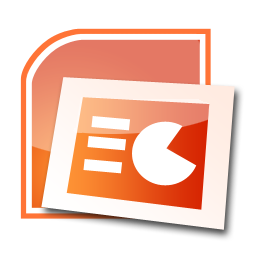 Microsoft Office PowerPoint
Microsoft Office PowerPointMicrosoft Office PowerPoint
Microsoft PowerPoint is the name of an owned software presentation program developed by Microsoft. It is utilized to create slideshows, on-screen projections, for printing or Web based displays. It was officially released on May 22, 1990 as a part of the Microsoft Office suite, and runs on Microsoft Windows and Apple's Mac OS X operating system. The present versions are Microsoft Office PowerPoint 2010 for Windows and Microsoft Office PowerPoint 2011 for Mac. Files with the PPTM format are utilized to indicate macro-enabled presentation files made by Microsoft PowerPoint, popular software used to make presentations with the use of slide shows. Microsoft PowerPoint also supports the use of other media objects such as audio and video files, images, hyperlinks and other multimedia objects that can be freely arranged. It may also be shown live on a computer, and navigated through at the command of the presenter. Files with the .PPTM extension are saved as presentations and not as slide shows alone, it may be viewed and edited thru its authoring software called PowerPoint. The said files also enable macro features like marketing, business, and academic presentation materials. Other Presentation software may also be used to view and manage PPT files like Kingsoft Presentation and Open Office. It may require the user to convert the PPT file to another format to view through other programs. Microsoft PowerPoint Viewer
Microsoft PowerPoint ViewerMicrosoft PowerPoint Viewer
Microsoft Office PowerPoint Viewer is a program utilized to work on presentations for computers that do not have PowerPoint installed. Office PowerPoint Viewer is an added by default application to the same disk or network location that contains one or more presentations packaged by using the Package for CD feature. PowerPoint Viewer is installed by default with a Microsoft Office 2003 installation for use with the Package for CD feature. The PowerPoint Viewer file is also available for download from the Microsoft Office Online Web site. Presentations are protected with password for opening or modifying; it can be opened by PowerPoint Viewer. The Package for CD feature permits packaging any password-protected file or location a new password for all packaged presentations. PowerPoint Viewer prompts for a password if the file is open password-protected. PowerPoint Viewer supports opening presentations made using PowerPoint 97 and later versions. In addition, it supports all file content except OLE objects and scripting. PowerPoint Viewer is currently only available for computers running on Microsoft Windows. Microsoft Office
Microsoft OfficeMicrosoft Office
Microsoft Office is an office suite of desktop applications, servers and services, released by Microsoft on August 1, 1989 for the Microsoft Windows and Mac OS X operating systems. Originally, the first version of Microsoft Office contained Microsoft Word, a word processor and was previously considered the main program in Office; Microsoft Excel, a spreadsheet program that originally competed with the dominant Lotus 1-2-3; and Microsoft PowerPoint, a popular presentation program for Windows and Mac.; a marketing term for a bundled set of applications. As years passed by, Office applications have grown significantly closer with shared features such as a common spell checker, Object Linking and Embedding (OLE) data integration and Microsoft Visual Basic for Applications scripting language. Microsoft also positions Office as a development platform for line-of-business software under the Office Business Applications brand. The current versions are Office 2010 for Windows, released on June 15, 2010; and Office 2011 for Mac OS X, released October 26, 2010.The new Office 2013 (version 15 of the Office suite) is reported to be released around December 2012. Ability Office
Ability OfficeAbility Office
The Ability Office contains 3 core applications, a Word Processor, Spreadsheet and Presentation. Users can work from home, which allows files to be edited and exchanged with users in the office. It is compatible with Windows 7 and Microsoft Office 2010,. With similar interface, users can also load, save and edit in Microsoft Word, Microsoft Excel and Microsoft PowerPoint. As a Word processor, it has grammar checking, autospelling and autocorrect, with indexing, TOC, task panes, sections and WriteFX effects. It also has vector drawing layer, autoshapes, linked frames and tables. As a spreadsheet, it ha pivot table wizard, vector drawing later and autoshapes, It can set print area, preview page breaks, and a cell property pane, as well as more than 250 built-in functions and 25 different chart types. As a presentation, it can export PDF, XPS, HTML Web album and image used in slides, has a thumb outliner, slide sorter, and master slide view, autoshapes, pictures, charts and WriteFX effects, The software also has Photopaint which is used in photo and image editing. As a major feature, it accepts Adobe PDF files within any application which allows security in original documents for quick online publishing.slovo varování
Dávejte pozor, abyste přejmenovat příponu na .pps soubory, nebo jiné soubory. To se nezmění typ souboru. Pouze speciální konverzní software může změnit soubor z jednoho typu souboru do druhého.Co je příponu souboru?
Přípona souboru je sada tří nebo čtyř postav na konci souboru, v tomto případě, .pps. Přípony souborů řeknu, jaký typ souboru je to, a řekni Windows jaké programy lze otevřít. Windows často spojuje výchozí program pro každou příponu souboru, takže při poklepání na soubor, program se spustí automaticky. Když tento program je již na vašem počítači, můžete občas se vyskytne chyba při pokusu otevřít příslušný soubor.zanechat komentář
Opravte příponu souboru .pps nyní
Najděte a opravte chyby přidružení souborů, které brání otevření tohoto typu souboru v počítači.Spusťte Fix Now Instalovat Registry Reviver®Příbuzný Data Files
.olk14cate Outlook Category File
.vmss VMware Suspended State File
.neta Binary File
.vvf Voc Vocabulary File
.mnk My Notes Keeper Notebook

