| Vi bestræber os på at have vores hjemmeside på så mange sprog som muligt, dog er siden lige nu maskinoversat ved hjælp af Google Translate. | Luk |
-
-
produkter
-
resurser
-
support
-
firma
-
Log ind
-
.bin File Extension
Udvikler: N/AFiltype: Binary Disc ImageDu er her, fordi du har en fil, der har filtypenavnet slutter i .bin. Filer med filtypen .bin kan kun blive lanceret af visse programmer. Det er muligt, at .bin filer er datafiler snarere end dokumenter eller medier, hvilket betyder, at de er ikke beregnet til at blive set på alle.hvad er en .bin fil?
Filer fastgjort med BIN udvidelse er filer oprettet af en bred vifte af disk image udvikling og redigeringsprogrammer fra forskellige organisationer. Indholdet af disse BIN filer består af data i binær form, der var kopieret fra en disk til dette output fil, og disse BIN filer refereres af disse disk image udviklingsprogrammer, når en bruger åbner BIN filer ved hjælp af disse programmer og disk image montering programmer integreret med støtte til disse billedfiler. Smart Projekter IsoBuster software er bare en af de mange Microsoft Windows-baserede programmer, der gennemføres med støtte til oprettelse, åbning, redigering og montering BIN filer. Den EZB Systems UltraISO programmet og PowerISO programmet kan installeres i et Microsoft Windows-system for brugeren at oprette og åbne disse BIN filer. Kan oprettes filer med CUE udvidelse med en BIN fil, og disse CUE filer indeholder metadata oplysninger om datastruktur gemmes i den tilhørende BIN fil. Brugere af systemer med skabelse disk image og montering programmer kan forsøge at erstatte den BIN udvidelse med ISO udvidelse, hvis de ikke kan åbne en BIN fil.hvordan man åbner en .bin fil?
Iværksættelse af en .bin fil, eller enhver anden fil på din PC, ved at dobbeltklikke på det. Hvis din fil foreninger er indstillet korrekt, at det program, der er beregnet åbne din .bin fil vil åbne den. Det er muligt, du kan få brug for at hente eller købe den korrekte anvendelse. Det er også muligt, at du har det rigtige program på din pc, men .bin filer endnu ikke er forbundet med det. I dette tilfælde, når du forsøger at åbne en .bin fil, kan du fortælle Windows, hvilket program er det rigtige for den pågældende fil. Fra da af, åbner en .bin fil vil åbne den korrekte anvendelse. Klik her for at lave .bin fil forening fejlapplikationer, der åbner en .bin fil
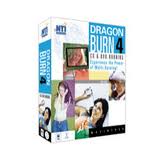 NTI Dragon Burn 4
NTI Dragon Burn 4NTI Dragon Burn 4
Dragon Burn 4 was developed by NewTech Infosystems, Inc. wherein this software runs mainly on MAC computers, allowing users to produce audio, CDs, Blu-Ray discs, data, DVDs easily and fast. The multi-burning engine feature of Dragon Burn 4 is what is responsible for allowing users to write multiple CDs, Blu-ray discs and DVDs either from a single score or multiple score. Dragon Burn 4 is also user-friendly software because it supports the latest versions of internal and external drives. Whether users create their own album or simply their collection of favorite audios and movies, this software is packed with features that make it possible for users to perform these tasks. The software also has a SmartDecision feature that give users the freedom to choose the best writing method for their projects as well as a DDS feature, providing support for almost all disc burners. NTI Dragon Burn 4 supports many languages as well as many data formats of varied complexity.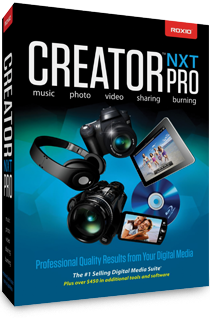 Roxio Creator NXT Pro
Roxio Creator NXT ProRoxio Creator NXT Pro
Roxio Creator NXT is a video editing software that can function as a moviemaker with the use of editing tools with integrated audio and graphic programs. It can create movies in 2D or 3D which would be compatible with various video formats. The software allows users to import files, edit and export movies into Blu-ray and DVD, and play them on modern devices like tablets, iPod, iPad and Android. As a moviemaker, users can edit their videos by trimming the length into their preference, edit its brightness, contrast and color. Shaky footage may also be fixed, users can increase or reduce the speed of the clip, they can choose from the 246 transitions and add it between clips, and also use more than 180 text and video effects and add it to the movie. It features a timeline for adjusting clip lengths and allows users to view the whole project, and it also features the Storyboard which allows users to insert transitions between scenes. Soundtracks are also available for sound editing, the software has a library of 50 soundtracks that can be added into the video. These sound clips may be edited, clear unwanted sounds, and adjust the volume. Roxio Creator NXT supports importing of sounds and music, it can also extract audio from video and convert music into different sound file formats.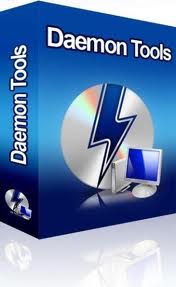 DT Soft DAEMON Tools
DT Soft DAEMON ToolsDT Soft DAEMON Tools
Disk And Execution Monitor is the real meaning of the abbreviation DAEMON. Its purpose is to emulate DVD-ROM, CD-ROM virtually, and can emulate at the maximum of 4 DVD-ROM at the same time. This software can great in netbook or tablets which doesn’t have any CD-ROM or any DVD-Drives. The user can burn the images quickly because DEAMON do not use a container format that is proprietary. DAEMON tools can mount vast amount of common formats. It can also convert images from, *.mdf/*.mds, .mdx and *.iso. It can also burn the mentioned format into a CD, DVD, and Blu-Ray discs. Daemon can compress or separated disc images and make them into several files, and these files can also be protected with password. DAEMON runs in Windows 98 until the latest Windows 7. And for the hardware, 500 MHz for the processor, at least 256 for the RAM and 30 MB of Hard Drive space upon installation.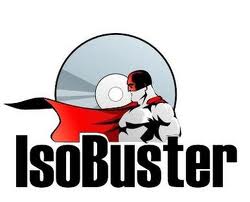 Smart Projects IsoBuster
Smart Projects IsoBusterSmart Projects IsoBuster
Smart Projects IsoBuster is a data recovery software that saves lost files from a bad or trashed CD, DVD or a Blu Ray disc. It can recover deleted files from a Hard Drive, Memory card and from flash media that gives a warning that it needs to be formatted. When a disc, flash drive or a memory card is inserted, it will immediately show all the partitions, tracks and sessions located on the media with all the combined file systems present. Data from older sessions or hidden partitions, can be accessed as well as data files that the OS have not seen or have been hiding. The software recovers data from CD, DVD and Blu Ray file formats and it can recover data from Hard Drives, USB flash and thumb sticks, Memory sticks, compact media cards, MMC media cards, SD, Micro SD, Mini SD, xD, GSM, CF, SDHC, SDSC, SDXC, SDIO, mobile phone memory card, digital camera memory cards, camcorders, MP3 players and any other type of media cards like Floppy, Zip and Jaz drives The software does not rely on Windows for device access, media access, data gathering interpretation, it is completely independent from Windows' limitations. PowerISO
PowerISOPowerISO
PowerISO supports windows operating systems namely: win98, winNT 4.0, winMe, win2000, win2003, winXP, winVista and win7 that both work 32 bit and 64 bit. The users’ system must at least have the following requirements to run the application: Processor (Intel Pentium 166MHz), RAM (64MB) and Hard Disk Drive (128 MB). These are the functions of PowerISO: creating, extracting, viewing, converting, burning, deleting, ripping, and erasing files from rewritable discs. PowerISO can convert BIN, DMG, or any CD/DVD image data to ISO files. In addition to its converting capabilities, it can convert ISO to CUE/BIN files. Under its creation capabilities, it can create ISO and BIN files from CD/DVD or create a floppy disc image file. It can create a bootable Image file, ISO image, and CD/DVD. It supports DAA (Direct Access Archive) formats which it can decompress into ISO or compress ISO to DAA. The Audio formats from CDs can be ripped by PowerISO to these formats WAV, FLAC, APE, WMA, and MP3.et ord af advarsel
Vær omhyggelig med ikke at omdøbe udvidelse på .bin filer eller andre filer. Dette vil ikke ændre filtypen. Kun speciel konvertering software kan ændre en fil fra én fil til en anden.hvad er en fil forlængelse?
En fil udvidelse er det sæt af tre eller fire tegn i slutningen af et filnavn, i dette tilfælde, .bin. Filtypenavne fortælle dig, hvilken type fil det er, og fortælle Windows, hvilke programmer kan åbne den. Windows ofte knytter en standard program til hver filtype, så når du dobbeltklikker på filen, starter programmet automatisk. Når dette program er ikke længere på din pc, kan du nogle gange få en fejl, når du forsøger at åbne den tilknyttede fil.efterlade en kommentar
Firma| Partnere| EULA| Juridisk bemærkning| Sælg/del ikke mine oplysninger| Administrer mine cookiesCopyright © 2026 Corel Corporation. Alle rettigheder forbeholdt Brugsbetingelser | Privatliv | Cookies

