| Wir bemühen uns, unsere Website in so vielen Sprachen wie möglich zu lokalisieren, doch diese Seite wird zur Zeit maschinell per Google Translate übersetzt. | schliessen |
-
-
Produkte
-
Ressourcen
-
Support
-
Unternehmen
-
Anmeldung
-
.celtx Dateierweiterung
Entwickler: CeltxDateityp: Celtx Project FileSie sind hier, weil Sie eine Datei mit der Dateierweiterung der Endung hat, haben .celtx. Dateien mit der Dateierweiterung .celtx können nur von bestimmten Anwendungen gestartet werden. Es ist möglich, dass .celtx Dateien sind Dateien, anstatt Dokumente oder Medien, das heißt, sie sind nicht gedacht, um überhaupt angezeigt werden.was ist ein .celtx Datei?
Dateien im Celtx-Format gespeichert werden der Daten durch die Celtx Anwendung verwiesen und werden im Allgemeinen als Dateien klassifiziert besteht. Der Inhalt dieser Celtx Dateien werden von der Software Celtx verwiesen, um die Details und andere Dateien vom Datei Autor eingegeben und in die Celtx Projekt gespeichert angezeigt und der Celtx Programm tut dies, wenn ein Benutzer die entsprechende Celtx Projektausgabedatei. Project-Dateien mit Anwendungen erstellt werden als Daten-Dateien klassifiziert, und diese Dateien Daten mit Formatierungselemente, andere Dateien und Funktionalitäten, die über die Funktionen in den zugehörigen Software implementiert integriert werden können, enthalten. Die Software wurde von Celtx Celtx als Anwendung für die Entwicklung mit Multimedia-Objekten und Inhalten integrierte Pre-Production-Materialien entwickelt. Die in Dateien mit der Erweiterung angefügt Celtx gespeicherten Daten können Timing-Sequenzen enthalten, Eigenschaften, die mit Storyboard-Authoring-Funktionen und Drehbuchentwicklung Attributen zugeordnet ist, und Standard-Datenbankdatei-Spezifikationen werden in diese Celtx Dateien implementiert. Die Celtx-Anwendung wird in der Regel für die Produktion von TV-, Radio-, Film-, Audio-und andere Multimedia-Entwicklungsprojekten.wie man ein öffnen .celtx Datei?
Starten Sie eine .celtx Datei, oder jede andere Datei auf Ihrem PC, indem Sie darauf doppelklicken. Wenn Ihr Dateizuordnungen korrekt eingerichtet sind, um die Anwendung, die gemeint ist öffnen Sie Ihre .celtx Datei zu öffnen. Es ist möglich, die Sie benötigen, zum Download oder Kauf der richtigen Anwendung. Es ist auch möglich, dass Sie die richtige Anwendung auf Ihrem PC haben, aber .celtx Dateien sind noch nicht zugeordnet. In diesem Fall, wenn Sie versuchen, öffnen Sie ein .celtx Datei können Sie Windows mitteilen, welche Anwendung der richtige ist für diese Datei ist. Von da an, Öffnungs ein .celtx Datei wird die richtige Anwendung zu öffnen. Hier klicken, um .celtx Dateizuordnung Fehler zu behebenAnwendungen, die ein öffnen .celtx Datei
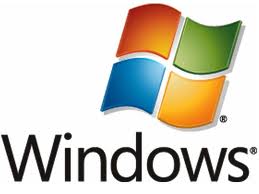 Celtx for Microsoft Windows
Celtx for Microsoft WindowsCeltx for Microsoft Windows
Celtx is an integrated software used in Pre-Production and collaboration of film, theater, and comics. It has tools for media creators like writing and planning tools, story boarding, and scheduling. It can be downloaded for free from its website, it is an open source client software developed by Celtx Studios, and is delivered through the Celtx server. The Celtx new Windows version includes a Comic Book template, new script conversion feature, new organization tools, scheduling and Story boarding upgrades, and bug fixes. For Windows users who encounters a problem with MSVCR71.dll, users need to get the files msvcr71.dll and msvcp71.dll, these DLLs are save in the Windows directory. For security, MD5 checksums should be 86f1895ae8c5e8b17d99ece768a70732 for MD5 (msvcr71.dll) and 561fa2abb31dfa8fab762145f81667c2 for MD5 (msvcp71.dll). If Windows users upgrade Celtx from a earlier version to a more recent one and the program does not start, they should uninstall the program first, clear the cache reinstall Celtx again. Celtx for Linux
Celtx for LinuxCeltx for Linux
Celtx is an all-in-one tool for media pre-production, that includes writing script, sketching out characters, scheduling production, managing production sets, and many others that are involved in media pre-production. It is cross-platform and provides support for Linux. It is not ideally packaged for Linux users, it is similar to the Mozilla Public License Version 1.2, only with a few differences and additions to comply with the Open Source Definition. In the Linux operating system, users should first download the tarball then decompress it into the user’s directory of choice. Then in the Celtx directory, cd the directory then run ./celtx to install the software. Celtx has propriety add-ons that can be purchased to improve its functions. Add-ons include the full screen mode, a performance tracker to monitor how many words are being typed and how hard users are working. For Linux users, they have to follow additional steps to properly run the add-ons in their computer. Celtx is a free software suitable for aspiring script writers. It has a studio where users can collaborate with other users which helps a great deal in media productions. Celtx for Mac
Celtx for MacCeltx for Mac
Celtx is a software package that combines full-feature script writing with media pre-production support that enables online collaborations. It is designed for people working in film productions as well as theater and television. The software is also suitable for aspiring writers. Users can write, edit, import and publish scripts using formatting in standard industry. It provides media rich tools in annotating scripts, which enables a project to be shared with others for collaboration. These scripts can be digitally broken own in the pre-production phase of the film and shared, to be able to collaborate with other members of the production team. It runs on the operating system of Mac OS X 10.4 or later versions. The new release of the software is said to be optimized because of the bug fixes and added support for the Novel document used in the cloud. More improved cut, copy and paste function, multiple object selection, and users can select multiple objects with image groupings. It can also select and group multiple items in a sketch, and can move these groups into a single item. Altera Quartus
Altera QuartusAltera Quartus
Altera Quartus is a FPGA design software that is created to provide tools and functionalities in designing for all FPGA and CPLD families which are also developed by Altera. Quartus II Web Edition Software is the current product available to download. The CPLD and FPGA families this version support include Cyclone II, Cylone III, Cyclone IV, Cyclone V FPGAs, Arria II GX FPGAs but only EP2AGX45, and all MAX CPLDs. Aside from its basic support feature, this software also comes with ModelSim which is an Altera Starter Edition program from Mentor Graphics that is used for Verilog HDL (VHDL) simulation, but no need for any license to access it. It also has OpenCore Plus or PDF evaluation tools included for free. Other functionalities are verification tools, optimization tools, and design entry and synthesis tools. Altera Quartus is compatible with Windows and Linux OS computers, particularly Windows 7, Windows Vista, Windows XP, CentOS and SUSE Linux Enterprise.Altera Jam STAPL Byte-Code CompilerAltera Jam STAPL Byte-Code Compiler
Altera Jam STAPL Byte-Code Compiler is a compiler software developed by Altera Corporation for Windows computer users since it is designed to be compatible with Windows NT version 4.0, Windows 98, and Windows 95. The latest version is Jam STAPL Byte-Code Compiler Version 2.4 which compiles Jam STAPL files, with the text file format extension .jam, into .jbc files, which are the extension filename of STAPL Byte-Code. This new version does not only compile files that existed or created from 2.4 but also to older versions as early as 1.1. To install this software product, simply download the program and execute jbc.exe file, then double click it while Windows Internet Explorer is open. Another alternative is to go to the “Start” menu and locate the file name by choosing Run and browsing the directory list. Either step would lead you to the installation process of the program in which you follow any prompt instructions.ein Wort der Warnung
Achten Sie darauf, die Verlängerung umbenennen .celtx Dateien oder andere Dateien. Dadurch wird der Dateityp nicht ändern. Nur spezielle Konvertierungssoftware kann eine Datei von einem Dateityp zu einem anderen wechseln.was ist eine Datei-Endung?
Eine Dateierweiterung ist die Gruppe von drei oder vier Zeichen am Ende eines Dateinamens, in diesem Fall, .celtx. Datei-Erweiterungen sagen, welche Art von Datei es ist, und sagen, welche Windows-Programme, die sie öffnen kann. Windows-oft verbindet einen Standard-Programm zu jeder Dateierweiterung, so dass, wenn Sie einen Doppelklick auf die Datei, startet das Programm automatisch. Wenn das Programm nicht mehr auf dem PC, kann man manchmal einen Fehler, wenn Sie versuchen, die zugehörige Datei zu öffnen.einen Kommentar hinterlassen
Unternehmen| Partner| EULA| Rechtlicher Hinweis| Meine Informationen nicht verkaufen/teilen| Meine Cookies verwaltenCopyright © 2026 Corel Corporation. Alle Rechte vorbehalten. Nutzungsbedingungen | Privatsphäre | Cookies

