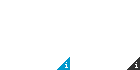-
-
products
-
resources
-
support
-
company
-
Login
-
ReviverSoft
Answers
Get Answers from our
Community of Computer Experts-
Home
-
Resources
-
Questions & Answers
- the time and date are not displayed anymore
There are no answers yet.
Welcome to Reviversoft Answers
ReviverSoft Answers is a place to ask any question you have about your computer and have it answered by the expert community.Post your question
Ask your question to the community nowSimilar questions
the problem started five days ago but before on gui icons would get very large even when checked as 'classic' iconsVIEW ANSWERS4Show full questionI have just installed and deleted it but cannot get rid of the starup tile.VIEW ANSWERS1Show full questionShow full questionHaving trouble with your PC?Complete a free PC scan using Driver Reviver now.DownloadStart Free Scan -