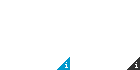-
-
products
-
resources
-
support
-
company
-
Login
-
ReviverSoft
Answers
Get Answers from our
Community of Computer Experts-
Home
-
Resources
-
Questions & Answers
- Why does not operate riviver and security reviver .. have paid your 1500 - (time for repayment) Have two errors in the registry and 26 errors in the file system & Folders Each time I try to correct the errors as a sign up there, I'll pay and the fairy
0 votes
00Hi Lars,
Security Reviver scans your PC for malware infections such as adware, malware, password stealer, rouge program, browser hijacker, monitoring program, Trojan, key logger, etc. You can easily use it by following the below steps:- To get started, select the type of scan you want to perform and click on the Start Scan Now button to initiate scanning process.
- During the scanning process you will notice your PC is being analyzed. At any time, you can choose to abort the scanning process by clicking the Stop Scan button.
- Once the scan is complete, a list of malware infections detected on your PC is shown in the results, with details such as the malware name and its file path on your computer. By default, malware infections are selected to be removed. Uncheck the box to un-select the infections that you do not want cleaned or removed. Please note that any infection that is unselected or left behind, may impact the final result of the cleaning and your overall PC health.
- Corresponding to each detected infection, you will also see the View Details option, which you can click on to access more information about the respective malware item. View Details option brings up a new window that details each and every infection found under that respective categories. There are two options available here: Learn more and Ignore. Click on Learn More option to get additional details about the malware from our malware library, or click on the Ignore option to add malware infections to the Ignore list. This will exclude the malware infection from subsequent scans and will not be listed as malware until removed from the list. You can always review the infections individually before removing them from your PC.
- When you are done reviewing the results, click on the Clean all button to start the removal of infections, resulting in an infection free, smooth and stable computer. Note that Security Reviver automatically creates a System Restore point before the cleanup and then permanently removes the selected malware infections from your PC.
Here are the steps on how you can start using it:
1. Launch Registry Reviver and click the Start Scan button to start scanning your PC.
2. Wait for the scanning process to complete.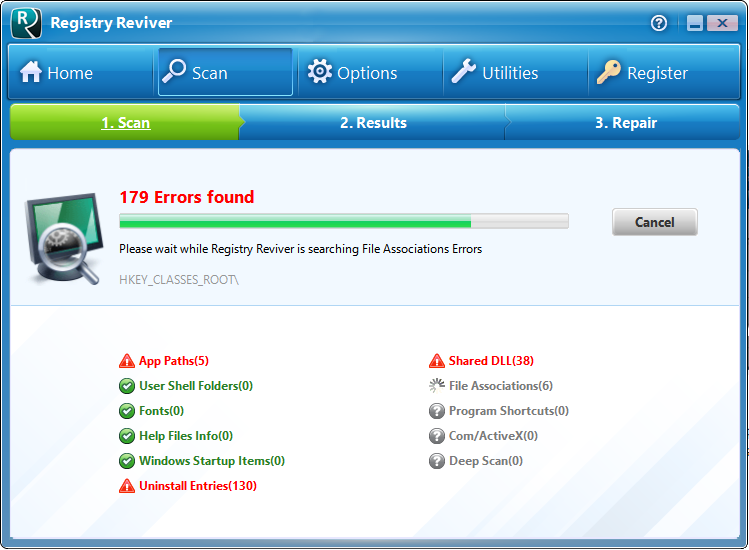
3. Review the scan results and click the Fix All button to repair all the errors found.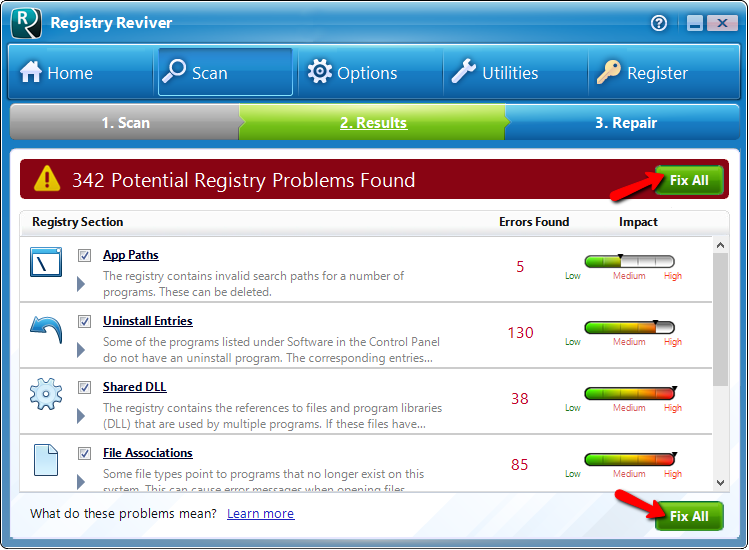
4. Wait for Registry Reviver to complete all repairs on your PC.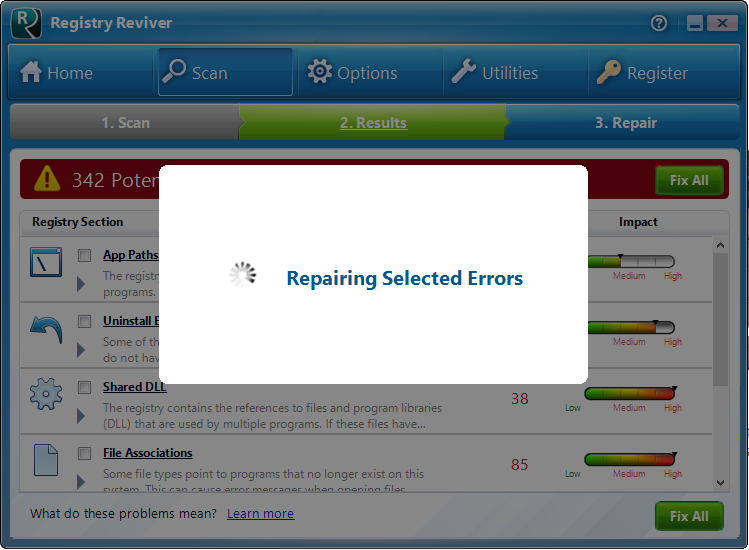 5. Once the repairs are complete, you will see the final results and your PC’s status changes to Excellent.
5. Once the repairs are complete, you will see the final results and your PC’s status changes to Excellent.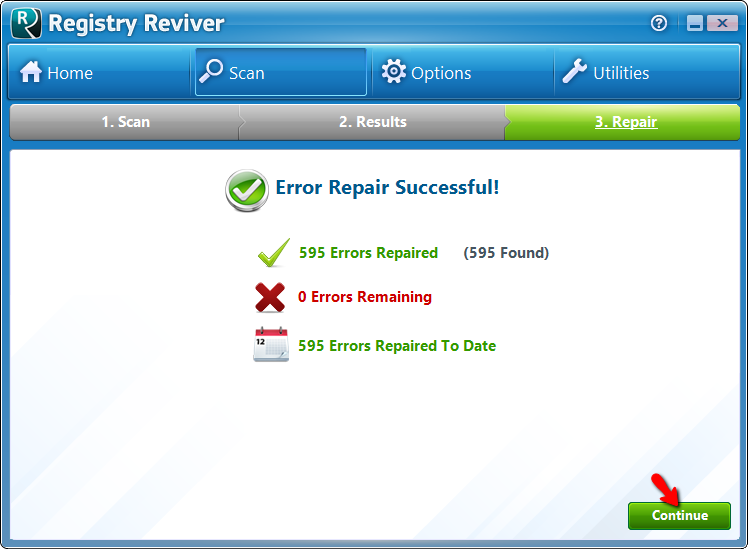
Thats it! You are good to go now.
You can find more information at: http://www.reviverso...
You can contact the support team by filling out the below form in case you still face any problem:
http: //reviversoft.c ...
An executive will help you out at the earliest.
Regards,
Lokesh
Welcome to Reviversoft Answers
ReviverSoft Answers is a place to ask any question you have about your computer and have it answered by the expert community.Post your question
Ask your question to the community nowSimilar questions
When I connect an external microphone to the jack, it is not working. I can see it in the "Sound" tab, but the levels is very low. I have tried with several microphones.VIEW ANSWERS40Show full questionmein pc ist put mochte nun reviversoft auf mein laptop registriren wie geht das und was muß ich tunVIEW ANSWERS19Show full questionI kept getting the blue screen with Driver Power State Failure error message and then my computer would restart. I found your product and it did not happen any more. I just purchased an anti-virus (kaspersky) and now it is doing it again. It is so frustrating. My computer is only 6 months old. It is a Asus desktop.VIEW ANSWERS8Show full questionHaving trouble with your PC?Complete a free PC scan using Driver Reviver now.DownloadStart Free Scan -