-
-
products
-
resources
-
support
-
company
-
Login
-
.dtshd File Extension
Developer: DTSFile type: DTS-HD Master Audio FileYou're here because you have a file that has a file extension ending in .dtshd. Files with the file extension .dtshd can only be launched by certain applications. It's possible that .dtshd files are data files rather than documents or media, which means they're not meant to be viewed at all.what is a .dtshd file?
A DTS-HD master audio file is used by the DTS-HD Master Audio Suite software as additional data for this application's project output file, and these files are stored in the DTSHD format. Classified as audio files and appended with the .dtshd extension, these DTSHD files can be created in conjunction with other files to produce HD DVD and Blue-ray disk development projects using this application. These disk burning projects can then be used to produce HD DVD and Blue-ray disks by accessing the disk burning features and support integrated into this software. These DTSHD files are specifically used to integrate surround sound speaker support for Blue-ray movies burned unto disks with this program. Users of computers running on Microsoft Windows-based systems can install the DTS-HD Master Audio Suite software to create HD DVD and Blue-ray disk production projects and associated DTSHD files. The HD DVD and Blue-ray disks generated by this program are implemented with playback support for many DVD and Blue-ray disk players.how to open a .dtshd file?
Launch a .dtshd file, or any other file on your PC, by double-clicking it. If your file associations are set up correctly, the application that's meant to open your .dtshd file will open it. It's possible you may need to download or purchase the correct application. It's also possible that you have the correct application on your PC, but .dtshd files aren't yet associated with it. In this case, when you try to open a .dtshd file, you can tell Windows which application is the correct one for that file. From then on, opening a .dtshd file will open the correct application. Click here to fix .dtshd file association errorsapplications that open a .dtshd file
 DTS-HD Master Audio Suite
DTS-HD Master Audio SuiteDTS-HD Master Audio Suite
DTS Master Audio Suite is a Blu-ray production of tool set. This software has a feature that can encode audio as much as 48 times compared to real time. The user may also edit the audio until recommended quality will be achieved. To make high audio quality of DVD, Blu-ray and DTS disc, DTS-Master Audio would do the job. This software will enhance the Blu-ray audio and through this, it is well suited for those movies fanatics. The user may now experience a theater quality sound at the own comfort of their home. DTS-HD Master Audio can also enhance the audio whether a digital media player, Blu-ray player, mobile phone, game consoles and HDTV. DTS-HD Master Audio has been a part of the UltraViolet, DLNA and Open IPTV to meet the standard in the industry of audio encoding. This system runs in Mac with Mac OS X 10.5, Dual- Core and higher, 2 GB or RAM, Sun Java Standard Edition Runtime (32-bit version 6 -5), iLOK dongle USB and safari Web browser. This software also runs in Window XP to Windows 7 32-bit, Intel Core 2 Duo 2.0 and above, at least 2GB RAM Sun Java 32-bit, USB for iLOK dongle, Internet Explorer 8.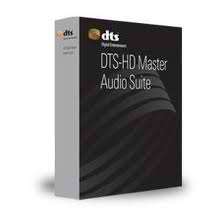 DTS Surround Audio Suite
DTS Surround Audio SuiteDTS Surround Audio Suite
DTS Surround Audio is a digital Audio Suite for encoding audio files to create DTS-HD, DTS surround which is digital and also encode Blu-Ray, HD-DVD and DVD media. This suite includes the stream player that would be useful for editing audio to be able to come up with a professional sound. DTS has a 48 kHz core stream in 24-bit which is an additional information for the channel or the extension of the response of the frequency. With these specifications, the users may experience a high quality audio output which their system has to offer. This software runs in Window XP until Window 7 both 32-bit and 64 -bit. The processor would be Intel 2.0 GHz Dual-core or higher, at least 2GB RAM, Standard edition of Sun JAVATM 2 Environment (32-bit version) and the eighth version of Internet Explorer. And on Mac, the processor would at least be Core 2 Duo of higher, 2 GB of RAM, Safari 4, USB for iLok dongle, and Sun JavaTM 2 standard Edition Runtime Environment.a word of warning
Be careful not to rename the extension on .dtshd files, or any other files. This will not change the file type. Only special conversion software can change a file from one file type to another.what is a file extension?
A file extension is the set of three or four characters at the end of a filename; in this case, .dtshd. File extensions tell you what type of file it is, and tell Windows what programs can open it. Windows often associates a default program to each file extension, so that when you double-click the file, the program launches automatically. When that program is no longer on your PC, you can sometimes get an error when you try to open the associated file.leave a comment

