-
-
products
-
resources
-
support
-
company
-
Login
-
.pdf File Extension
Developer: Adobe SystemsFile type: Portable Document Format FileYou're here because you have a file that has a file extension ending in .pdf. Files with the file extension .pdf can only be launched by certain applications. It's possible that .pdf files are data files rather than documents or media, which means they're not meant to be viewed at all.what is a .pdf file?
PDF files are generally classified as data files, and these documents are commonly known as portable document format files. Developed by Adobe Systems, the PDF format was implemented in order to provide wider cross compatibility support for viewing and sharing content across widely used systems. The content of a .pdf document normally consists of text, visual elements like images, charts and tables, annotations, bibliographies, indices, footnotes and endnotes among others. Formatting attributes and page layout specifications can be integrated into the content of a PDF file by accessing the features of widely used PDF authoring and editing applications. The technology behind the PDF format allows the content of these PDF files, when viewed in a computer monitor, to look closely similar to its printed version. As of this writing, popular Web browsers have been implemented with support for viewing PDF documents through certain plugins, and the latest version of Google Chrome can be used to open and view the content of a .pdf file without installing any plugin.how to open a .pdf file?
Launch a .pdf file, or any other file on your PC, by double-clicking it. If your file associations are set up correctly, the application that's meant to open your .pdf file will open it. It's possible you may need to download or purchase the correct application. It's also possible that you have the correct application on your PC, but .pdf files aren't yet associated with it. In this case, when you try to open a .pdf file, you can tell Windows which application is the correct one for that file. From then on, opening a .pdf file will open the correct application. Click here to fix .pdf file association errorsapplications that open a .pdf file
 WinZip PDF Pro
WinZip PDF ProWinZip PDF Pro
WinZip PDF Pro helps you read, edit, convert and merge PDFs faster than ever. It offers a free version to read and save PDF documents and a 7-day free trial for its premium features.
WinZip PDF Pro it’s your All-in-One PDF Solution.
WinZip was developed initially as a zip tool program, but nowadays they have diversified its products. Offering now a premium PDF Reader, that’s among the best and easiest PDF programs to use.
You can Read, Edit, Collaborate, and Secure PDF files, or use other of its capabilities:
- Sign and protect any type of PDF file
- Convert files from and to PDF
- Merge multiple files into one PDF
- Edit, add, delete, extract, and organize PDF pages
- Comment directly within PDFs
...and so much more!
Having a PDF reader like WinZip PDF Pro is essential for accessing PDF documents, and is considered the best emerging PDF reader and choice of most people.
Compatible with Windows 11, 10, 8, 7.
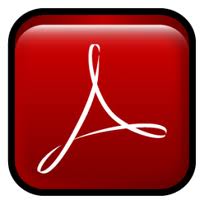 Acrobat Reader
Acrobat ReaderAcrobat Reader
Adobe Reader is a versatile software used for opening, viewing, and interacting with PDF documents. Among the many different programs that open PDF documents, Adobe Reader boasts being able to open and interact with all different types of PDF documents. This program allows you to search for keywords and phrases within the document, print all or a fraction of the document, and zoom in varying degrees to view the content at a smaller or larger size. PDF documents are used heavily today because they allow a person to view a document exactly as it was originally created and to print a document to exact specifications, regardless of what text editors or other viewing programs are available to that person. It works for the latest Windows operating systems, including Windows Vista and Windows Server 2008.a word of warning
Be careful not to rename the extension on .pdf files, or any other files. This will not change the file type. Only special conversion software can change a file from one file type to another.what is a file extension?
A file extension is the set of three or four characters at the end of a filename; in this case, .pdf. File extensions tell you what type of file it is, and tell Windows what programs can open it. Windows often associates a default program to each file extension, so that when you double-click the file, the program launches automatically. When that program is no longer on your PC, you can sometimes get an error when you try to open the associated file. PDFs made easy.Read, Edit, Collaborate, Secure.
PDFs made easy.Read, Edit, Collaborate, Secure.
-
Convert files from and to PDF
-
Merge multiple files into one PDF
-
Edit, delete, extract, and organize PDF pages
leave a comment
 WinZip PDF ProYour All-in-One PDF Solution
WinZip PDF ProYour All-in-One PDF Solution- Read and review any type of PDF file
- Convert files from and to PDF
- Merge multiple files into one PDF
...and so much more!

