-
-
products
-
resources
-
support
-
company
-
Login
-
.txf File Extension
Developer: N/AFile type: Tax Exchange Format FileYou're here because you have a file that has a file extension ending in .txf. Files with the file extension .txf can only be launched by certain applications. It's possible that .txf files are data files rather than documents or media, which means they're not meant to be viewed at all.what is a .txf file?
A tax exchange format file is integrated with text encoding specifications used for the content of these tax exchange format files so it can be saved in the TXF file format. These tax exchange format files are appended with the .txf extension, and the data stored in these tax exchange format files may include text, numerical and statistical details related to tax forms and tax return content like income statements and expenses among other pieces of financial data. Data from the Microsoft Money software and the Intuit Quicken program can be exported into these tax exchange format files, while tax preparation applications can import the data stored in its tax return and form file output projects into a tax exchange format file. Intuit provides TXF specifications and historical revision data of this file format. The Intuit TurboTax Deluxe can be installed in computers running on Microsoft Windows-based systems, while there is also a version of this application that can be installed in Mac platforms so support can be implemented into these operating systems for creating, opening and editing the content of these TXF files.how to open a .txf file?
Launch a .txf file, or any other file on your PC, by double-clicking it. If your file associations are set up correctly, the application that's meant to open your .txf file will open it. It's possible you may need to download or purchase the correct application. It's also possible that you have the correct application on your PC, but .txf files aren't yet associated with it. In this case, when you try to open a .txf file, you can tell Windows which application is the correct one for that file. From then on, opening a .txf file will open the correct application. Click here to fix .txf file association errorsapplications that open a .txf file
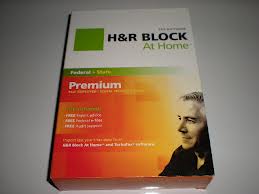 H&R Block At Home
H&R Block At HomeH&R Block At Home
H&R Block At Home, formerly called TaxCut, is a tax preparation program created by H&R Block. It has several editions: Basic, Deluxe, Premium, Premium & Business. The Basic edition gets you through simple tax situations including features such as step-by-step guidance, Accurate Calculations Guarantee, Maximum Refund Guarantee, supports most tax forms, easily imports your 1099, W-2 and last year’s information from H&R Block At Home and TurboTax software and includes free 5 federal e-files. The Deluxe edition includes personalized tax guidance, sales of stocks, mutual funds and bonds, audit support, mortgage interest, maximizers for charitable tax deduction, 5 free federal e-files and 1 state program download. This edition is recommended for investors and homeowners. The Premium edition features Schedule C guidance, tax laws and planning resources, rental income assistance, advanced tax calculators, live tax advice, 1 state program download and 5 free federal files. This edition works suitably for self-employed and rental property owners. Premium & Business edition includes Premium for personal returns plus features such as partnerships and LLCs, corporations and S corporations, non-profit returns, trusts and estates, employer and payroll forms, depreciation, vehicle tax deductions and business expenses, 5 free personal federal e-files and 1 personal state program download. This edition is available for Windows only.a word of warning
Be careful not to rename the extension on .txf files, or any other files. This will not change the file type. Only special conversion software can change a file from one file type to another.what is a file extension?
A file extension is the set of three or four characters at the end of a filename; in this case, .txf. File extensions tell you what type of file it is, and tell Windows what programs can open it. Windows often associates a default program to each file extension, so that when you double-click the file, the program launches automatically. When that program is no longer on your PC, you can sometimes get an error when you try to open the associated file.leave a comment

