| Nos esforzamos para localizar nuestro sitio web en tantos idiomas como sea posible, sin embargo, esta página no está traducida máquina usando Google Translate. | cerca |
-
-
productos
-
recursos
-
soporte
-
empresa
-
Acceso
-
.pptm Extensión del archivo
Desarrollador: MicrosoftTipo de archivo: PowerPoint Open XML Macro-Enabled PresentationEstás aquí porque usted tiene un archivo que tiene una extensión de archivo que termina en .pptm. Los archivos con la extensión de archivo .pptm sólo puede ser puesto en marcha por ciertas aplicaciones. Es posible que .pptm archivos son archivos de datos en lugar de los documentos o medios de comunicación, lo que significa que no están destinados para ser visto a todos.lo que es un .pptm presentar?
Los archivos con el formato PPTM se utilizan para indicar los archivos de presentación habilitados para macros creadas por de Microsoft PowerPoint, un software bien conocido usado para crear presentaciones con el uso de presentaciones de diapositivas. Microsoft PowerPoint también es compatible con el uso de diferentes objetos multimedia, como imágenes, archivos de audio y video, hipervínculos y otros objetos multimedia que se pueden organizar libremente. También puede presentarse en vivo en un ordenador, y navegar a través de las órdenes del presentador. Los archivos con el formato PPTM se guardan como presentaciones y no como presentaciones de diapositivas solo, por lo que se pueden ver y editar a través de su software de creación que es PowerPoint. Estos archivos también activar las funciones de macro como de negocios, marketing y materiales de presentación académica. Otro software de presentación también se puede utilizar para ver y administrar los archivos de PPT como Kingsoft Presentación y Open Office. Para ver a través de otros programas, se podrá exigir al usuario para convertir el archivo de PPT a otro formato.cómo abrir una .pptm presentar?
Poner en marcha una .pptm archivo, o cualquier otro archivo en su PC, haciendo doble clic en él. Si sus asociaciones de archivos están configurados correctamente, la aplicación que está destinado a abrir la .pptm archivo se abrirá. Es posible que tenga que descargar o comprar la aplicación correcta. También es posible que usted tenga la correcta aplicación en su PC, pero .pptm archivos aún no están asociados con él. En este caso, cuando se intenta abrir un .pptm archivo, se le puede decir a Windows que la aplicación sea la correcta para ese archivo. A partir de entonces, la apertura de una .pptm archivo se abrirá la aplicación correcta. Haga clic aquí para arreglar errores de asociación de archivos .pptmaplicaciones que abren un .pptm expediente
 Microsoft PowerPoint 2010 with ScreenCam plug-in
Microsoft PowerPoint 2010 with ScreenCam plug-inMicrosoft PowerPoint 2010 with ScreenCam plug-in
ScreenCam, formerly Lotus/IBM ScreenCam, is a Screen cast tool for Microsoft Windows that is utilized to create software demonstrations, software simulations, branched scenarios, and tutorials in .swf - also known as Adobe Flash format. IBM Lotus was primarily the developer of the ScreenCam application, but now, the program is owned by SmartGuyz. Microsoft PowerPoint 2010 can be utilized to open or view the video content saved in an SCM file, though the ScreenCam plug-in needs to be installed. ScreenCam was mainly intended for users who need to create video-oriented instructional materials. The ScreenCam plug-in was developed by SmartGuyz for users of Microsoft PowerPoint 2010 to incorporate SCM files into their MS PowerPoint presentations. Files with .scm extension are ScreenCam screen recording files having video content created from screen capture sequences. These screen capture videos can be generated with the use of the ScreenCam screen capture application. This program is capable to make documentation on the PC screen and adapt the recorded video content into viewable video files stored in the SCM format. The Stream Cam application can be utilized to stream the video content of files with the .scm extension.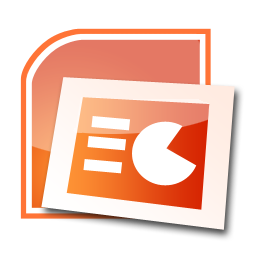 Microsoft Office PowerPoint
Microsoft Office PowerPointMicrosoft Office PowerPoint
Microsoft PowerPoint is the name of an owned software presentation program developed by Microsoft. It is utilized to create slideshows, on-screen projections, for printing or Web based displays. It was officially released on May 22, 1990 as a part of the Microsoft Office suite, and runs on Microsoft Windows and Apple's Mac OS X operating system. The present versions are Microsoft Office PowerPoint 2010 for Windows and Microsoft Office PowerPoint 2011 for Mac. Files with the PPTM format are utilized to indicate macro-enabled presentation files made by Microsoft PowerPoint, popular software used to make presentations with the use of slide shows. Microsoft PowerPoint also supports the use of other media objects such as audio and video files, images, hyperlinks and other multimedia objects that can be freely arranged. It may also be shown live on a computer, and navigated through at the command of the presenter. Files with the .PPTM extension are saved as presentations and not as slide shows alone, it may be viewed and edited thru its authoring software called PowerPoint. The said files also enable macro features like marketing, business, and academic presentation materials. Other Presentation software may also be used to view and manage PPT files like Kingsoft Presentation and Open Office. It may require the user to convert the PPT file to another format to view through other programs. Microsoft PowerPoint Viewer
Microsoft PowerPoint ViewerMicrosoft PowerPoint Viewer
Microsoft Office PowerPoint Viewer is a program utilized to work on presentations for computers that do not have PowerPoint installed. Office PowerPoint Viewer is an added by default application to the same disk or network location that contains one or more presentations packaged by using the Package for CD feature. PowerPoint Viewer is installed by default with a Microsoft Office 2003 installation for use with the Package for CD feature. The PowerPoint Viewer file is also available for download from the Microsoft Office Online Web site. Presentations are protected with password for opening or modifying; it can be opened by PowerPoint Viewer. The Package for CD feature permits packaging any password-protected file or location a new password for all packaged presentations. PowerPoint Viewer prompts for a password if the file is open password-protected. PowerPoint Viewer supports opening presentations made using PowerPoint 97 and later versions. In addition, it supports all file content except OLE objects and scripting. PowerPoint Viewer is currently only available for computers running on Microsoft Windows. Microsoft Office
Microsoft OfficeMicrosoft Office
Microsoft Office is an office suite of desktop applications, servers and services, released by Microsoft on August 1, 1989 for the Microsoft Windows and Mac OS X operating systems. Originally, the first version of Microsoft Office contained Microsoft Word, a word processor and was previously considered the main program in Office; Microsoft Excel, a spreadsheet program that originally competed with the dominant Lotus 1-2-3; and Microsoft PowerPoint, a popular presentation program for Windows and Mac.; a marketing term for a bundled set of applications. As years passed by, Office applications have grown significantly closer with shared features such as a common spell checker, Object Linking and Embedding (OLE) data integration and Microsoft Visual Basic for Applications scripting language. Microsoft also positions Office as a development platform for line-of-business software under the Office Business Applications brand. The current versions are Office 2010 for Windows, released on June 15, 2010; and Office 2011 for Mac OS X, released October 26, 2010.The new Office 2013 (version 15 of the Office suite) is reported to be released around December 2012. Ability Office
Ability OfficeAbility Office
The Ability Office contains 3 core applications, a Word Processor, Spreadsheet and Presentation. Users can work from home, which allows files to be edited and exchanged with users in the office. It is compatible with Windows 7 and Microsoft Office 2010,. With similar interface, users can also load, save and edit in Microsoft Word, Microsoft Excel and Microsoft PowerPoint. As a Word processor, it has grammar checking, autospelling and autocorrect, with indexing, TOC, task panes, sections and WriteFX effects. It also has vector drawing layer, autoshapes, linked frames and tables. As a spreadsheet, it ha pivot table wizard, vector drawing later and autoshapes, It can set print area, preview page breaks, and a cell property pane, as well as more than 250 built-in functions and 25 different chart types. As a presentation, it can export PDF, XPS, HTML Web album and image used in slides, has a thumb outliner, slide sorter, and master slide view, autoshapes, pictures, charts and WriteFX effects, The software also has Photopaint which is used in photo and image editing. As a major feature, it accepts Adobe PDF files within any application which allows security in original documents for quick online publishing.una palabra de advertencia
Tenga cuidado de no cambiar el nombre de la extensión en .pptm archivos, o cualquier otro archivo. Esto no va a cambiar el tipo de archivo. Sólo el software de conversión especial puede cambiar un archivo de un tipo de archivo a otro.lo que es una extensión de archivo?
Una extensión de archivo es el conjunto de tres o cuatro caracteres al final de un nombre de archivo, en este caso, .pptm. Extensiones de archivos le indican qué tipo de archivo es, y lo que dicen de Windows los programas pueden abrir. Ventanas menudo asocia un programa predeterminado para cada extensión de archivo, de modo que al hacer doble clic en el archivo, el programa se iniciará automáticamente. Cuando ese programa ya no está en su PC, puede a veces produce un error al intentar abrir el archivo asociado.dejar un comentario
Copyright © 2026 Corel Corporation. Todos los derechos reservados. Términos de Uso | Privacidad | Cookies

