| Pyrimme paikallistaa sivuillamme niin monella kielellä kuin mahdollista, mutta tämä sivu on tällä hetkellä kone Google-kääntäjän avulla. | lähellä |
-
-
tuotteet
-
resurssit
-
tuki
-
yritys
-
Kirjaatuminen
-
.ipf Tiedostopääte
Kehittäjä: Microsoft CorporationTiedostotyyppi: SMS Installer ScriptOlet täällä, koska sinulla on tiedosto, joka on tiedostopääte päättyy .ipf. Tiedostot, joiden tiedostopääte .ipf voidaan laukaista ainoastaan tietyissä sovelluksissa. On mahdollista, että .ipf tiedostot ovat tiedostoja sijaan asiakirjoja tai media, mikä tarkoittaa he ole tarkoitettu katsottavaksi ollenkaan.mikä on .ipf tiedoston?
IPF tiedostopääte käytetään SMS Installer Script Microsoft Corporationin kehittämä. IPF tiedosto kiinteyttää asennuksen ja siirtää kyky mahdollistavat lisäksi lisäominaisuuksia asentaa tai poistaa ohjelmia ja korjaa minkä tahansa sovelluksen. SMS (System Management Server) käytetään myös lähettämään Installer asennus paketteja eri tietokoneita samanaikaisesti (. MSI-tiedostot). Windows Installer tai aiemmalta nimeltään Microsoft Installer on ohjelmisto-osa, jota käytetään huolto-, asennus-ja poisto käyttämää ohjelmistoa Microsoft Windows. Tiedostot ja tiedot, jotka on pakattu asennukseen kuuluvat järjestetty tietokantoihin ja KOM rajapinnat, jotka tunnetaan nimellä MSI tiedostoja. Ominaisuuksiin kuuluu automaattinen sukupolven asennuksen järjestyksessä ja graafinen käyttöliittymä. Windows Installer on tapahtunut monia muutoksia edellisestä Setup API. Se on myös esitetty yhtenä irrallisena executable asennusohjelma. Microsoft on kannustanut käyttäjät hyväksyvät sen perustana asennus kehyksiä varten synkronointi muiden asennettujen tuotteiden Microsoft.miten avata .ipf tiedoston?
Launch .ipf tiedosto tai jokin muu tiedosto tietokoneeseen, kaksoisnapsauttamalla sitä. Jos tiedosto yhdistykset perustettu oikein, sovellus, joka on tarkoitus avata .ipf tiedosto avaa se. On mahdollista, et ehkä ladata tai ostaa oikean soveltamisen. On myös mahdollista, että sinulla on oikea sovellus tietokoneeseen, mutta .ipf tiedostoja ei vielä liittyy siihen. Tässä tapauksessa, kun yrität avata .ipf tiedoston, voit kertoa Windows mikä sovellus on oikea kyseisen tiedoston. Siitä lähtien, avaamalla .ipf tiedosto avautuu oikean soveltamisen. Klikkaa tästä vahvistaa .ipf tiedostokytkennän virheitäsovelluksia, jotka avaavat .ipf tiedosto
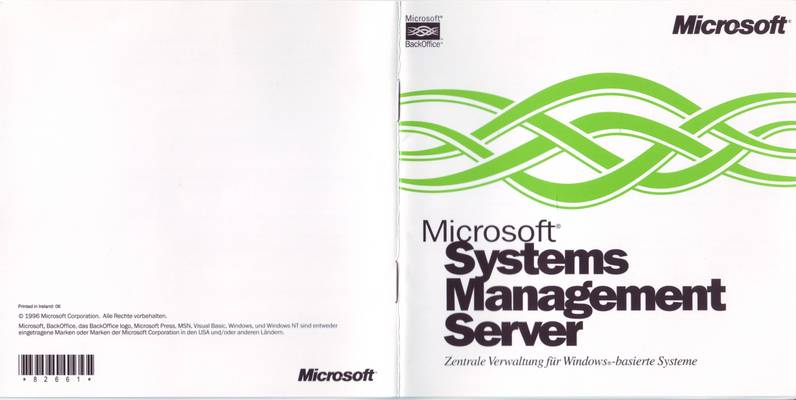 Microsoft System Management Server
Microsoft System Management ServerMicrosoft System Management Server
System Center Configuration Manager, formerly Systems Management Server (SMS), is system management software developed by Microsoft for managing large groups of Windows-based computer systems. The IPF file extension is utilized for an SMS Installer Script developed by Microsoft Corporation. System Management Server (SMS) is also utilized to categorize Installer Setup packages to a variety of computers at the same time. Configuration Manager provides remote control, patch management, software distribution, operating system deployment, network access protection, and hardware and software inventory. Features include direct generation of uninstalling the series and Graphical User Interface. In maintaining, installing and removal of any software used by Microsoft Windows, Windows Installer or previously called Microsoft Installer is software component that is used. Windows Installer has reached various changes from its previous Setup API. It is also presented as a single stand alone executable installer. Microsoft has encouraged users to acknowledge it as the basis for installation frameworks for synchronization purposes of other installed products of Microsoft. Microsoft Windows Operating System
Microsoft Windows Operating SystemMicrosoft Windows Operating System
Microsoft Windows Operating System platforms mostly used files with .ANI extension, a graphic file format used for animated mouse cursors, which are also defined as Windows Animated Cursor. These files have the same functions with CUR file format or better known as the Static Cursor; its distinction is that being an animated cursor with the use of strings of images to show animation. The format is based on the Microsoft RIFF file format, which is utilized as storage for keeping the individual frames, which are typical Windows icons of the animation. This type of file is usually integrated in a customized theme for desktop, and is helpful to personalize the CPU system. Its final animation is designed with some icon frames are utilized for showing a single image after another to generate animation. Despite of a number of frames using the icon format, part of the stored data in the animated cursor file handle the order of the step, length, title, and the author of the animation.Varoituksen sana
Varo nimetä laajennus .ipf tiedostoja tai muita tiedostoja. Tämä ei muuta tiedostotyyppiä. Ainoa erityinen muuntaminen ohjelmisto voi muuttaa tiedoston yhdestä tiedostotyypin toiseen.mikä on tiedostopääte?
Tiedostopääte on asetettu kolmen tai neljän merkin lopussa tiedostonimi, tässä tapauksessa, .ipf. Tiedostopäätteet kertoa minkälainen tiedosto on kyseessä, ja kertoa Windows mitä ohjelmia voi avata sen. Windows usein liittää oletuksena ohjelmaa jokaiselle tiedostopääte, niin että kun kaksoisnapsauttamalla tiedostoa, ohjelma käynnistyy automaattisesti. Kun kyseinen ohjelma ei ole enää tietokoneessa, voit joskus saada virheilmoituksen, kun yrität avata liittyvää tiedostoa.jättänyt kommenttia

