| Pyrimme paikallistaa sivuillamme niin monella kielellä kuin mahdollista, mutta tämä sivu on tällä hetkellä kone Google-kääntäjän avulla. | lähellä |
-
-
tuotteet
-
resurssit
-
tuki
-
yritys
-
Kirjaatuminen
-
.scm Tiedostopääte
Kehittäjä: SmartGuyzTiedostotyyppi: ScreenCam Screen Recording FilesOlet täällä, koska sinulla on tiedosto, joka on tiedostopääte päättyy .scm. Tiedostot, joiden tiedostopääte .scm voidaan laukaista ainoastaan tietyissä sovelluksissa. On mahdollista, että .scm tiedostot ovat tiedostoja sijaan asiakirjoja tai media, mikä tarkoittaa he ole tarkoitettu katsottavaksi ollenkaan.mikä on .scm tiedoston?
ScreenCam plug-in on kehittänyt SmartGuys käyttäjille Microsoft PowerPoint 2010 integroida SCM tiedostoja niiden MS PowerPoint-esityksiä. Tiedostot .scm muodossa ovat ScreenCam näytön tallennus tiedostot sisältävät videosisältöä kehittynyt kuvakaappauksen sekvenssit. Nämä kuvakaappauksen videoita voidaan luoda käyttämällä ScreenCam kuvakaappauksen sovellus. Tämä ohjelma voi tallentaa tietokoneen näytön ja muuntaa videon sisällön katseltavissa videotiedostot tallennetaan SCM-muodossa. StreamCam sovellus voi toisaalta käyttää stream video sisältöä tiedostoja .scm laajennus. IBM Lotus oli aluksi kehittäjä ScreenCam hakemuksen, mutta ohjelma on nyt omistaa SmartGuyz. Microsoft PowerPoint 2010 voidaan avata tai katsella videosisältöä tallennetaan SCM-tiedoston, vaikka ScreenCam plug-in on asennettava. On kolmannen osapuolen sovelluksia, joita voidaan käyttää muuntamaan SCM tiedostoja suosittu digitaalisen videon tiedostomuotoja, laajemmat rajat yhteensopivuustuki kannalta offline ja online-toiston tai suoratoiston.miten avata .scm tiedoston?
Launch .scm tiedosto tai jokin muu tiedosto tietokoneeseen, kaksoisnapsauttamalla sitä. Jos tiedosto yhdistykset perustettu oikein, sovellus, joka on tarkoitus avata .scm tiedosto avaa se. On mahdollista, et ehkä ladata tai ostaa oikean soveltamisen. On myös mahdollista, että sinulla on oikea sovellus tietokoneeseen, mutta .scm tiedostoja ei vielä liittyy siihen. Tässä tapauksessa, kun yrität avata .scm tiedoston, voit kertoa Windows mikä sovellus on oikea kyseisen tiedoston. Siitä lähtien, avaamalla .scm tiedosto avautuu oikean soveltamisen. Klikkaa tästä vahvistaa .scm tiedostokytkennän virheitäsovelluksia, jotka avaavat .scm tiedosto
 Microsoft PowerPoint 2010 with ScreenCam plug-in
Microsoft PowerPoint 2010 with ScreenCam plug-inMicrosoft PowerPoint 2010 with ScreenCam plug-in
ScreenCam, formerly Lotus/IBM ScreenCam, is a Screen cast tool for Microsoft Windows that is utilized to create software demonstrations, software simulations, branched scenarios, and tutorials in .swf - also known as Adobe Flash format. IBM Lotus was primarily the developer of the ScreenCam application, but now, the program is owned by SmartGuyz. Microsoft PowerPoint 2010 can be utilized to open or view the video content saved in an SCM file, though the ScreenCam plug-in needs to be installed. ScreenCam was mainly intended for users who need to create video-oriented instructional materials. The ScreenCam plug-in was developed by SmartGuyz for users of Microsoft PowerPoint 2010 to incorporate SCM files into their MS PowerPoint presentations. Files with .scm extension are ScreenCam screen recording files having video content created from screen capture sequences. These screen capture videos can be generated with the use of the ScreenCam screen capture application. This program is capable to make documentation on the PC screen and adapt the recorded video content into viewable video files stored in the SCM format. The Stream Cam application can be utilized to stream the video content of files with the .scm extension.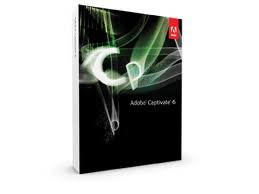 Adobe Captivate 6
Adobe Captivate 6Adobe Captivate 6
Adobe Captivate 6 is an e-learning software that lets a user author different interactive electronic learning and HTML5 based mLearning contents with pre-installed images, widgets and themes. It is made to help create projects and demonstrations in different ways like HD and application simulations. This program has the functionality to import Microsoft PowerPoint slideshow presentations in any eLearning projects too, but only files from Microsoft PowerPoint 2010. It implies the use of animations, multimedia and other objects in PowerPoint that can be showed in an e-learning project file. In fact, it allows the synchronization of projects from both Adobe Captivate and Microsoft PowerPoint using the linked import tool. There are themes available to select from in creating an elearning project, with the option to start a design from scratch. It also has Master Slides that can provide a more formatted and presentable content. The user interface is made simple for easy and convenient use of the program. In addition, Captivate 6 is compatible with Windows and Mac OS X, as well as other devices like iPad since it can be used for podcasts and screencasts when converted into Adobe Flash file format.Varoituksen sana
Varo nimetä laajennus .scm tiedostoja tai muita tiedostoja. Tämä ei muuta tiedostotyyppiä. Ainoa erityinen muuntaminen ohjelmisto voi muuttaa tiedoston yhdestä tiedostotyypin toiseen.mikä on tiedostopääte?
Tiedostopääte on asetettu kolmen tai neljän merkin lopussa tiedostonimi, tässä tapauksessa, .scm. Tiedostopäätteet kertoa minkälainen tiedosto on kyseessä, ja kertoa Windows mitä ohjelmia voi avata sen. Windows usein liittää oletuksena ohjelmaa jokaiselle tiedostopääte, niin että kun kaksoisnapsauttamalla tiedostoa, ohjelma käynnistyy automaattisesti. Kun kyseinen ohjelma ei ole enää tietokoneessa, voit joskus saada virheilmoituksen, kun yrität avata liittyvää tiedostoa.jättänyt kommenttia

