| Nous nous efforçons de localiser notre site Web dans le plus grand nombre de langues possible, mais cette page est actuellement traduite par Google Traduction. | étroit |
-
-
produits
-
ressources
-
support
-
société
-
Connexion
-
.fcf Extension de fichier
Développeur: Final DraftType de fichier: Final Draft Converter FileVous êtes ici parce que vous avez un fichier qui a une extension de fichier se terminant par .fcf. Les fichiers avec l'extension de fichier .fcf ne peut être lancé par certaines applications. Il est possible que .fcf fichiers sont des fichiers de données plutôt que des documents ou des médias, ce qui signifie qu'ils ne sont pas destinées à être vues à tous.ce qui est une .fcf déposer?
L'extension de fichier FCF est utilisé pour un projet de fichier Converter finale créée par le projet final. Final Draft est une application utilisée pour l'écriture de scénarios. Son principal objectif est de créer une télévision, cinéma et jeux écran son au format texte simple en utilisant un langage de balisage simple. L'application est également applicable pour les romans, les lettres de requête, des pièces de théâtre, des manuscrits et des documents simples. La société possède et publie un magazine appelé Script aussi. Beaucoup d'utilisateurs en particulier ceux liés à l'industrie du film ont été la création de scripts pour les producteurs et Final Draft a allégé leurs préoccupations et leurs inquiétudes lors de la création de documents et d'autres préoccupations. Le système d'exploitation utilisé pour Final Draft est Windows / Macintosh. Caractéristiques de Projet demande finale comprennent CollaboWriter; qui permettent différents utilisateurs de collaborer en temps réel avec d'autres personnes dans l'Internet et permet aux utilisateurs d'affecter généré par ordinateur voix aux personnages sur lesquels ils travaillent. Projet de logiciel Final a été créé en 1986 pour aider les scénaristes répondent aux exigences de l'industrie.comment ouvrir un .fcf déposer?
Lancer un .fcf fichier, ou tout autre fichier sur votre PC, en double-cliquant dessus. Si vos associations de fichiers sont correctement configurés, l'application qui est destiné à ouvrir votre .fcf fichier ouvrir. Il est possible que vous aurez besoin de télécharger ou acheter l'application correcte. Il est également possible que vous ayez la bonne application sur votre PC, mais .fcf fichiers ne sont pas encore associés. Dans ce cas, lorsque vous essayez d'ouvrir un .fcf fichier, vous pouvez indiquer à Windows dont l'application est la bonne pour ce fichier. Dès lors, l'ouverture d'un .fcf fichier s'ouvre l'application correcte. Cliquez ici pour corriger les erreurs d'association de fichiers .fcfapplications qui ouvrent une .fcf dossier
 Final Draft Viewer 5
Final Draft Viewer 5Final Draft Viewer 5
When you save scripts using Final Draft, the software makes an extra copy of that script that is date-and-time-stamped stored for safekeeping in another folder. FDS files, also known as Final Draft Secure Copy files, have a resemblance to the FDR [Final Draft Document] files also created using the Final Draft software, although FDS files cannot be edited. They can be opened using Final Draft 5 or later versions and Final Draft Viewer 5.03 or later versions. Final Draft Viewer though is no longer available because it was created before PDF formats became widely used. If you don’t have the Final Draft software and you need to open a script, you may install the free Demo that can open any document created by Final Draft but cannot save longer than 15 pages. The pages can be printed with a watermark. Another way for you to open the script is to request for your file to be re-sent to you in PDF format. Versions 6,7 and 8 are capable of saving Final Draft scripts as PDF.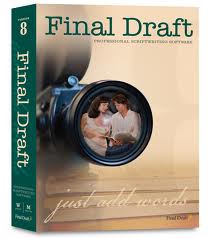 Final Draft
Final DraftFinal Draft
Final Draft is a program for scriptwriting that is being used in the industry that makes films, stage plays and movies. It is compatible with Windows and MAC systems. It has more than 100 templates for film, television and theater, features dictionary and spelling applications with recognition of more than 15 languages, works for budgeting, scheduling and story development. It helps you format your script while working even with the simple use of Tab and Enter keys, automatically providing words such as “Continued†or “More†at page breaks as needed to show continuity of your work. It gives your work style while you work on your content. It allows you to have separate panels on one screen for you to be able to view pages of your script on one side and your Scene View or Index Cards on the other side. You can also view dialogues from two different scenes side by side even though they are separated by many pages. SriptNotes is a pop-up window that allows you to note your ideas, comments and suggestions on your scripts or stories for your reference. You may store these thoughts that you don’t necessarily want to include in the script itself but which you don’t want to disregard either. It provides you with tools for structuring, outlining and revising your scripts. It features SPI or Scene Properties Inspector that lets you add scene titles and colors for you to edit and keep track of your storylines and characters. It features Tagger, an application that acts like a highlighter for you to tag elements from your script and categorize them such as props, costumes, cast, etc. to save your time from going over the pages later on when you need these details for your production such as schedules and budget management. Documents produced by FinalDraft are formatted as FCF or Final Draft Converter File. Programs aside from FinalDraft that can open this format are Storyist for Mac and Literature & Latte Scrivener for both Windows and Mac.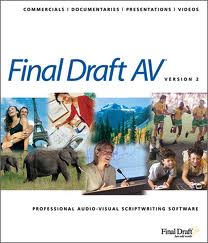 Final Draft AV
Final Draft AVFinal Draft AV
Final Draft AV is a professional audio-visual scriptwriting program. It features word processing with automatic alignment of your audio and video columns while you input and work on your text. This means that as you type, add, edit or delete text on your audio paragraph, the matching paragraph on your video column stays aligned with it or vice versa. You don’t have to worry about repagination or retyping. You can rearrange your dialogues and align them with your visuals using the “Rearrange Guide Line†when you make changes. Final Draft AV does not require third-party software for format compatibility. It can recognize text from other word-processing programs, so you can transfer text to and from Final Draft and word-processing software. Final Draft AV text files are recognized as AV files. The latest version of the software is Final Draft AV 2. Files from Final Draft AV 1 can be read on AV 2 and vice versa.un mot d'avertissement
Veillez à ne pas renommer l'extension de .fcf fichiers ou d'autres fichiers. Cela ne changera pas le type de fichier. Seulement un logiciel de conversion spécial peut modifier un fichier d'un type de fichier à un autre.ce qui est une extension de fichier?
Une extension de fichier est l'ensemble des trois ou quatre caractères à la fin d'un nom de fichier, dans ce cas, .fcf. Les extensions de fichier vous dire quel type de fichier il s'agit, et indiquent à Windows quels programmes peuvent ouvrir. Fenêtres associe souvent un programme par défaut pour chaque extension de fichier, de sorte que lorsque vous double-cliquez sur le fichier, le programme se lance automatiquement. Lorsque ce programme n'est plus sur votre PC, vous pouvez parfois obtenir une erreur lorsque vous essayez d'ouvrir le fichier associé.laisser un commentaire
Société| Partenaires| EULA| Avis juridique| Ne pas vendre/partager mes informations| Gérer mes cookiesCopyright © 2026 Corel Corporation. Tous droits réservés. Conditions d'utilisation | Confidentialité | Cookies

