| Arra törekszünk, hogy lokalizálni honlapunkon minél több nyelven lehetséges, de ez az oldal jelenleg gépi fordítása a Google Translate. | szorosan |
-
-
termékek
-
erőforrások
-
támogatás
-
cég
-
Belépés
-
.msb Fájl kiterjesztése
Fejlesztő: OracleFájl típus: Message FileAzért, mert van egy fájl, amely a fájl kiterjesztését végződő .msb. Fájlok a fájl kiterjesztését .msb csak elindított bizonyos alkalmazásokat. Lehetséges, hogy .msb fájlok adatfájlok helyett dokumentumokat, illetve a média, ami azt jelenti, hogy nem azt jelentette, hogy tekinthető egyáltalán.mi is az a .msb fájlt?
Az MSB fájl kiterjesztés is ismert, mint az Oracle bináris üzenet fájl által kifejlesztett Oracle. Ezt használják a szoftver kezelése, amely lehetővé teszi a felhasználók számára, hogy mentse alkalmazás üzenetek, mint hiba. Ez mentett bináris formában és összeállított formában, amely lehetővé teszi a gyorsabb lekérés erejéig, és működik egy olvasható log fájlt a program figyelmeztetéseket. Tájékoztatást ad az Oracle Call Interface és alkalmazás Call Interface. MSB fájlt hoz létre egy adott Oracle alkalmazás és a nyelvet. Megjelenítéséhez az MSB párbeszédpanelen válassza ki az MSB ösvény gombra elemek oldalán létrehozása Product párbeszédablak. Majd a kínálat a nevét MSB fájlt, és a hárombetűs lehetőség az üzenet. Ez a gomb csak akkor aktív, ha a használati típus egy MSB használati típus. A fájl vagy a könyvtár jelzi a termék azonosítóját és a lokalizáció. Például oraus.msb használja a "ora" az Oracle Database és a "mi" az angol nyelvet. Fájlok MSB formátumban nyitható Oracle adatbázis a Microsoft Windows és Linux platformon.hogyan lehet megnyitni a .msb fájlt?
Indítása .msb fájl, vagy bármilyen más fájlt a számítógépen, dupla kattintással. Ha a fájl egyesületek vannak beállítva, az alkalmazás, amely azt jelentette, hogy nyissa meg a .msb fájl megnyitásához. Ez lehetséges, akkor szükség lehet letölteni, vagy megvásárolja a megfelelő alkalmazást. Az is lehetséges, hogy a megfelelő alkalmazást a PC-n, de .msb fájlok még nem társul hozzá. Ebben az esetben, amikor megpróbálja megnyitni a .msb fájlt, akkor mondd meg a Windows melyik alkalmazás a helyes az, hogy a fájl. Ettől kezdve a nyitó .msb fájl nyissa meg a megfelelő alkalmazást. Kattintson ide, hogy meghatározza .msb fájltársítást hibákalkalmazásokat, hogy nyissa meg a .msb reszelő
 Oracle database
Oracle databaseOracle database
The Oracle database is an application developed by the Oracle Corporation. It is an application known as an RDBMS which stands for Object-relational database management system. The main function of this application is for the storage and retrieval of related information. This application allows users to control concurrency or accessing similar data so that they cannot be changed or updated in such a way that would compromise the integrity of the data. This software also features read consistency which guarantees that there is consistency to a set of data within a statement and that the data cannot just be changed even if a statement is being executed. And with this application’s locking mechanism, the access of data can already be controlled so no one can make changes to it. This software is very useful for business organizations and offices requiring reliable software to manage their database information. This software is mainly associated with MSB files and runs on Windows, MAC, and Linux operating systems. Oracle PL/SQL software
Oracle PL/SQL softwareOracle PL/SQL software
Oracle PL/SQL software is known as an Integrated Development Environment used to develop, test, debug, and optimize packages and triggers, which are considered as Oracle PL/SQL stored-program units. It is also software designed as imperative 3GL and it processes SQL commands seamlessly. This program also features descriptions for context-sensitive help and database-objects, a multi-session or multi-threaded environment, a template library, command window, a full-featured integrated debugger, a code assistant and a macro library. It allows users to develop Oracle applications easily, with guaranteed high code quality and productivity. Since the Oracle PL/SQL software processes SQL commands, it is used to open PKB files because these files are the script files that the PL/SQL software created. Like the Oracle database application, the Oracle PL/SQL software is also robust, secure and portable software. This software also comes with a latest version that features multi-user connection allowing more than one users to be connected using more than one database at a time.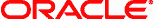 ProCOBOL
ProCOBOLProCOBOL
Oracle corporation is the developer of Pro*COBOL. Its main function is to convert SQL (Structured Query Language) to COBOL program or native languages that the system understands and build oracle database applications. The PROS of ProCobol are the following features: Oracle database, embedded PL/SQL blocks, Full ANSI compliance, calls to PL/SQL stored procedures and bundle database calls. The CONS are it does not support user exits, oracle object types, GUI (graphical user interface), access to Oracle call interface and 16 bit code generation. Its precompiler has 4 options that help users determine how errors are reported, input and output are formatted, resources are utilized, and cursors are organized. It supports the compiler NetExpress v3.1 and v5 for windows operating systems. OOCOBOL (Object Oriented COBOL) specifications are unsupported by the Pro*COBOL. The hardware required in order to run Pro*COBOL are 4 MB of RAM, 9 MB Hard drive space and C-D ROM drive. Omnis7
Omnis7Omnis7
Omnis 7 is software first developed in the year 1990s and it is known as an application development environment or software that is used to develop applications. This software runs on various operating systems such as Windows, Linux, MAC, Solaris, etc. and is known as a classic version of Omnis IDEs. This software has been upgraded and available in higher versions like Omnis version 8 and Omnis Studio. Omnis 7 features libraries that allow users to convert to Omnis Studio. Omnis 7 is a tool that provides software developers a user friendly environment that allows access for client/server to Oracle databases, etc. Omnis 7 was developed by Omnis, Inc. and like other versions of the software; it is mainly used in building software solutions no matter what type of industries and sectors. Its complete integrated environment features allow software developers to easily design software that suits a certain industry or organization’s needs.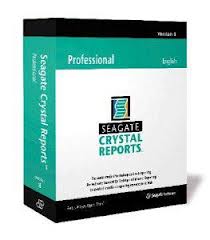 Crystal Reports versions 6 and 8
Crystal Reports versions 6 and 8Crystal Reports versions 6 and 8
Crystal Reports is software which can make and build reports form huge data sources. Microsoft Bundled and Original Equipment Manufacturer version of Crystal reports for the purpose of general reporting tool. And Microsoft decided to make their own reporting tool which is SQL (Structured Query Language) Server Reporting Services (SSRS). Visual Studio 2012 considers Crystal Reports as add-on software. It has graphical report layout about data connection(s). User will have to choose the table and link it in a wide range data sources such as Oracle databases, Microsoft Excel, local file system information and Business Objects Enterprises business views. The reports can be placed in the design surface. The developer may specify the formulas to be evaluated keenly upon the generation of the reports. There a formatting options for the formulas. Crystal Report may also come with options the groups the data into bands, and can be ungroup according to the user's desires. Sub reports, and some GIS (Geographic information systems) functionalities and graphing are supported by Crystal Reports. The data sources that are supported are: IBM DB2, Ingres, Microsoft Access, Microsoft SQL Severs MySQL, Oracle and many more.egy figyelmeztető szót
Legyen óvatos, ne nevezze át a kiterjesztést .msb kép, vagy bármilyen más fájlokat. Ez nem fogja megváltoztatni a fájltípust. Csak speciális konverziós szoftver lehet változtatni a fájlt egy fájltípust a másik.mi az a fájl kiterjesztése?
A fájl kiterjesztés a készlet három vagy négy karakter a végén egy fájlnevet, ebben az esetben, .msb. Fájlkiterjesztések megmondja, hogy milyen típusú fájl van, és mondd el a Windows milyen programokat nyithat meg. A Windows gyakran társul alapértelmezett program minden egyes fájl kiterjesztését úgy, hogy ha duplán kattint a fájlra, a program automatikusan elindul. Amikor ez a program már nem a számítógépen, ha néha kap egy hiba, amikor megpróbálja megnyitni a kapcsolódó fájlt.hagyott megjegyzést
Copyright © 2026 Corel Corporation. Minden jog fenntartva. Használati feltételek | Magánélet | Cookies

