| Arra törekszünk, hogy lokalizálni honlapunkon minél több nyelven lehetséges, de ez az oldal jelenleg gépi fordítása a Google Translate. | szorosan |
-
-
termékek
-
erőforrások
-
támogatás
-
cég
-
Belépés
-
.xy Fájl kiterjesztése
Fejlesztő: XYQuestFájl típus: XYWrite DocumentAzért, mert van egy fájl, amely a fájl kiterjesztését végződő .xy. Fájlok a fájl kiterjesztését .xy csak elindított bizonyos alkalmazásokat. Lehetséges, hogy .xy fájlok adatfájlok helyett dokumentumokat, illetve a média, ami azt jelenti, hogy nem azt jelentette, hogy tekinthető egyáltalán.mi is az a .xy fájlt?
Dokumentum kimeneti fájlokat a .xy kiterjesztése által használt XYWrite, szövegszerkesztő alkalmazás által kifejlesztett XYQuest korábbi verziói a Microsoft Windows operációs rendszer. A felhasználók a XYWrite program létrehoz XY fájlokat a szoftver használatával, és a tartalom ezen .xy fájlok áll szöveget és egyéb digitális gyakran használt prezentációk és csoportmunka dokumentum együttműködési projektet. A felhasználók végre szöveg formázását és elrendezését tulajdonítja a szövegbe megmentették a saját XY fájlokat a sok dokumentum szerkesztése által nyújtott szolgáltatásokkal kapcsolatban a XYWrite programot. A digitális objektumok, mint a képek is lehet ágyazni egy XY word dokumentum. Tárolt fájlok segítségével .xy kiterjesztése is tartalmazhat a tartalom lehatároltak >> << és karakterek, és a felhasználók a Microsoft Windows alapú számítógépek használhatják a Microsoft Notepad és a Microsoft WordPad megnyitásához és tartalmának megtekintéséhez elmentett dokumentum a .xy formátumban . Ezek XY dokumentumok is megnyithatók és megtekinthetők a Corel WordPerfect Office X6 alkalmazás. XYQuest megszüntette további fejlesztése és támogatása a XYWrite szövegszerkesztő program, mint az írás.hogyan lehet megnyitni a .xy fájlt?
Indítása .xy fájl, vagy bármilyen más fájlt a számítógépen, dupla kattintással. Ha a fájl egyesületek vannak beállítva, az alkalmazás, amely azt jelentette, hogy nyissa meg a .xy fájl megnyitásához. Ez lehetséges, akkor szükség lehet letölteni, vagy megvásárolja a megfelelő alkalmazást. Az is lehetséges, hogy a megfelelő alkalmazást a PC-n, de .xy fájlok még nem társul hozzá. Ebben az esetben, amikor megpróbálja megnyitni a .xy fájlt, akkor mondd meg a Windows melyik alkalmazás a helyes az, hogy a fájl. Ettől kezdve a nyitó .xy fájl nyissa meg a megfelelő alkalmazást. Kattintson ide, hogy meghatározza .xy fájltársítást hibákalkalmazásokat, hogy nyissa meg a .xy reszelő
 XYWrite III
XYWrite IIIXYWrite III
XyWrite III is a program specifically made for word processing which was developed by XyQuest, Inc. and has the aim of providing its users to integrate output formatting with text preparation. It operates using PCs from IBM and other compatible devices. The files that were created using this program are solely ASCII. XyWrite III allows its users to do a lot of things which are its key features including running any command in DOS, printing different mathematical symbols as well as characters in foreign language with the use of its tables for character substitution and recording sequences of keystroke and at the same time creating customized procedures which can be collaborated with certain programming features. Mail Merge can also be used together with XyWrite III in order for its users to produce different types of from letters. With XyWrite III its users can generate an Index with sorting and page numbering which are automatically done. XYWrite for Windows
XYWrite for WindowsXYWrite for Windows
XyWrite for Windows is a program that was written by David Erickson. The marketing of the program was done through XyQuest which was later on bought by The Technology Group. The final version that was released for Windows was 4.13. This program was written in assembly language which gives it the capability of running faster than the other word processing programs which were written in a more advanced language. It has the capability of opening up to a maximum of 9 different files which can be edited using separate windows for each of them allowing the user to perform copy and paste operation in a faster way. Included in it is a macro programming language also known as XPL which offers numerous advantages that can be used for reformatting, search and replace as well as copy-editing. Without the use of a computer mouse, the user has the capability of typing the commands in the command line directly. XYWrite Plus
XYWrite PlusXYWrite Plus
XyWrite Plus is another version of the line of XyWrite programs specifically for word processing developed by XyQuest, Inc. XyWrite Plus was the last version made for DOS users. The program is a word processor as well as text editor which became known in 1980s as the program used by most businesses in both the magazine and newspaper industries as well as by most professional writers. It offers a wide variety of features to its users which include customizable menus, remappable keyboard and a built-in programming language which aids in users in performing several functions in relation to the text. It provides the capability of typographically controlling the page layout. It has the same capability as XML and HTML wherein embedded tags are being used for labelling as well as formatting and ASCII texts are being generated using the program.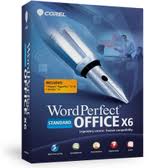 Corel WordPerfect office X6
Corel WordPerfect office X6Corel WordPerfect office X6
Corel has developed this software for almost thirty years. This Office suite became popular to the people. And this software works on Microsoft operating systems such as Windows, Window 7, Windows Vista and Windows Xp (SP3). 466 MHz processor, 256 RAM and for the display 800 X 600 will be just fine to operate on this application. During installation, Internet connection may require to verify the serial numbers. It can support 60 different formats including the Microsoft Office Formats. It also supports multiple monitors to improve the productivity of the user. This packed application comes with learning resources that is built-in, so tutorials are very handy. It has a feature that will resize the text to fit the number of pages. The users can view the desired file without opening the file. It has 300 + templates, 175+ photos, 10,000 clipart images, and 900+ True Type fonts. This package has word processors, Spreadsheet program, presentations, Digital Notebook, document manager, training videos, Video editor, and eBook publisher. Microsoft Write
Microsoft WriteMicrosoft Write
Microsoft Write (MS Write) software is a word processing application, created for earlier versions of Microsoft Windows, and has a new counterpart word processing program, the Microsoft WordPad, which is bundled with later versions of Microsoft Windows. It uses files with .wri extension as output files that are generated by the software. These files are word documents and MS Write can develop its visual presentation with the use of .wri documents where users are able to format and make layouts. Early versions of Microsoft Works application as a word processing software can be utilized to open and view the contents of .wri format. Other applications that are able to open and view .wri files are Corel WordPerfect Office X6 and some word and text editors for Microsoft Windows based system, such as Microsoft Word 2010, Microsoft Notepad, and Planamesa NeoOffice application or the so called Microsoft Word 2011 in the Mac version.egy figyelmeztető szót
Legyen óvatos, ne nevezze át a kiterjesztést .xy kép, vagy bármilyen más fájlokat. Ez nem fogja megváltoztatni a fájltípust. Csak speciális konverziós szoftver lehet változtatni a fájlt egy fájltípust a másik.mi az a fájl kiterjesztése?
A fájl kiterjesztés a készlet három vagy négy karakter a végén egy fájlnevet, ebben az esetben, .xy. Fájlkiterjesztések megmondja, hogy milyen típusú fájl van, és mondd el a Windows milyen programokat nyithat meg. A Windows gyakran társul alapértelmezett program minden egyes fájl kiterjesztését úgy, hogy ha duplán kattint a fájlra, a program automatikusan elindul. Amikor ez a program már nem a számítógépen, ha néha kap egy hiba, amikor megpróbálja megnyitni a kapcsolódó fájlt.hagyott megjegyzést
Copyright © 2026 Corel Corporation. Minden jog fenntartva. Használati feltételek | Magánélet | Cookies

