| ウェブサイトをできるだけ多くの言語で地域化しようとしていますが、このページは現在Google Translateにより機械翻訳されています。 | 終了 |
-
-
製品
-
資料
-
サポート
-
会社
-
ログイン
-
.kpz ファイル拡張子
開発者: ActiveState Softwareファイルの種類: Komodo Template Fileあなたがで終わるファイル拡張子を持つファイルを持っているので、あなたはここにいる .kpz. ファイル拡張子を持つファイル .kpz 特定のアプリケーションだけで起動することができます。それがいる可能性があります .kpz ファイルは、それらが全く観察されることを意図していないことを意味するデータ·ファイルではなく、ドキュメントまたは媒体である。何です .kpz ファイル?
を持つファイル.kpz拡張子は、PHPやRubyやPython、Tclのような異なるプログラミング言語をサポートするオープン·ソースコードの編集など、コモドのテンプレート、Webおよびデータベースの問題のトラブルシューティングおよびメンテナンスを通して、テクニカルサポートを提供するウェブ·アプリケーション·プログラム、であり、 Perlの、とりわけ。コモドテンプレートファイルには、新しいデザインを構築し、また、ソフトウェア·アプリケーションの特定の型を構築するためのパターンを出発物質として機能するためのテンプレートです。これは、事前にフォーマットされ、書き込み用にドキュメントを開始し、新しいアプリケーションの設計となっています。それは非常に類似した文書を作成するように求めた時間と労力を節約するため、これらのテンプレートは、編集や構文チェックでは、コードの問題や漏れ、オープンソースソフトウェアの展開、および様々なアプリケーションの改良のトラブルシューティング、特にアプリケーションの設計を作成するのに非常に便利です多くの場合、同じインスタンスで。コモドテンプレートファイルは圧縮されたアーカイブ形式で保存され、WinZipなどのアーカイブユーティリティアプリケーションを使用して開くことができます。開く方法 .kpz ファイル?
起動 .kpz ファイル、または、それをダブルクリックして、PC上の他のファイル、。あなたのファイルの関連付けが正しく設定されている場合は、意味のアプリケーションが開くように .kpz ファイルには、それを開きます。それはあなたが適切なアプリケーションをダウンロードしたり購入する必要があります可能性があります。それは、あなたのPC上で適切なアプリケーションを持っている可能性もありますが、 .kpz ファイルはまだそれに関連付けられていない。このケースでは、開こうとすると、 .kpz ファイルは、そのファイルの正しい1であるアプリケーションは、Windowsを伝えることができます。それ以降、開く .kpz ファイルには、適切なアプリケーションを開きます。 .kpzファイルの関連付けのエラーを修正するには、ここをクリックしてください開くアプリケーション .kpz ファイル
 ActiveState Komodo Edit
ActiveState Komodo EditActiveState Komodo Edit
ActiveState Komodo Edit is an open-source editor for various languages of code, including PHP, HTML 5, CSS 3, JavaScript, Perl, XML, Tcl, Python, Ruby on Rails, and Web Dev. It used for automatic, customizing of codes, and accurate coloring of syntax for dozens of languages folding as well as background syntax checks. Aside from that, it consists of auto-complete features, multiple automatic formatting options, and other related useful features. This program will also automatically highlight any variable that is clicked on, including all other instances of it. The find-and-replace feature supports all regular expressions and Unicode. In addition, this software has the capability to figure out where you last edited, and provides you its previous position. It opens fast and easy to use as it designed with remote-editing of files, Vi keybinding, and shell-integrated commands toolbox. The code editor is styled like the interface of Mozilla Firefox, but works Windows operating systems, Mac computers and Linux. Furthermore, it works with documents featuring multiple coding languages, and supports Chinese, Japanese, Korean and Indic characters.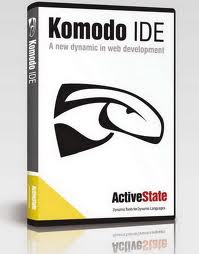 ActiveState Komodo IDE
ActiveState Komodo IDEActiveState Komodo IDE
ActiveState Komodo IDE is a cross-platform integrated development program with debugging tools. Generally, it will develop, debug and launch codes of various languages, including PHP 5.4, Perl 5.16, Node.js 0.8, XML, Python, Ruby on Rails 1.9.3, Web and Cloud Dev. This program also automatically highlights any variable that is clicked on, including all other instances of it. Here you can add a new language extension or improve a pre-existing one, using customizable code-coloring, commenting, formatting and more editing tools. Some features are enhanced and added, like “Stackato†user-interface, which will deploy a code to Cloud servers, and other applications currently running in the Stackato Micro Cloud can be debugged as is. Another feature which is “Komodo Sync†is used for secure, automatic, and regular sharing of data across multiple computers and on different operating systems. This program allows users to perform simultaneous editorial work among other users, aiding and speeding up collaborative efforts to enhance efficiency. Other than those functions, this software demonstrates where and how code uses CPU resource. Anyone can use and rely on this software as long as the computer has the following operating systems: Windows, Macintosh and Linux.戒めの言葉
上の拡張子の名前を変更しないように注意してください .kpz ファイル、またはその他のファイル。これは、ファイルの種類を変更することはありません。特殊な変換ソフトウェアを別のファイルタイプのファイルを変更することができます。ファイルの拡張子は何ですか?
ファイル拡張子は、ファイル名の末尾の3つまたは4つの文字の集合であり、この場合には、 .kpz. ファイル拡張子は、それがファイルのタイプを教えてくれて、それを開くことができますどのようなプログラムは、Windowsを教えてください。あなたがファイルをダブルクリックすると、プログラムが自動的に起動するように、Windowsは、多くの場合、各ファイルの拡張子を既定のプログラムに関連付けます。そのプログラムがPC上でなくなったときに、関連付けられたファイルを開こうとすると、時々エラーを取得することはできません。コメントを残す

