| ウェブサイトをできるだけ多くの言語で地域化しようとしていますが、このページは現在Google Translateにより機械翻訳されています。 | 終了 |
-
-
製品
-
資料
-
サポート
-
会社
-
ログイン
-
.prp ファイル拡張子
開発者: IBMファイルの種類: Rational Model Properties Fileあなたがで終わるファイル拡張子を持つファイルを持っているので、あなたはここにいる .prp. ファイル拡張子を持つファイル .prp 特定のアプリケーションだけで起動することができます。それがいる可能性があります .prp ファイルは、それらが全く観察されることを意図していないことを意味するデータ·ファイルではなく、ドキュメントまたは媒体である。何です .prp ファイル?
PRP形式のファイルは、Rational Rhapsodyの、システムエンジニアやソフトウェア開発者用に設計されたモデリング環境で作成されたデータファイルです。合理的なラプソディは、リアルタイムまたは組み込みシステムとソフトウェアを作成するためのグラフィカルなモデルを使用しています。これは、多様なチームを助け、理解し、要件を詳しく説明するために協力して、ビジュアル開発環境です。 PRPファイルは、Rational Rhapsodyのを介して、データモデルの作成時に参照されるプロパティのリストが含まれているプロパティファイルです。このようなファイルは、PTYファイルに似ていますが、ユーザーがコントロールをサポートして、よりインタラクティブである。それはマルチユーザー環境のために作成されるので、それはまた、PTYファイルから区別することができる。表示とこのようなファイルを編集するだけ合理的狂詩曲、そのオーサリングソフトウェアが、これらに限定されている。それが壊れている、ファイルの損傷を与える可能性があるので、PRPファイルを手動で開閉変換も落胆している。開く方法 .prp ファイル?
起動 .prp ファイル、または、それをダブルクリックして、PC上の他のファイル、。あなたのファイルの関連付けが正しく設定されている場合は、意味のアプリケーションが開くように .prp ファイルには、それを開きます。それはあなたが適切なアプリケーションをダウンロードしたり購入する必要があります可能性があります。それは、あなたのPC上で適切なアプリケーションを持っている可能性もありますが、 .prp ファイルはまだそれに関連付けられていない。このケースでは、開こうとすると、 .prp ファイルは、そのファイルの正しい1であるアプリケーションは、Windowsを伝えることができます。それ以降、開く .prp ファイルには、適切なアプリケーションを開きます。 .prpファイルの関連付けのエラーを修正するには、ここをクリックしてください開くアプリケーション .prp ファイル
 IBM Rational Rhapsody
IBM Rational RhapsodyIBM Rational Rhapsody
Rational Rhapsody is a collaborative software and systems design and development that helps software developers and systems engineers to explore and understand requirements, validate functionality of their program in early development, visualize abstracts through industry standard languages such as AUTOSAR, UML, SysML, DoDAF, UPDM and MODAF and automate delivery of high-quality, innovative products. It has several editions including Rhapsody Architect for Software, Rhapsody Designer for Systems Engineers, Rhapsody Developer, Rhapsody Architect for Systems Engineers and Rhapsody Design Manager. Rhapsody Architecture for Software develops embedded software programs with behavioral code generation, simulation and RTOS integration. Rhapsody Designer for Systems Engineers provides simulation with UML/SysML for architecture analysis and requirements validation. Rhapsody Developer provides full behavioral code generation, visual debugging, rapid prototyping and animation helping to validate and execute the behavior of software and embedded systems at early stage to avoid project risk and help complexity management. Rhapsody Architect for Systems Engineers analyzes system engineering requirements using UML and SysML. Rhapsody Design Manager collaborates, manages, shares and reviews models with the entire team.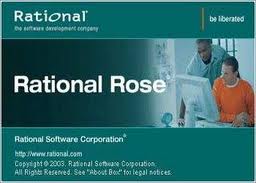 IBM Rational Rose
IBM Rational RoseIBM Rational Rose
IBM Rational Rose is a family suite of products that provides modeling solutions and model-inspired development capabilities. Its product editions include Rose Enterprise, Rose Data Modeler, Rose Developer for Java, Rose Developer for UNIX, Rose Developer for Visual Studio, Rose Modeler, and Rose Technical Developer. Rose Data Modeler is a visual modeling utility for sharing and capturing business requirements, and monitoring them as they transform throughout the process. Rose Developer for Java is a model-inspired application for Java and J2EE implementation structures, software developers and supporting architects. Rose Developer for UNIX enables data modeling, Web services design, development of software applications, legacy application extension and business modeling. Rose Developer for Visual Studio is a model-driven program for Microsoft Visual Studio languages, software developers and supporting architects. Rose Enterprise is a visual development and modeling application that utilizes UML to enable data modeling, Web services, software application development, extension of legacy applications, business modeling and modeling based on components. Rose Modeler uses industry-standard model language for architects who need to make models that are independent of platforms. Rose Technical Developer features the strongest model-inspired development solutions with fully automated design-to-code translations for C, Java and C++.戒めの言葉
上の拡張子の名前を変更しないように注意してください .prp ファイル、またはその他のファイル。これは、ファイルの種類を変更することはありません。特殊な変換ソフトウェアを別のファイルタイプのファイルを変更することができます。ファイルの拡張子は何ですか?
ファイル拡張子は、ファイル名の末尾の3つまたは4つの文字の集合であり、この場合には、 .prp. ファイル拡張子は、それがファイルのタイプを教えてくれて、それを開くことができますどのようなプログラムは、Windowsを教えてください。あなたがファイルをダブルクリックすると、プログラムが自動的に起動するように、Windowsは、多くの場合、各ファイルの拡張子を既定のプログラムに関連付けます。そのプログラムがPC上でなくなったときに、関連付けられたファイルを開こうとすると、時々エラーを取得することはできません。コメントを残す

