| ウェブサイトをできるだけ多くの言語で地域化しようとしていますが、このページは現在Google Translateにより機械翻訳されています。 | 終了 |
-
-
製品
-
資料
-
サポート
-
会社
-
ログイン
-
.taz ファイル拡張子
開発者: N/Aファイルの種類: Tar Zipped Fileあなたがで終わるファイル拡張子を持つファイルを持っているので、あなたはここにいる .taz. ファイル拡張子を持つファイル .taz 特定のアプリケーションだけで起動することができます。それがいる可能性があります .taz ファイルは、それらが全く観察されることを意図していないことを意味するデータ·ファイルではなく、ドキュメントまたは媒体である。何です .taz ファイル?
TAZファイルは、UNIXの圧縮アルゴリズムを介して圧縮されたTAR圧縮ファイルまたはUNIXのtarアーカイブです。 TAZファイルは、UNIXシステムで使用されるファイル·グループをアーカイブするために使用されると、彼らは主にTARファイルおよびZファイルを扱うている。 UNIXは1アーカイブにTARファイルを圧縮し始めると、これらの圧縮し、圧縮されたファイルは現在、TAZのファイル拡張子を使用しています。ユーザーは、これらのファイルを解凍する場合は、最初のTAZファイルを抽出して、アーカイブを展開することができます。また、TAZのファイルを抽出するために使用することができ、「XVFタール| | ZCAT猫filename.taz」のようなコマンドを入力する。それはそんなにファイルTARを扱うので、TAZはtar.Zファイルのため、実際には短いです。これは、tarファイルを使用して、なぜそれが少し似ています。 TAZファイルもASCII形式で記述されたファイルの変更されていない情報が含まれている各ファイルのヘッダー·ブロックを持っている。ゼロで埋めつの連続したブロックは、これらのファイルの最後の部分をマーク。 TZファイルの拡張子はまた、TAR圧縮ファイルで使用することができます。開く方法 .taz ファイル?
起動 .taz ファイル、または、それをダブルクリックして、PC上の他のファイル、。あなたのファイルの関連付けが正しく設定されている場合は、意味のアプリケーションが開くように .taz ファイルには、それを開きます。それはあなたが適切なアプリケーションをダウンロードしたり購入する必要があります可能性があります。それは、あなたのPC上で適切なアプリケーションを持っている可能性もありますが、 .taz ファイルはまだそれに関連付けられていない。このケースでは、開こうとすると、 .taz ファイルは、そのファイルの正しい1であるアプリケーションは、Windowsを伝えることができます。それ以降、開く .taz ファイルには、適切なアプリケーションを開きます。 .tazファイルの関連付けのエラーを修正するには、ここをクリックしてください開くアプリケーション .taz ファイル
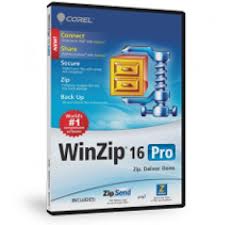 Corel WinZip 16 Pro
Corel WinZip 16 ProCorel WinZip 16 Pro
Compressing files frees up space in the hard disk, and Corel Win Zip 16 Pro can compress files into different formats. This software allows users to choose the level of compression and the compression method that they want to integrate into their files and folders. All Major compressed formats can be extracted by this application, and this compression and decompression software runs in Microsoft Windows XP, Vista And window 7. Internet connectivity is needed for activating this program. Corel WinZip 16 Pro can provide users with access to Zipsend, which is use to compress and send large files through email. This software may also provide users with access to Zipshare, which is use to upload compressed files to various social Websites. Backups are necessary for the important data of the user, and Corel WinZip 16 Pro provides an automated process for backing up files. Users can burn backups directly unto a CD/DVD or Blu-ray disc, or send the compressed files to the user’s email address for virtual backups.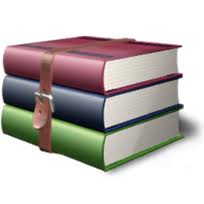 WinRAR
WinRARWinRAR
Eugene Roshal developed an application that can create RAR archives called WinRAR. It is a shareware file archiver and data compression utility released by Ron Dwight in 1993, while Alexander Roshal, Eugene Roshal's brother runs the business. WinRAR provides the complete support for RAR, which is WinRAR's original format in compression, ZIP archives, and unpacking of 7z, EXE, ISO, JAR, BZ2, UUE, ACE, GZ, TAR, LZH, ARJ and Z archives. It has multithreaded compression and can create archive with multi-volume and self-extracting. Damaged archives are provided with date redundancy through recovery record and recovery volumes for reconstruction. It also supports in the advancement in file names of Unicode and file system of NTFS. It has also AES (Advanced Encryption Standard) 128-bit key to be used optionally in archive encryption. The software is available in forty seven languages. It is written in C++ and runs with Windows 95, 98, Me, 2000, XP, Vista, 7 Mac OS X, FreeBSD, LInux (Wine required for GUI), and OS/2.戒めの言葉
上の拡張子の名前を変更しないように注意してください .taz ファイル、またはその他のファイル。これは、ファイルの種類を変更することはありません。特殊な変換ソフトウェアを別のファイルタイプのファイルを変更することができます。ファイルの拡張子は何ですか?
ファイル拡張子は、ファイル名の末尾の3つまたは4つの文字の集合であり、この場合には、 .taz. ファイル拡張子は、それがファイルのタイプを教えてくれて、それを開くことができますどのようなプログラムは、Windowsを教えてください。あなたがファイルをダブルクリックすると、プログラムが自動的に起動するように、Windowsは、多くの場合、各ファイルの拡張子を既定のプログラムに関連付けます。そのプログラムがPC上でなくなったときに、関連付けられたファイルを開こうとすると、時々エラーを取得することはできません。コメントを残す

