| We proberen onze website in zoveel mogelijk talen te lokaliseren, maar deze pagina is nu vertaald per machine met gebruik van Google Vertaal. | sluit |
-
-
producten
-
bronnen
-
ondersteuning
-
bedrijf
-
Login
-
.dtf Bestandsextensie
Developer: ACD SystemsBestandstype: ACDSee Thumbnail Database FileJe bent hier omdat je een bestand met de extensie eindigt in heeft hebben .dtf. Bestanden met de extensie .dtf kan alleen worden gestart door bepaalde toepassingen. Het is mogelijk dat .dtf bestanden zijn bestanden in plaats van documenten of media, wat betekent dat ze niet bedoeld helemaal worden bekeken.wat een .dtf bestand?
Een ACDSee verkleinde databasebestand wordt gebruikt door de ACDSee digitale beeldbestand management applicatie voor het opnemen van de beelden te bekijken activiteiten van een gebruiker. Dit wordt gedaan door het ACDSee programma om het nut van deze digitale foto management applicatie in elke keer dat hij of zij op zoek gaat naar een set van digitale foto's en beelden die zijn opgeslagen in het systeem het assisteren van een gebruiker te verbeteren. Deze beeldweergave activiteiten worden vastgelegd in een ACDSee verkleinde databasebestand, die is geïntegreerd met het coderen specificaties eigendom van ACD Systems voor het opslaan van ACDSee-specifieke inhoud in de DTF-bestandsformaat. Aangebracht met de .dtf extensie, kunnen deze ACDSee verkleinde databasebestanden ook trefwoorden en tekstbeschrijvingen onder andere metadata gegevens ingevoerd door een ACDSee gebruiker als de bijbehorende gegevens van bepaalde digitale beeldbestanden bevatten.hoe u een te openen .dtf bestand?
Lanceer een .dtf bestand, of andere bestanden op uw pc, door erop te dubbelklikken. Als uw bestand verenigingen juist zijn ingesteld, de toepassing die is bedoeld om open uw .dtf bestand te openen. Het is mogelijk dat u moet downloaden of de aankoop van de juiste toepassing. Het is ook mogelijk dat u de juiste applicatie op uw pc, maar .dtf bestanden zijn nog niet gekoppeld. In dit geval, wanneer u probeert te openen een .dtf bestand, kunt u Windows vertellen welke toepassing de juiste is voor dat bestand. Vanaf dat moment, het openen van een .dtf bestand zal de juiste toepassing te openen. Klik hier om .dtf bestandskoppeling fouten te reparerentoepassingen die een te openen .dtf bestand
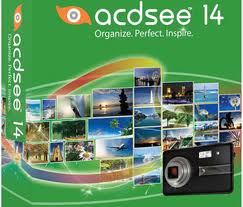 ACDSeePhoto Manager 14
ACDSeePhoto Manager 14ACDSeePhoto Manager 14
ACDSeePhoto Manager 14 is a digital image managing software intended for Windows computers. It allows users to organize, manage and share photos with the creativity to edit images by adding effects, brushing, correcting and more. Sharing photos is never been fun without connecting to your favorite social networking sites like Facebook and Twitter but this program does not stop there as it can be also shared via ACDSee Online cloud. This program also enables the creation of keywords and categories in which you can identify what subject of photography your images belong, photo rating and image tagging with metadata editing. This tool can store hundreds and thousands of a variety of photos as it has 10GB storage room. ACDSeePhoto Manager 14 has a newer version which is 15 that is still packed with same features but more improved and enhanced. It works for Windows 7, Windows Vista, Windows XP with SP3 and also for the upcoming Windows 8.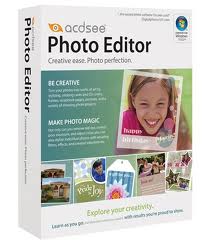 ACDSee Photo Editor 2008
ACDSee Photo Editor 2008ACDSee Photo Editor 2008
ACDSee Photo Editor 2008 is the newest version of Advanced Chemistry Development’s photo editing software. It is the software that boasts tools and features that make editing and enhancing images fun, easy, quick and convenient. There are templates available that can optionally use in giving extra and original touch of images. Editing tools include the adding of texts, cropping, resizing, scaling, creating effects, adjusting colors and other image settings, etc. It also has photo correction capabilities such as eye reduction, blur improvement and brightness. This program is not only easy to use but also supports a lot of file formats of images including RAW format types. It is a program designed for making greeting cards, invitations, scrapbooking, projects, personal compilation of photos, etc. ACDSee Photo Editor 2008 edition is compatible with Windows 7 and Windows Vista for both Home Premium and Professional editions, with Microsoft Internet Explorer of at least 6.0 version or higher, Intel Pentium 4 class or equivalent, 1-2GB RAM, 500MB free hard disk space, plus 16-bit color and 1024 by 768 screen resolution or higher.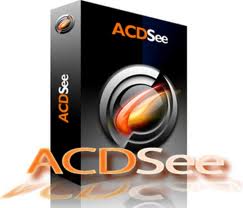 ACDSee Photo Editor (ACDSee Image Sequence)
ACDSee Photo Editor (ACDSee Image Sequence)ACDSee Photo Editor (ACDSee Image Sequence)
ACDSee Photo Editor (ACDSee Image Sequence) is a digital image editor software that is saved in ACDSee Image Sequence or AIS. This photo editing tool allows users to easily edit images in a variety of ways using the add-ons, templates and other features useful in making original, unique and beautiful compilation of photos. It is a software product that is used for both personal and business purposes, in which you can make scrapbooks, cards, invitations, projects and a whole lot more. This editor is integrated with so many options that allow you to add texts of your choice of font style and size anywhere on the image. it also lets you customize or trim photos to any shapes you prefer from the 400 choices available. Effects, filters and color adjustments are easy to manage in just a few, quick clicks of your mouse. As an image editing software, ACDSee Photo Editor also includes the capability to correct images from brightness to saturation, resizing to cropping, and others.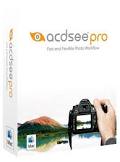 ACDSee Mac
ACDSee MacACDSee Mac
ACDSee Mac is a digital image manager software which is also considered as a photo viewing program, exclusively for Mac computer users. Images created by digital cameras are now better to view, manage and store using this application on your Mac computer. It is easy to customize and organize hundreds or even thousands of photos as the way you want them to be right on your very own device. This software gives you access to any images from a variety of digital cameras through the connection of hard drive, microSD slot and cables. From there, you can categorize each and every photo as you store them in folders with the option to create a filename. By the way, this same program views images of 27 file formats which also include RAW file formats. There is also a quick search add on that enables you to find any images that you need to view, import, print or share. Generally, it saves time and effort to manage photos regardless of how many items are there on the computer.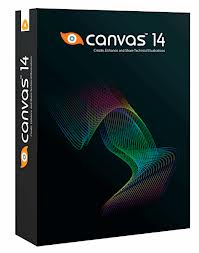 ACD Systems Canvas 14
ACD Systems Canvas 14ACD Systems Canvas 14
ACD Systems International Inc. is the developer of ACD Systems Canvas 14, which is a technical graphics solution software, that enables users to analyze data, enhance graphics and share all information with ease and rapidness. This program is designed with full-featured tools that assist users in making technical graphics and illustrations with accuracy. It consists of editing tools that vary from image editing to object illustration tools. Any results created by this program make good presentations for projects, proposals and other purposes for any line of business related to graphics and engineering. More on the features, users can work with raster images and vector graphics using the same file with the option edit by resizing and scaling objects, drawing shapes, as well as inserting stroke and fill inks or widths. There is also a tool for adding texts or labels and format dimensions, plus creating charts. With this program, users can share finished projects through presentations or publications.een woord van waarschuwing
Wees voorzichtig dat u de extensie op niet te hernoemen .dtf bestanden of andere bestanden. Dit zal niet veranderen het bestandstype. Alleen speciale conversie software kan een bestand van een bestand wijzigen naar een andere.wat is een bestandsextensie?
Een extensie is de set van drie of vier tekens aan het einde van een bestandsnaam, in dit geval, .dtf. Bestandsextensies u vertellen wat voor soort bestand het gaat, en geef Windows welke programma's kan openen. Windows associeert vaak een standaard programma om elk bestand extensie, zodat wanneer u dubbelklikt op het bestand, wordt het programma automatisch gestart. Als dat programma niet meer op uw pc, kunt u soms een foutmelding wanneer u probeert om het bijbehorende bestand te openen.geef een commentaar
Bedrijf| Partners| EULA| Juridische mededeling| Verkoop/Deel mijn gegevens niet| Beheer mijn cookiesCopyright © 2026 Corel Corporation. Alle rechten voorbehouden. Gebruiksvoorwaarden | Privacy | Cookies

