| We proberen onze website in zoveel mogelijk talen te lokaliseren, maar deze pagina is nu vertaald per machine met gebruik van Google Vertaal. | sluit |
-
-
producten
-
bronnen
-
ondersteuning
-
bedrijf
-
Login
-
.ffd Bestandsextensie
Developer: Contivo/IBMBestandstype: Contivo VMS File/Flat File Descriptor FileJe bent hier omdat je een bestand met de extensie eindigt in heeft hebben .ffd. Bestanden met de extensie .ffd kan alleen worden gestart door bepaalde toepassingen. Het is mogelijk dat .ffd bestanden zijn bestanden in plaats van documenten of media, wat betekent dat ze niet bedoeld helemaal worden bekeken.wat een .ffd bestand?
De .ffd bestandsextensie wordt gebruikt door veel programma's. Dit bestandsformaat wordt ook ontwikkeld en gebruikt door Contivo hun VMS-toepassing. De .ffd bestandsextensie is ook een flat file descriptor, en dit programma wordt in IBM WebSphere DataPower geïmplementeerd. Of deze bestanden worden gebruikt met hardware of software, is het mogelijk om te zetten .ffd bestanden in de XML -formaat. Deze toepassingen kunnen ook worden gebruikt om bestanden te openen met de .ffd extensie en compatibiliteit ondersteuning voor computers die werken met wijd versies van Microsoft Windows geïntegreerd in deze programma's.hoe u een te openen .ffd bestand?
Lanceer een .ffd bestand, of andere bestanden op uw pc, door erop te dubbelklikken. Als uw bestand verenigingen juist zijn ingesteld, de toepassing die is bedoeld om open uw .ffd bestand te openen. Het is mogelijk dat u moet downloaden of de aankoop van de juiste toepassing. Het is ook mogelijk dat u de juiste applicatie op uw pc, maar .ffd bestanden zijn nog niet gekoppeld. In dit geval, wanneer u probeert te openen een .ffd bestand, kunt u Windows vertellen welke toepassing de juiste is voor dat bestand. Vanaf dat moment, het openen van een .ffd bestand zal de juiste toepassing te openen. Klik hier om .ffd bestandskoppeling fouten te reparerentoepassingen die een te openen .ffd bestand
 Microsoft Notepad
Microsoft NotepadMicrosoft Notepad
Notepad is a basic text editor used to create plain documents. It is commonly used to view or edit text (.txt) files, and a simple tool for creating Web pages, and supports only the basic formatting in HTML documents. It also has a simple built-in logging function. Each time a file that initializes with .log is opened, the program inserts a text timestamp on the last line of the file. It accepts text from the Windows clipboard. This is helpful in stripping embedded font type and style codes from formatted text, such as when copying text from a Web page and pasting into an email message or other “What You See Is What You Get†text editor. The formatted text is temporarily pasted into Notepad, and then immediately copied again in stripped format to be pasted into the other program. Simple text editors like Notepad may be utilized to change text with markup, such as HTML. Early versions of Notepad offered only the most basic functions, such as finding text. Newer versions of Windows include an updated version of Notepad with a search and replace function (Ctrl + H), as well as Ctrl + F for search and similar keyboard shortcuts. It makes use of a built-in window class named edit. In older versions such as Windows 95, Windows 98, Windows Me and Windows 3.1, there is a 64k limit on the size of the file being edited, an operating system limit of the EDIT class. Contivo VMS
Contivo VMSContivo VMS
Contivo Vocabulary Management Solutions can help users in capturing, managing, organizing and leveraging all of the integrated metadata in an enterprise. Contivo Vocabulary Management Solution (VMS) is a B2B/EAI solution for data transformation and semantic integration into enterprise ready metadata. The Contivo VMS suite consists of the Contivo Analyst, Repository and Builder products. The Contivo Analyst allows users to customize the integration maps through adding transformation rules, testing the maps and deploying the transformation code into integration runtime environments. The Contivo Repository provides semantic and communications foundation for the Contivo VMS suite. It has Web-based search and analysis capabilities that provides architectural information for the overall integration data architecture. The Contivo Builder models the field that a service needs and generates documented minimal conforming subset XML schemas for the service, it reconciles new versions of a schema against existing data models. Contivo Map Intuition guides users in the process of looking for optimal mapping scenarios. It applies artificial intelligence to the mapping process in order to produces more accurate maps.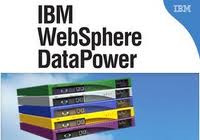 IBM WebSphere DataPower
IBM WebSphere DataPowerIBM WebSphere DataPower
IBM WebSphere DataPower optimizes, simplifies and governs applications and delivery of services and enhances security of IT and XML services. It provides a multitude of functions to enhance infrastructure capabilities. It has service-oriented architecture appliances to enhance its capabilities. These are WebSphere DataPower Integration Appliance X152 that is created for hardened security and simplified deployment to perform conversions at wirespeed and bring multiple protocols, WebSphere DataPower Service Gateway XG45 to secure applications, data and Web services with customizable, automated and scalable governance and service visibility while featuring lightweight integration, WebSphere DataPower X150B and X150z that provide integration, common message transformation and routing to improve performance and cut costs, WebSphere DataPower B2B appliance XB62 extends IBM’s hardware ESB with B2B hardware providing AS1/2/3 trading and messaging partner profile management, WebSphere DataPower XC10 that delivers hardened security and exceptional performance at the caching layer of your enterprise infrastructure, WebSphere DataPowerEdge Applicance XE82 integrates traffic gateway functions and authorization mechanisms to provide a solution for edge-of-network traffic.een woord van waarschuwing
Wees voorzichtig dat u de extensie op niet te hernoemen .ffd bestanden of andere bestanden. Dit zal niet veranderen het bestandstype. Alleen speciale conversie software kan een bestand van een bestand wijzigen naar een andere.wat is een bestandsextensie?
Een extensie is de set van drie of vier tekens aan het einde van een bestandsnaam, in dit geval, .ffd. Bestandsextensies u vertellen wat voor soort bestand het gaat, en geef Windows welke programma's kan openen. Windows associeert vaak een standaard programma om elk bestand extensie, zodat wanneer u dubbelklikt op het bestand, wordt het programma automatisch gestart. Als dat programma niet meer op uw pc, kunt u soms een foutmelding wanneer u probeert om het bijbehorende bestand te openen.geef een commentaar
Bedrijf| Partners| EULA| Juridische mededeling| Verkoop/Deel mijn gegevens niet| Beheer mijn cookiesCopyright © 2026 Corel Corporation. Alle rechten voorbehouden. Gebruiksvoorwaarden | Privacy | Cookies

