| We proberen onze website in zoveel mogelijk talen te lokaliseren, maar deze pagina is nu vertaald per machine met gebruik van Google Vertaal. | sluit |
-
-
producten
-
bronnen
-
ondersteuning
-
bedrijf
-
Login
-
.mos Bestandsextensie
Developer: Leaf ImagingBestandstype: Leaf Camera RAW FileJe bent hier omdat je een bestand met de extensie eindigt in heeft hebben .mos. Bestanden met de extensie .mos kan alleen worden gestart door bepaalde toepassingen. Het is mogelijk dat .mos bestanden zijn bestanden in plaats van documenten of media, wat betekent dat ze niet bedoeld helemaal worden bekeken.wat een .mos bestand?
Een Blad camera RAW-bestand is geclassificeerd als een raster image-bestand geïntegreerd met digitale beeldgegevens specificaties eigendom van Leaf Imaging, ontwikkelaar van de Leaf camera RAW-bestandsindeling. Bepaalde normen ook coderen eigendom Leaf Imaging zijn eveneens uitgevoerd in deze Leaf camera RAW zodat het kan worden opgeslagen in de MOS formaat. De inhoud van deze Leaf camera RAW-bestanden kunnen onder meer digitale foto's genomen met ondersteunde digitale camera's, die kunnen bestaan uit Mamiya camera modellen en de Leaf Aptus-serie onder andere digitale camera types. Aangebracht met de .mos extensie, deze Leaf camera RAW-bestanden bestaan uit niet-gecomprimeerde digitale beelden die kunnen worden geopend en bewerkt door veel digitale foto's te bewerken toepassingen. De Adobe Photoshop CS6 is een voorbeeld van een digitale foto-ontwikkeling programma dat kan worden gebruikt voor het openen, bekijken en de inhoud van deze Leaf camera RAW-bestanden te bewerken. Er is een versie van de Adobe Photoshop CS6 ontwikkeld voor Mac-platforms, terwijl de computers die draaien op Microsoft Windows-systemen kunnen worden geïnstalleerd met een andere versie van Adobe Photoshop CS6 om ondersteuning in het systeem voor het openen, bekijken en het maken van aanpassingen en wijzigingen in de inhoud van deze .mos bestanden.hoe u een te openen .mos bestand?
Lanceer een .mos bestand, of andere bestanden op uw pc, door erop te dubbelklikken. Als uw bestand verenigingen juist zijn ingesteld, de toepassing die is bedoeld om open uw .mos bestand te openen. Het is mogelijk dat u moet downloaden of de aankoop van de juiste toepassing. Het is ook mogelijk dat u de juiste applicatie op uw pc, maar .mos bestanden zijn nog niet gekoppeld. In dit geval, wanneer u probeert te openen een .mos bestand, kunt u Windows vertellen welke toepassing de juiste is voor dat bestand. Vanaf dat moment, het openen van een .mos bestand zal de juiste toepassing te openen. Klik hier om .mos bestandskoppeling fouten te reparerentoepassingen die een te openen .mos bestand
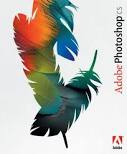 Adobe Photoshop
Adobe PhotoshopAdobe Photoshop
Adobe Photoshop an image and graphics editing software that enables easy and fun editing of images from simple digital images to graphics. Two editions are made available for computer users, both amateur and professional image editors, which are Adobe Photoshop and Adobe Photoshop Extended. Adobe Photoshop Extended has the same basic features of the original Adobe Photoshop but with additions, such as creation of 3D images, advanced image analysis features, and editing of motion graphics. The latest release of Adobe Photoshop is Adobe Photoshop CS, which is named from a new brand called Creative Suite, or CS for short. This contains more features and tools for image and graphics editing but offered in a reasonable price. There are also other editions that belong to the Adobe Photoshop family, and these are Adobe Photoshop Lightroom, Elements and Adobe Photoshop Express. All of these products for editing image and graphics are downloadable on Windows and Mac computers. However, with the use of Wine, Adobe Photoshop CS5 is somehow compatible with Linux computers.Helicon FilterHelicon Filter
Helicon Filter is a full-feature photo editor for digital photography. It features an easy-to-use interface, live preview, contextual help for editing photos and a step-by-step workflow structure to assist you through all stages of post-processing in photo editing. It supports all popular formats including all RAW files. It provides a fast browser for its folders, operations to copy, delete, move and lossless rotate, full IPTC and EXIF data, template-based rename and color profile support. It features selective noise reduction in defined hue, shadows and highlights and color range. It has auto detection of noise level. Brightness features include brightness curve/equalizer, gradient haze compensation, local contrast, brightness in shadows and highlights, exposure, gamma, contrast, black point and white point levels. Colors features exposure warnings, RGB sliders and color map for manual WB, one-click White Balance tool, list of memory colors, saturation for dull and bright colors, selective saturation equalizer, black & white conversion and spectral sensitivity controls. It provides chromatic aberration reduction for high contras areas. Sharpening features include edge sharpening, fine details extraction, white halo control, threshold to prevent noise sharpening and equalizer for sharpening selected color ranges only. Distortions are provided such as perspective correction, pincushion/barrel correction, vignetting correction, squeezing, stretching, rotation, bending and skewing. You can cop and resize using presets for monitor resolutions and popular paper sizes, batch crop or resize functions and proportional selection. You can add or edit frames with overlay frames, color picker for frame color and black & white or blurred image for your frame texture. You can edit your text with placeholders for EXIF data and text styles such as shadowed, semi-transparent, embossed and inverted text. You can do your retouches using clone brush, change brightness brush, delete scratches brush [removing wires, scratches, facial pimples, etc.], change color brush to add color or change hue, change saturation brush, sharpen/blur brush, fix red eye brush, distort brush [to remedy protruding ears, etc.], erase changes brush, edge-sensitivity for all brushes and undo/redo function. You can save your work to disk, print or email it. It supports TIFF [24bit, 48bit, lzw compression], JPEG, JEPG2000, PNG, BMP and PSD formats. Its advanced features are batch processing, user settings support, multiprocessor support and 16bit precision image processing. Adobe DNG Converter
Adobe DNG ConverterAdobe DNG Converter
Adobe DNG Converter is a Digital Negative or DNG converter software that can be installed in Windows 7, Windows Vista, Windows XP and Mac OS X, particularly version 10.4 to 10.8. This specific program is designed to convert all DNG data or camera raw files from digital cameras it supports which include Canon (EOS 650 D or Rebel T4i and EOS M), Nikon (Coolpix P7700 and 1 J2), Fuji (XF1, X-E1 and FinePix F800EXR), Panasonic (DMC-G5, DMC-LX7 and DMC-FZ200), Samsung (EX2F), Sony (Alpha NEX-5R, Alpha NEX-6, Alpha SLT-A99V and DSC-RX100), Pentax (K-30), Leaf (Credo 40 and Credo 60), and Leica (S, D-LUX 6 and V-LUX 4).The latest version downloadable is DNG 7.2 Converter which converts raw files from hundreds of cameras to become DNG raw format. DNG is able to provide a way for photographers, both amateur and professional, to archive files, in a single format, captured from raw cameras this program supports. Adobe Photoshop CS6 for Microsoft Windows
Adobe Photoshop CS6 for Microsoft WindowsAdobe Photoshop CS6 for Microsoft Windows
Adobe Photoshop CS6 for Microsoft Windows is an image editing and managing software downloadable on Windows computers, namely Windows 7 (without SP and with SP1) and Windows XP with SP3. This software comes with new features and tools for easy, quick, fun and advanced editing of digital images. One feature that makes this program reliable for image editing is the Adobe Mercury Graphics Engine, which is an engine technology that provides faster and high quality performance. Content-Aware tools are new features designed for retouching images with ease as you can crop images without any effect, auto-correct blurriness or wide-angle lens curvatures, remove red eye, and adjust color balance like brightness and contrast. This image editor is also bundled with auto-recovery feature that can backup any unsaved images, Background Save option, Blur Gallery, Crop tool, video creation, and a whole lot more. With all these new improved features and a modern friendly-user interface, editing digital photos can never be so fun and easy without Photoshop CS6.een woord van waarschuwing
Wees voorzichtig dat u de extensie op niet te hernoemen .mos bestanden of andere bestanden. Dit zal niet veranderen het bestandstype. Alleen speciale conversie software kan een bestand van een bestand wijzigen naar een andere.wat is een bestandsextensie?
Een extensie is de set van drie of vier tekens aan het einde van een bestandsnaam, in dit geval, .mos. Bestandsextensies u vertellen wat voor soort bestand het gaat, en geef Windows welke programma's kan openen. Windows associeert vaak een standaard programma om elk bestand extensie, zodat wanneer u dubbelklikt op het bestand, wordt het programma automatisch gestart. Als dat programma niet meer op uw pc, kunt u soms een foutmelding wanneer u probeert om het bijbehorende bestand te openen.geef een commentaar
Bedrijf| Partners| EULA| Juridische mededeling| Verkoop/Deel mijn gegevens niet| Beheer mijn cookiesCopyright © 2026 Corel Corporation. Alle rechten voorbehouden. Gebruiksvoorwaarden | Privacy | Cookies

