| We proberen onze website in zoveel mogelijk talen te lokaliseren, maar deze pagina is nu vertaald per machine met gebruik van Google Vertaal. | sluit |
-
-
producten
-
bronnen
-
ondersteuning
-
bedrijf
-
Login
-
.ova Bestandsextensie
Developer: Obtiv/VmwareBestandstype: Octava Musical Store/Open Virtual ApplianceJe bent hier omdat je een bestand met de extensie eindigt in heeft hebben .ova. Bestanden met de extensie .ova kan alleen worden gestart door bepaalde toepassingen. Het is mogelijk dat .ova bestanden zijn bestanden in plaats van documenten of media, wat betekent dat ze niet bedoeld helemaal worden bekeken.wat een .ova bestand?
De .ova bestandsextensie is om bestanden die beschrijvingen van een virtuele machine bevatten bevestigd. .ova bestanden worden meestal bestanden verpakken en ze bevatten de beschrijvingen, certificering informatie, alsmede andere informatie over de virtuele machine. Deze bestanden bestaan uit diverse bestanden in een archief dat is waarom ze ook wel Open Virtual Applications. Ze zijn gegevensbestanden omdat deze niet worden gebruikt om de virtuele machine uitgevoerd. Ze informatie over de virtuele machine bevat alleen. Octava maakt ook gebruik van de .ova extensie en dit wordt op muzikale score bestanden dat de software gemaakt bevestigd. Deze software staat bekend als een programma dat gebruikers in staat stelt om muziek te componeren elektronisch. Bestanden die het gebruiken .ova extensie bevatten notities, personeel, bars en andere muzikale items. Deze bestanden maken componeren van muziek met behulp van de software gemakkelijk. De .ova extensie wordt ook gebruikt door de Web Studio 4 toepassing waarbij de .ova bestanden betrekking op projecten die door de genoemde software.hoe u een te openen .ova bestand?
Lanceer een .ova bestand, of andere bestanden op uw pc, door erop te dubbelklikken. Als uw bestand verenigingen juist zijn ingesteld, de toepassing die is bedoeld om open uw .ova bestand te openen. Het is mogelijk dat u moet downloaden of de aankoop van de juiste toepassing. Het is ook mogelijk dat u de juiste applicatie op uw pc, maar .ova bestanden zijn nog niet gekoppeld. In dit geval, wanneer u probeert te openen een .ova bestand, kunt u Windows vertellen welke toepassing de juiste is voor dat bestand. Vanaf dat moment, het openen van een .ova bestand zal de juiste toepassing te openen. Klik hier om .ova bestandskoppeling fouten te reparerentoepassingen die een te openen .ova bestand
 Oracle VM VirtualBox
Oracle VM VirtualBoxOracle VM VirtualBox
The Oracle VM VirtualBox software is powerful virtualization software originally developed by Innotek but currently developed by Oracle Corporation. This is a cross-platform software which means that it can run on Windows, MAC, Linux and other operating systems wherein it includes features such as 64-bit guests, snapshots, clipboards, special drivers, public API, raw hard disk access, support for Microsoft VHD, SMP support, 2D video acceleration and a lot more. It also provides modularity for users so that controlling it from various interfaces can be done easily. It also features an XML virtual machine descriptions and this allows all virtual machine settings to be stored in XML rather than being dependent on local machines. This makes it easy for porting virtual machine definitions to other computers. The Oracle VM VirtualBox also features virtual USB controllers. This is the feature that allows users to connect USB devices to virtual machines without installing device specific drivers. While the shared folders feature of this machine makes data exchange between guests and hosts easier.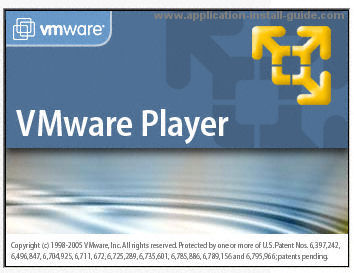 VMware Player
VMware PlayerVMware Player
VMware Player is a virtualization-software package that operates its own virtual machines as well as other existing virtual devices. However, it requires specific operating systems for this software to work. Features of this product are similar as VMware Workstation, which include virtualization core. It is compatible with Windows 7, Windows XP and Windows Vista with quicker and more effective performance, more reliable graphics and updated integration. This is used for both personal and commercial use. Later versions of Player have the function to copy a virtual machine through the copy of a directory, and that copy can be stored or reverted. Although there are some tools from Workstation that are not included on the Player, this program supplied with Workstation distribution, for installations in case a user does not have the license to use a full version of VMware Workstation. In addition, there is a distribution of a virtual machine developed by Workstation installed on computers once this Player is downloaded on the same devices.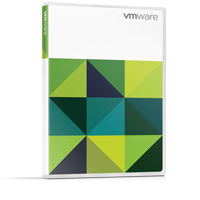 VMware vCenter Converter
VMware vCenter ConverterVMware vCenter Converter
VMware vCenter Converter is a machine converter software that converts a virtual machine to a physical machine or vice versa. Also called as Physical-to-Virtual or P2V converter, this program comes in Standalone and Enterprise versions, but with the same, common features such as the conversion of physical machines to virtual machines or virtual machines to physical machines, and the running of automated configuration tasks on VMware ESX or ESXi servers. Physical machines refer to Microsoft Windows and Linux based computers. In addition to physical machines conversion, this program also converts third party image formats to virtual machines of VMware. It is easy to convert machines as its user interface has wizard included. Moreover, this software can convert multiple machines all at once with a centralized management console included. It also minimizes the number of steps to conversion using its wizards. VMware vCenter Converter is simply regarded as the combination of two products of VMware which are Importer and P2V Assistant.een woord van waarschuwing
Wees voorzichtig dat u de extensie op niet te hernoemen .ova bestanden of andere bestanden. Dit zal niet veranderen het bestandstype. Alleen speciale conversie software kan een bestand van een bestand wijzigen naar een andere.wat is een bestandsextensie?
Een extensie is de set van drie of vier tekens aan het einde van een bestandsnaam, in dit geval, .ova. Bestandsextensies u vertellen wat voor soort bestand het gaat, en geef Windows welke programma's kan openen. Windows associeert vaak een standaard programma om elk bestand extensie, zodat wanneer u dubbelklikt op het bestand, wordt het programma automatisch gestart. Als dat programma niet meer op uw pc, kunt u soms een foutmelding wanneer u probeert om het bijbehorende bestand te openen.geef een commentaar
Fix .ova File Extension nu
Zoek en repareer bestandsassocyps waardoor dit bestandstype niet op uw computer kan worden geopend.Begin nu met repareren Installeer Registry Reviver®Verwant Data Files
.crev Adobe Captivate Commentable SWF File
.enex Evernote Archive
.agd AgileGraph Data File
.olk14cate Outlook Category File
.pab Personal Address Book
Bedrijf| Partners| EULA| Juridische mededeling| Verkoop/Deel mijn gegevens niet| Beheer mijn cookiesCopyright © 2026 Corel Corporation. Alle rechten voorbehouden. Gebruiksvoorwaarden | Privacy | Cookies

