| We proberen onze website in zoveel mogelijk talen te lokaliseren, maar deze pagina is nu vertaald per machine met gebruik van Google Vertaal. | sluit |
-
-
producten
-
bronnen
-
ondersteuning
-
bedrijf
-
Login
-
.pdd Bestandsextensie
Developer: Adobe Systems/MedtronicBestandstype: Adobe PhotoDeluxe Image/Medtronic Programmer DataJe bent hier omdat je een bestand met de extensie eindigt in heeft hebben .pdd. Bestanden met de extensie .pdd kan alleen worden gestart door bepaalde toepassingen. Het is mogelijk dat .pdd bestanden zijn bestanden in plaats van documenten of media, wat betekent dat ze niet bedoeld helemaal worden bekeken.wat een .pdd bestand?
De .pdd bestandsextensie wordt gebruikt door beeldbestanden gemaakt met Adobe PhotoDeluxe. Deze software wordt gebruikt voor het bewerken van foto's. De beelden die zijn bewerkt en opgeslagen met software genoemd .pdd bestanden kunnen worden geopend met behulp van verscheidene Adobe-toepassingen. De programma's die kunnen worden gebruikt voor het openen en toegang tot de inhoud van deze PDD bestanden worden uitgevoerd met ondersteuning voor vele versies van Microsoft Windows. Een goede kwaliteit videokaart samen met een hoge kwaliteit beeldscherm met een geschikte resolutie worden aanbevolen hardware specificaties voor gebruikers die van plan zijn om deze Adobe-producten te installeren in hun systemen. Er zijn ook versies van deze Adobe-programma's die zijn ingebed met ondersteuning voor computers die draaien op Mac-platforms. Met het oog op de steun verenigbaar te integreren in deze Windows-en Mac-systemen voor deze PDD-bestanden, gebruikers moeten eerst deze toepassingen van Adobe Systems installeren en te zorgen dat ze goed werken.hoe u een te openen .pdd bestand?
Lanceer een .pdd bestand, of andere bestanden op uw pc, door erop te dubbelklikken. Als uw bestand verenigingen juist zijn ingesteld, de toepassing die is bedoeld om open uw .pdd bestand te openen. Het is mogelijk dat u moet downloaden of de aankoop van de juiste toepassing. Het is ook mogelijk dat u de juiste applicatie op uw pc, maar .pdd bestanden zijn nog niet gekoppeld. In dit geval, wanneer u probeert te openen een .pdd bestand, kunt u Windows vertellen welke toepassing de juiste is voor dat bestand. Vanaf dat moment, het openen van een .pdd bestand zal de juiste toepassing te openen. Klik hier om .pdd bestandskoppeling fouten te reparerentoepassingen die een te openen .pdd bestand
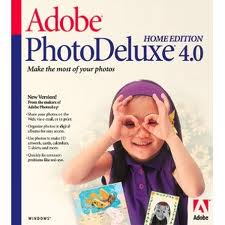 Adobe PhotoDeluxe
Adobe PhotoDeluxeAdobe PhotoDeluxe
Adobe PhotoDeluxe was known to be an image editing software that offers different image processing capabilities from basic to advance. This production of this software ended in July 8, 2002, so no longer version is available for download and technical support also stopped. However, this program featured basic image editing tools, which include red eye removal, adjustment of brightness, contrast, sharpness, resizing, cropping, rotating and application of effects or filters. PhotoDeluxe was also made with some additional applications like image scanner that could extract images from other connected devices, and printing options, in single page or multiple copies. It also allows direct sharing and emailing of images edited by this program. Moreover, this software supports a lot of image file format types such as JPG, GIF, and BMP. The last version released was Adobe PhotoDeluxe Home Edition 4.0 which was designed for Windows computers in a variety of languages including U.S. English, U.K. English, French, German, Dutch, and Swedish. Adobe Photoshop CS6 for Microsoft Windows
Adobe Photoshop CS6 for Microsoft WindowsAdobe Photoshop CS6 for Microsoft Windows
Adobe Photoshop CS6 for Microsoft Windows is an image editing and managing software downloadable on Windows computers, namely Windows 7 (without SP and with SP1) and Windows XP with SP3. This software comes with new features and tools for easy, quick, fun and advanced editing of digital images. One feature that makes this program reliable for image editing is the Adobe Mercury Graphics Engine, which is an engine technology that provides faster and high quality performance. Content-Aware tools are new features designed for retouching images with ease as you can crop images without any effect, auto-correct blurriness or wide-angle lens curvatures, remove red eye, and adjust color balance like brightness and contrast. This image editor is also bundled with auto-recovery feature that can backup any unsaved images, Background Save option, Blur Gallery, Crop tool, video creation, and a whole lot more. With all these new improved features and a modern friendly-user interface, editing digital photos can never be so fun and easy without Photoshop CS6.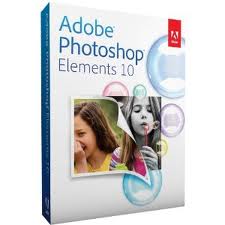 Adobe Photoshop Elements 10
Adobe Photoshop Elements 10Adobe Photoshop Elements 10
Adobe Photoshop Elements 10 is the 2011 version of Photoshop Elements which is an image editing software. Its main function is to edit digital images but with advanced features and innovative tools included, there is more to image enhancement that a user can do. That is because you can share edited or retouched photos through social networking sites like Facebook, Twitter and YouTube, and Web applications such as Web page design or background. Printing images for scrapbooking, brochures, leaflets and other printed materials is also one option that you can do with this program. It also helps you organize and store images in a more secured or convenient way. New features are available on its Organizer and Elements editor tools, in which you can rely on image analysis techniques and image matching technology. It also has new Smart Brush effects up to 30 and patterns which make editing photos a lot more fun. The Guided Edit effects is for beginners who want to learn new tricks of editing photos without wasting some time. Adobe Photoshop Elements 10 was succeeded by Elements 11 that was released in September of 2012.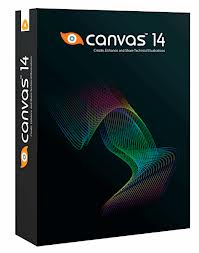 ACD Systems Canvas 14
ACD Systems Canvas 14ACD Systems Canvas 14
ACD Systems International Inc. is the developer of ACD Systems Canvas 14, which is a technical graphics solution software, that enables users to analyze data, enhance graphics and share all information with ease and rapidness. This program is designed with full-featured tools that assist users in making technical graphics and illustrations with accuracy. It consists of editing tools that vary from image editing to object illustration tools. Any results created by this program make good presentations for projects, proposals and other purposes for any line of business related to graphics and engineering. More on the features, users can work with raster images and vector graphics using the same file with the option edit by resizing and scaling objects, drawing shapes, as well as inserting stroke and fill inks or widths. There is also a tool for adding texts or labels and format dimensions, plus creating charts. With this program, users can share finished projects through presentations or publications.een woord van waarschuwing
Wees voorzichtig dat u de extensie op niet te hernoemen .pdd bestanden of andere bestanden. Dit zal niet veranderen het bestandstype. Alleen speciale conversie software kan een bestand van een bestand wijzigen naar een andere.wat is een bestandsextensie?
Een extensie is de set van drie of vier tekens aan het einde van een bestandsnaam, in dit geval, .pdd. Bestandsextensies u vertellen wat voor soort bestand het gaat, en geef Windows welke programma's kan openen. Windows associeert vaak een standaard programma om elk bestand extensie, zodat wanneer u dubbelklikt op het bestand, wordt het programma automatisch gestart. Als dat programma niet meer op uw pc, kunt u soms een foutmelding wanneer u probeert om het bijbehorende bestand te openen.geef een commentaar
Fix .pdd File Extension nu
Zoek en repareer bestandsassocyps waardoor dit bestandstype niet op uw computer kan worden geopend.Begin nu met repareren Installeer Registry Reviver®Verwant Data Files/Raster Image Files
.pdd Adobe PhotoDeluxe Image/Medtronic Programmer Data
Bedrijf| Partners| EULA| Juridische mededeling| Verkoop/Deel mijn gegevens niet| Beheer mijn cookiesCopyright © 2026 Corel Corporation. Alle rechten voorbehouden. Gebruiksvoorwaarden | Privacy | Cookies

