| Vi bestrever å lokalisere nettsiden vår på så mange språk som mulig, men denne siden er for tiden oversatt med Google Translate. | Lukk |
-
-
produkter
-
ressurser
-
support
-
bedrift
-
Pålogging
-
.dts Filutvidelse
Utvikler: N/AFiltype: DTS Encoded Audio FileDu er her fordi du har en fil som har en filutvidelse som slutter .dts. Filer med filtypen .dts kan bare lanseres av visse applikasjoner. Det er mulig det .dts filer er datafiler i stedet for dokumenter eller medier, noe som betyr at de ikke er ment å bli sett i det hele tatt.hva er en .dts fil?
En DTS-kodet lydfil er integrert med støtte for flerkanals funksjonalitet, og disse filene er lagret i DTS-format. Festet med .dts forlengelse, er innholdet av en DTS fil kodet og komprimert med DTS (Digital Theater Systems) spesifikasjoner og standarder for lagring av flerkanals lyddata. Lyddata forfatteren har skrevet av en DTS-filen er behandlet og konvertert til fem individuelle lydspor, deretter implementert med funksjonalitet for støtte avspilling i kompatible surround høyttalersystemer. Lydkanal støtte integrert i audio data innholdet i en DTS-filen inneholder avspillingsfunksjoner for venstre-front, senter, høyre foran, høyre-bak og venstre-bakre høyttalerne. I tilfelle høyttalersystemet ikke er gjennomført med støtte for 5-lydkanal avspillingen, og alle fem spor av et DTS-fil kan ikke spilles av. Optiske ut tilkoblinger er noen ganger brukt med surround høyttalere for å løse dette problemet. Apple iTunes-programvare kan brukes sammen med kompatibel surroundhøyttalersystemer av Mac-brukere til å åpne og spille av lyd- data som er lagret i disse DTS-filer, mens brukere av Microsoft Windows-baserte systemer kan installere og bruke Media Player Classic program.hvordan å åpne en .dts fil?
Start en .dts fil eller annen fil på PCen, ved å dobbeltklikke på den. Hvis filforeningene dine er konfigurert riktig, er det programmet som skal åpne din .dts filen vil åpne den. Det er mulig at du må laste ned eller kjøpe riktig program. Det er også mulig at du har riktig program på PCen, men .dts filer er ikke tilknyttet det. I dette tilfellet, når du prøver å åpne en .dts fil, kan du fortelle Windows hvilket program som er riktig for den filen. Fra da av åpner en .dts filen vil åpne det riktige programmet. Klikk her for å fikse .dts filtilknytning feilapplikasjoner som åpner en .dts fil
 Apple iTunes
Apple iTunesApple iTunes
Apple iTunes is a software categorized as a media player computer application for playing, downloading, organizing and saving various files, which are digital audios and videos. There is also a feature that enables content managements from iPod models, iPad Touch, iPhone, and iPad. This software can be connected to iTunes Store so a user can download or buy music, videos, audio books, ringtones or even games for iPod in just a click of a button. In fact, it allows the download of various applications via the App Store for some Apple devices, which are iPod Touch, iPhone and iPad. The downside of this is that it does not enable music transfer from one device to another unit. This program is compatible for Apple’s Mac OS X version 10.6.8 and other later versions, but also works for current Windows OS such as Windows 7, Windows XP and Windows Vista, then for the upcoming Windows 8. CyberLink PowerDVD 12
CyberLink PowerDVD 12CyberLink PowerDVD 12
CyberLink Power DVD 12 is a multimedia player that can play all media matters such as music, photos, movies and videos. This software can convert the Blu-ray format movies to High definition movies and 3 dimensional movies. The user may also enhance the videos for a more professional look, and enjoy the photos with an improve quality. The software has provided an "Instant scale" to make the files viewable without playing it. The user may also preview the photos inside a folder without opening the folders by using the "Instant View tool". CyberLink Power DVD 12 Runs on Window XP (SP3), Window Vista and Windows 7. The processor would be Pentium 4 3.2 GHz or higher, A VGA card (NVIDIA GeForce GTX 400 or higher/ AMD Radeon HD 6000 or higher) and 330 MB for the Hard Drive. An Internet connection is also required for the initial activation of the software. VideoLan VLC Media player
VideoLan VLC Media playerVideoLan VLC Media player
VideoLan VLC Media player is a multi-media player software that is considered to be an open source and cross platform multimedia player with framework. Thus, a product that can play most of the standard files of multimedia plus CDs, DVDs and VCDs. It also plays different streaming protocols, supported applications or devices and webcams. There is also the ability to play audios of various codecs even if there are no codec packs included: MPEG-2, WebM, MP3, WMV and MKV. This software works on most Windows computers, Mac OS X PCs, Linux and well as Unix. In addition, there is descryption for DVD which is executed via the libdvdcss library. It also has playback control support for all computers compatible with it using libcdio or libvcdinfo. On Mac computers, this media player can grab audios and videos from EyeTV applications and other devices that capture EyeTV data. On GNU and Linux, it supports encoding cards that are compatible with V4L2 and MPEG-2 which are Visiontech Kfir and Hauppage WinTV-PVR 250-350.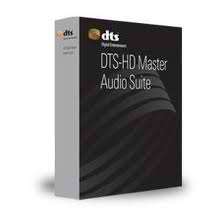 DTS Surround Audio Suite
DTS Surround Audio SuiteDTS Surround Audio Suite
DTS Surround Audio is a digital Audio Suite for encoding audio files to create DTS-HD, DTS surround which is digital and also encode Blu-Ray, HD-DVD and DVD media. This suite includes the stream player that would be useful for editing audio to be able to come up with a professional sound. DTS has a 48 kHz core stream in 24-bit which is an additional information for the channel or the extension of the response of the frequency. With these specifications, the users may experience a high quality audio output which their system has to offer. This software runs in Window XP until Window 7 both 32-bit and 64 -bit. The processor would be Intel 2.0 GHz Dual-core or higher, at least 2GB RAM, Standard edition of Sun JAVATM 2 Environment (32-bit version) and the eighth version of Internet Explorer. And on Mac, the processor would at least be Core 2 Duo of higher, 2 GB of RAM, Safari 4, USB for iLok dongle, and Sun JavaTM 2 standard Edition Runtime Environment. DTS-HD Master Audio Suite
DTS-HD Master Audio SuiteDTS-HD Master Audio Suite
DTS Master Audio Suite is a Blu-ray production of tool set. This software has a feature that can encode audio as much as 48 times compared to real time. The user may also edit the audio until recommended quality will be achieved. To make high audio quality of DVD, Blu-ray and DTS disc, DTS-Master Audio would do the job. This software will enhance the Blu-ray audio and through this, it is well suited for those movies fanatics. The user may now experience a theater quality sound at the own comfort of their home. DTS-HD Master Audio can also enhance the audio whether a digital media player, Blu-ray player, mobile phone, game consoles and HDTV. DTS-HD Master Audio has been a part of the UltraViolet, DLNA and Open IPTV to meet the standard in the industry of audio encoding. This system runs in Mac with Mac OS X 10.5, Dual- Core and higher, 2 GB or RAM, Sun Java Standard Edition Runtime (32-bit version 6 -5), iLOK dongle USB and safari Web browser. This software also runs in Window XP to Windows 7 32-bit, Intel Core 2 Duo 2.0 and above, at least 2GB RAM Sun Java 32-bit, USB for iLOK dongle, Internet Explorer 8.et ord av advarsel
Vær forsiktig så du ikke omdøper utvidelsen på .dts filer eller andre filer. Dette vil ikke endre filtypen. Kun spesialkonverteringsprogramvare kan endre en fil fra en filtype til en annen.Hva er en filtillegg?
En filtillegg er settet med tre eller fire tegn på slutten av et filnavn; i dette tilfellet, .dts. Filutvidelser forteller deg hvilken type fil den er, og fortell Windows hvilke programmer som kan åpne den. Windows forbinder ofte et standardprogram til hver filtillegg, slik at når du dobbeltklikker på filen, starter programmet automatisk. Når det programmet ikke lenger er på din PC, kan du noen ganger få en feil når du prøver å åpne den tilknyttede filen.Legg igjen en kommentar

