| Staramy się zlokalizować na naszej stronie internetowej w tak wielu językach, jak to możliwe, jednak ta strona jest aktualnie maszyna przetłumaczony przy użyciu Google Translate. | blisko |
-
-
produkty
-
zasoby
-
wsparcie
-
firma
-
Login
-
.gra Rozszerzenie pliku
Twórca programu: Microsoft CorporationTyp pliku: Graph FileJesteś tu, bo masz plik, który ma rozszerzenie kończące się .gra. Pliki z rozszerzeniem .gra może być uruchomiony tylko przez niektóre aplikacje. Jest możliwe, że .gra plików są pliki z danymi, a nie dokumenty lub nośniki, co oznacza, że nie powinno się w nie oglądać w ogóle.to, co jest .gra plik?
Pliki są w formacie plików GRA wykres utworzony przy użyciu programu Microsoft Graph. Ten program jest w zestawie z produktami Microsoft Office i jest powszechnie dostępne za pośrednictwem aplikacji PowerPoint i Excel. Użytkownicy programu Microsoft Graph dostarczenie niezbędnych danych poprzez formularz kreatora. Dane te są zbierane i wykreślane w postaci graficznej, które mogą być osadzone na różnych dokumentów pakietu Microsoft Office. Pliki GRA lub pliki wykres zawiera szereg instrukcji wyraźnie sformułowanych w celu sprawdzenia wartości liczbowe różnych wzorów i zasadzić punktów wewnątrz wykresu. Ten wykres plików wykorzystuje bary, linie i ciasta, tworząc kształty i wzory, które reprezentują wartości i zdefiniowane przez użytkownika dane. Flight Simulator X jest Microsoft Game przeznaczony do symulowania rzeczywistego doświadczenia latania samolotów, które również używa plików GRA. W przeciwieństwie do programu Microsoft Graph, gdzie pliki GRA są na podstawie danych określonych przez użytkownika, pliki GRA zatrudnieni przez tego gry oparte są od zebranych oceny wydajności samolotów prezentowanych w formie graficznej.jak otworzyć .gra plik?
Uruchom .gra plik, lub dowolny inny plik na komputerze, klikając dwukrotnie go. Jeśli Twoje skojarzenia plików są ustawione prawidłowo, aplikacja, która jest przeznaczona, aby otworzyć .gra Plik będzie go otworzyć. Jest to możliwe, może być konieczne, aby pobrać lub zakupić prawidłowego stosowania. Możliwe jest również, że masz poprawną aplikację na komputerze, ale .gra pliki nie są jeszcze połączone ze sobą. W tym przypadku, przy próbie otwarcia .gra plik, można powiedzieć aplikacji systemu Windows, który jest właściwa dla tego pliku. Od tego czasu, otwierając .gra Plik zostanie otwarty prawidłowego stosowania. Kliknij tutaj, aby naprawić błędy stowarzyszeniu .gra plikówaplikacje, które otwierają .gra plik
 Flight Simulator X
Flight Simulator XFlight Simulator X
Microsoft Flight Simulator X is a gaming software that lets you experience realistic, interactive aircraft missions. It is the tenth version of the flight simulator program that runs on Windows platform. Free Flight lets you travel from the airport in your hometown to any place. Dynamic Living World features a world of motion with airport vehicles, wild animals, livestock, air traffic, ships and boats on lakes and oceans and auto traffic on highways. New Aircraft lets you choose from 21 legacy and new aircrafts. Shared Skies lets you can choose missions and airports, act as air traffic controller, create your own team, and play online with chat using your headset. BGL [Flight Simulator Scenery File] is a game file that contains data of a scenery for an airport or flight location in Microsoft Flight Simulator. Small locations require single BGL format, while big airports or complex locations require multiple BGL. BGL files that are inclusive with Flight Simulator should not be edited. But you can create BGL files using third-party application such as FSX Planner to customize your locations. You can save it in the Addon Scenery directory or in the Custom directory within Flight Simulator’s main folder.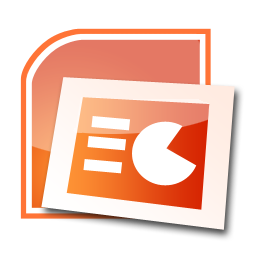 Microsoft Office PowerPoint
Microsoft Office PowerPointMicrosoft Office PowerPoint
Microsoft PowerPoint is the name of an owned software presentation program developed by Microsoft. It is utilized to create slideshows, on-screen projections, for printing or Web based displays. It was officially released on May 22, 1990 as a part of the Microsoft Office suite, and runs on Microsoft Windows and Apple's Mac OS X operating system. The present versions are Microsoft Office PowerPoint 2010 for Windows and Microsoft Office PowerPoint 2011 for Mac. Files with the PPTM format are utilized to indicate macro-enabled presentation files made by Microsoft PowerPoint, popular software used to make presentations with the use of slide shows. Microsoft PowerPoint also supports the use of other media objects such as audio and video files, images, hyperlinks and other multimedia objects that can be freely arranged. It may also be shown live on a computer, and navigated through at the command of the presenter. Files with the .PPTM extension are saved as presentations and not as slide shows alone, it may be viewed and edited thru its authoring software called PowerPoint. The said files also enable macro features like marketing, business, and academic presentation materials. Other Presentation software may also be used to view and manage PPT files like Kingsoft Presentation and Open Office. It may require the user to convert the PPT file to another format to view through other programs. Microsoft Office
Microsoft OfficeMicrosoft Office
Microsoft Office is an office suite of desktop applications, servers and services, released by Microsoft on August 1, 1989 for the Microsoft Windows and Mac OS X operating systems. Originally, the first version of Microsoft Office contained Microsoft Word, a word processor and was previously considered the main program in Office; Microsoft Excel, a spreadsheet program that originally competed with the dominant Lotus 1-2-3; and Microsoft PowerPoint, a popular presentation program for Windows and Mac.; a marketing term for a bundled set of applications. As years passed by, Office applications have grown significantly closer with shared features such as a common spell checker, Object Linking and Embedding (OLE) data integration and Microsoft Visual Basic for Applications scripting language. Microsoft also positions Office as a development platform for line-of-business software under the Office Business Applications brand. The current versions are Office 2010 for Windows, released on June 15, 2010; and Office 2011 for Mac OS X, released October 26, 2010.The new Office 2013 (version 15 of the Office suite) is reported to be released around December 2012. Microsoft Word
Microsoft WordMicrosoft Word
Microsoft Word is a word processor program that is packed in the Microsoft Office Suite. It is developed by Microsoft Corporation, generating a .doc file extension when the file is saved. A document file format (.doc) is a text or binary file format for saving documents on a storage media, mainly for computer use, like typing text, charts, tables, page formatting, graphs, images and other documents whose content is created and edited. Contents of these documents are printable in any sizes and are capable to open in other devices provided that its operating system is able to read DOC files. This .doc file extension has become extensive de facto standard for office documents, but it is an owned format and is not always totally supported by other word processors. A variety of programs that is able to open this type of file, and different operating systems and have installed programs that can open a 1ST file are: Microsoft Word, Microsoft Notepad, Microsoft Word, IBM Lotus WordPro, and Corel WordPerfect.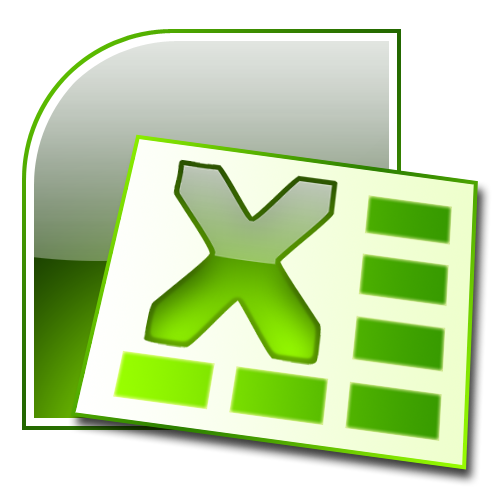 Microsoft Office Excel 2012
Microsoft Office Excel 2012Microsoft Office Excel 2012
Microsoft Excel is a spreadsheet program developed by Microsoft Corporation for Microsoft Windows and Mac OS X. It is a part of Microsoft Office, known for creating graphs, charts and spreadsheets, and its templates are created in a file with .xlt extension containing the default spreadsheet data, which is significant in creating new Excel files. These files can either be created by users or that which is provided by Excel, allowing users to make several workbooks. It works in calculation, graphing tools, pivot tables, and Visual Basic applications via macros. A variety of Microsoft Excel versions support the files with .xlt extension, such as Microsoft Excel Mobile support, Lotus Translation Table, PDF Creator, Microsoft Application Virtualization, Procomm Plus Translation Table and Microsoft Open XML Converter. The present version of this program, as of this writing, is Microsoft Excel 2012. There are some applications that can also be used to open these files, such as PlanMaker, NeoOffice, LibreOffice Calc, OpenOffice Calc, etc.Słowo ostrzeżenia
Uważaj, aby nie zmienić nazwę rozszerzenia na .gra plików, ani żadnych innych plików. To nie będzie zmienić typ pliku. Tylko specjalne oprogramowanie do konwersji można zmienić plik z jednego pliku do drugiego.co to jest rozszerzenie pliku?
Rozszerzenie pliku to zestaw trzech lub czterech znaków na końcu nazwy pliku, w tym przypadku, .gra. Rozszerzenia powiedzieć, jaki typ pliku jest to, i powiedz programy systemu Windows, co może go otworzyć. Okna często kojarzy program domyślny dla każdego rozszerzenia pliku, tak, że po dwukrotnym kliknięciu pliku, program uruchomi się automatycznie. Gdy program nie jest już na komputerze, można czasami pojawia się błąd przy próbie otwarcia pliku skojarzonego.komentarza
Firma| Partnerzy| EULA| Informacje prawne| Nie sprzedawaj/udostępniaj moich informacji| Zarządzaj moimi plikami cookieCopyright © 2026 Corel Corporation. Wszelkie prawa zastrzeżone. Warunki korzystania | Prywatność | Cookies

