| Staramy się zlokalizować na naszej stronie internetowej w tak wielu językach, jak to możliwe, jednak ta strona jest aktualnie maszyna przetłumaczony przy użyciu Google Translate. | blisko |
-
-
produkty
-
zasoby
-
wsparcie
-
firma
-
Login
-
.tar Rozszerzenie pliku
Twórca programu: Jean-loup GaillyTyp pliku: Consolidated Unix File ArchiveJesteś tu, bo masz plik, który ma rozszerzenie kończące się .tar. Pliki z rozszerzeniem .tar może być uruchomiony tylko przez niektóre aplikacje. Jest możliwe, że .tar plików są pliki z danymi, a nie dokumenty lub nośniki, co oznacza, że nie powinno się w nie oglądać w ogóle.to, co jest .tar plik?
To oznacza Tape Archive File i jest powszechnie stosowany na serwerach jako prekursor ZIP plików. Jest on często stosowany, gdy pobieranie skryptów z Internetu z uwagi na łatwość w którym można rozpakować na serwerze Linux oparte. Jest ona powszechnie stosowana do zbierania duży wybór plików (w zakresie od filmów do zdjęć) i umieszczenie ich w jednym łatwo rozproszonego archiwum. Ważnym aspektem przy użyciu plików TAR jest to, że informacja o systemie plików, takich jak uprawnienia użytkownika, daty modyfikacji i struktury katalogów są utrzymywane. Każdy plik zawiera nagłówek pliku 512 bajtów, który zawiera metadane dotyczące pliku. Pliki TAR pierwotnie stosowany napędy taśmowe są jednak obecnie wykorzystywane do różnych celów i ogólnej organizacji plików. Istnieją pewne ograniczenia z tego typu plików w tym, lecz nie ograniczając się do wielkości pliku i czasu znaczków.jak otworzyć .tar plik?
Uruchom .tar plik, lub dowolny inny plik na komputerze, klikając dwukrotnie go. Jeśli Twoje skojarzenia plików są ustawione prawidłowo, aplikacja, która jest przeznaczona, aby otworzyć .tar Plik będzie go otworzyć. Jest to możliwe, może być konieczne, aby pobrać lub zakupić prawidłowego stosowania. Możliwe jest również, że masz poprawną aplikację na komputerze, ale .tar pliki nie są jeszcze połączone ze sobą. W tym przypadku, przy próbie otwarcia .tar plik, można powiedzieć aplikacji systemu Windows, który jest właściwa dla tego pliku. Od tego czasu, otwierając .tar Plik zostanie otwarty prawidłowego stosowania. Kliknij tutaj, aby naprawić błędy stowarzyszeniu .tar plikówaplikacje, które otwierają .tar plik
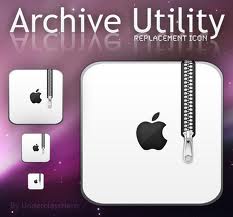 Apple Archive Utility
Apple Archive UtilityApple Archive Utility
Apple Archive Utility is the standard archive manager software created by Apple for Mac OS X computers and until Mac OS X 10.5, it’s called as BOMArchiveHelper. This is a tool that enables a Mac computer user to create compressed archives (ZIP) by clicking the button “Create archive of file” or “Compress” on Leonard in the contextual menu or Finder’s File. This program can be invoked manually or automatically. For manual invoking, a minimal GUI is shown which allows a user to change preferences and choose which files to uncompress or compress. Furthermore, it is a utility tool for archiving files that supports a variety of file formats, including ZIP or .zip, except password protected ZIP files, for both writing and reading, as well as bzip2 (.bz, .bz2), cbz (comic book zip), cpgz (cpio gziped), cpio (.cpio), gz (.gzip, .gz), tar (.tar), .gz .tar gziped), tbz, tbz2 .tar bziped), jar (Java Archive), compress (.Z), and uuencode. PeaZip for Windows
PeaZip for WindowsPeaZip for Windows
The PeaZip for Windows tool is an application that is categorized as a freeware file compression tool. This program allows users to manage, compress and archive data contained in one or more files or folders. This software is integrated with compatibility support for the Microsoft Windows environment. This program is implemented with graphical images that users can interact with in order to access its integrated features. The file compression specifications that are used by this application include data encoding and compression algorithms similar to those used by Lazarus IDE of Free Pascal compiler. This software can be used in x86-32 and x86-64 Microsoft Windows platforms. It is capable of creating, converting and extracting a total of 150 different file formats. Aside from its easy to use graphical interface, it allows user to drag and drop regular or compressed files into the interface without requiring a temp folder. It is also integrated with the context menu of Windows Explorer so it allows user to access the program just by right clicking on the file. The installer package also offers a bundled Anti-Virus Guard (AVG) Security Toolbar adware or the plain software package. In case the bundled with adware is downloaded the user can still optionally decline the adware. Zipeg
ZipegZipeg
Zipeg is software that was developed by Leo Kuznetsov, and this application is known as a file decompression tool that can open ZIP and RAR files. This tool runs on both Windows and MAC operating systems, and with this program, users are able to preview their files before extracting them. Zipeg features a user interface that is open source and Java-powered. This tool also has the ability to detect filenames, even if they are in different languages, and can translate many foreign languages into Unicode. Zipeg is also able to read EXIF thumbnails by using these thumbnails as item icons and "tool tip" style preview. Aside from the preview feature, Zipeg also comes with an "Options" button, and this allows users to select the files they want to open. Zipeg makes it easy for users to extract compressed files, and since they can view the files first before extracting them, they can freely choose the file they want to open and extract only the files that they need. 7-Zip
7-Zip7-Zip
Equipped with a high compression ratio (as high as 7z format via LMZA and LMZA2), 7-Zip is an open-source ZIP archiver software that is usable on any computer regardless of operating system installed from the latest to the earlier versions and without any charge at all. Majority of the source codes used by this program are on the list of GNU LGPL License. These include unRar, RAR,ZIP, ARJ, XZ, Z, TAR, WIM, BZIP2, GZIP, CAB, HFS, LZMA, NSIS, CPIO, RPM, VHD, DEB, CHM, LZH, MBR, FAT, NTFS, XAR, DMG, CramFS, ISO, MSI, SquashFS, and UDF. Technically, formats ZIP and GZIP have a ratio of 2 to 10%, 7z has high ratio from 30 to 70% plus this same format has self extracting capability while both ZIP and 7z has AES 256 encryption. Other features include windows shell, file manager, command line version, FAR manager plug-in and localizations for languages up to 79. WinAce
WinAceWinAce
WinAce is archiving software developed by e-merge GmbH. It is featured with the following: compresses file formats JAR, JAVA, MS-CAB, LHA, ZIP, and ACE and decompresses JAR, ZOO, TAR,Gzip, ARJ, RAR, MS-CAB, LHA, ZIP, and ACE; has disk spann or multi-volume archives for CAB, ZIP, and ACE; self-extracts archives for ZIP and ACE; encrypts password and recovers data for protection; performs integrity check for JAR, ZOO, GZip, ARJ, RAR, MS-CAB, LHA, ZIP and ACE; functional archive repairs for ZIP and ACE; verifies authenticity of ACE archives; comments file in ZIP-Archives, ANSI or ASCII for ACE and in HTML; has full command line access compatible with DOS ACE; provides detailed information for all types of archives; has quickviewer for Word Documents, HTML pages, graphic files and ASCII files; supports fully on drag & drop; manages files completely when copying, moving, and deleting of files and directories; optimizes existing archives; and a lot more.Słowo ostrzeżenia
Uważaj, aby nie zmienić nazwę rozszerzenia na .tar plików, ani żadnych innych plików. To nie będzie zmienić typ pliku. Tylko specjalne oprogramowanie do konwersji można zmienić plik z jednego pliku do drugiego.co to jest rozszerzenie pliku?
Rozszerzenie pliku to zestaw trzech lub czterech znaków na końcu nazwy pliku, w tym przypadku, .tar. Rozszerzenia powiedzieć, jaki typ pliku jest to, i powiedz programy systemu Windows, co może go otworzyć. Okna często kojarzy program domyślny dla każdego rozszerzenia pliku, tak, że po dwukrotnym kliknięciu pliku, program uruchomi się automatycznie. Gdy program nie jest już na komputerze, można czasami pojawia się błąd przy próbie otwarcia pliku skojarzonego.komentarza
Firma| Partnerzy| EULA| Informacje prawne| Nie sprzedawaj/udostępniaj moich informacji| Zarządzaj moimi plikami cookieCopyright © 2026 Corel Corporation. Wszelkie prawa zastrzeżone. Warunki korzystania | Prywatność | Cookies

