| Мы стараемся локализовать наш веб-сайт на максимально возможном количестве языков, однако в настоящее время эта страница переведена с использованием Google Translate. | закрыть |
-
-
продукты
-
ресурсы
-
поддержка
-
компания
-
Логин
-
.bln Расширение файла
Разработчик: Golden SoftwareТип файла: Golden Software Blanking FileВы здесь, потому у вас есть файл, который имеет расширение файла, заканчивающийся в .bln. Файлы с расширением .bln может быть запущен только некоторыми программами. Вполне возможно, что .bln являются файлами данных, а не документы или средства массовой информации, что означает, что они не предназначены для просмотра на всех.что такое .bln файл?
Содержание BLN файлов осуществляется со спецификациями кодирования ASCII и состоит из текстовых данных, разделенных запятыми. Эти части текстовых данных ссылаются многими приложениями визуализации и отображения разработанных Golden Software. Эти программы Golden Software включают применение Surfer, Grapher и программное обеспечение MapViewer. Границы точек и полилинии, а также определения многоугольника могут быть сохранены в файле BLN, связанного с проекта, разработанного с использованием этих визуализации и отображения Golden программного обеспечения. Содержание этих BLN файлов также могут быть использованы для пустых из регионов сетки в файл карты, полученные с использованием Золотой программных приложений. Например, область, в контурной карты не будет отображать контурные линии в регионе отображаться с использованием контента, хранящегося в ассоциированном BLN файла. Пользователи могут установить в своих системах Microsoft Windows, основанных на эти приложения Golden Software приступить к использованию функций, интегрированных этих программ и создавать, открывать и редактировать эти млрд файлов.как открыть .bln файл?
Запустите .bln файл или любой другой файл на своем компьютере, дважды щелкнув его. Если ваши ассоциации файлов настроены правильно, приложение, которое предназначается, чтобы открыть свой .bln файл будет открыть его. Возможно, вы, возможно, потребуется загрузить или приобрести правильное применение. Кроме того, возможно, что у вас есть правильное применение на вашем компьютере, но .bln Файлы еще не связанные с ним. В этом случае, при попытке открыть .bln файл, вы можете сказать, Окна, какое приложение является правильным для этого файла. С тех пор, открывая .bln файл откроется правильное применение. Нажмите здесь, чтобы исправить ошибки ассоциации .bln файловприложения, которые открываются .bln файл
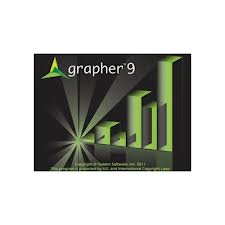 Golden Software Grapher
Golden Software GrapherGolden Software Grapher
Grapher is a graphing software that is ideal for business professionals, scientists and engineers. Grapher has numerous features including specialty graphs like box-whisker plots, stiff diagrams and ternary diagrams, each displaying in a unique way and with its own rules; 3DXYY graphs containing 2 variables in 3D view and 3DXYZ graphs that have 3 variables. You can create contour maps from a Surfer GRD file or a data file. They can be displayed over any interval or contour range. You can add color legend and color fill for the contours. You can make surface maps that display XYZ data in color filled smooth surface. You can display error bars for average value, population standard deviation, sample standard deviation or standard mean error. The Graph Wizard lets you create a graph using your customizable, default parameters. You can select, arrange, rename, edit and remove objects using the Object and Property Manager. You work on your data using worksheets. You can automate repetitive tasks by making your own scripts. Grapher supports numerous formats for your open data files, grid files such as contour and surface plots for your open grids and export plot grid data, import and export files and files saved as data.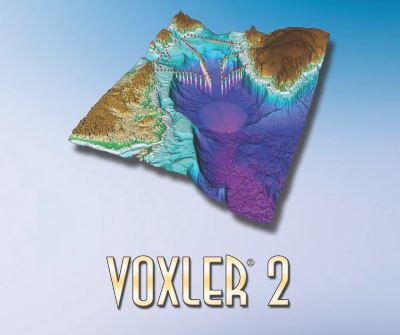 Golden Software Voxler
Golden Software VoxlerGolden Software Voxler
Voxler is data visualization software that lets you customize your data into 3D images. You can create models to represent relationships across your data, and import data in multiple file formats. You can make video animation for your model, display your data in various colors and formats, select images and export data. Among Voxler’s features are height fields, clip planes, stream lines, isosurfaces, 3D borehole models, vector plots, axes, add light to a scene, volume rendering, scatter plots, volumetric computations and more computational operations, bounding box, contours, automation of your models and data, block models, ortho and oblique images, Network Manager, Property Manager, 3D gridding, capturing videos and printing, supported formats for import files including lattice data, point and well data and geometry data. Voxler runs on Windows XP, 7, Vista or higher platforms. It requires minimum 512MB RAM, 100MB hard disk space, video card with minimum resolution of 1024x768x16bit and OpenGL acceleration for your video driver.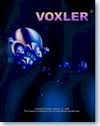 Voxler
VoxlerVoxler
Voxler is a three-dimensional visualization software excellent for geotechnical, dental and medical analysis. It is developed by Golden Software, Inc. to enables you combine data from plethora sources and create stunning graphics. It has a combination of various data sources, data isosurfaces, DEM height field surfaces, oblique image slices, contour maps and more. You can easily create a visually rich and interactive model from your raw and complex data and quickly evaluate, invegstigate, examine or visualize your model with its user friendly interface. The software requires Windows 2000, XP or higher operating system, Video card with 1024x768x16 bit color minimum resolution, and 256 MB minimum RAM, 100 MB of hard disks space to run the program. It is suggested to have more memory for large data sets. Voxler is suitable for geoscientists, environmental professionals, meteorologists, oceanologists, biologists, bio-technicians, medical professionals, engineers, research and development groups, geo-statisticians, seismologists and anyone.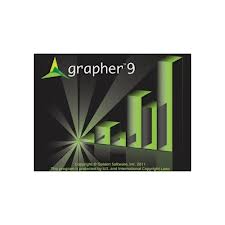 Golden Software Grapher Windows
Golden Software Grapher WindowsGolden Software Grapher Windows
Grapher software lets you create professional graphs for your publications, presentations, self-study or discussions with colleagues. You can create any of the 54 graph types, logarithmic or linear lines, bar charts, scatter, 2D or 3D graphs for your histograms, different types of polar plots like bar, rose, line and wind charts, specialty graph types including bubble plots, pie charts, box-whisker and hi-low-close plots. New features provided in Grapher 9 include 64-bit installation, Grapher goes international with its full Unicode support, bar chart clipping, ultimate data compatibility, labeling of all plots, moving any label, confidence plot clipping and fit curves, improved axis time/date, improved axis worksheet labels and enhanced legend for class scatter plot. Grapher runs on Windows XP SP2 or higher, Windows 7, Windows Vista or higher Windows platforms. It requires 100MB free hard disk space, minimum 512MB RAM but 1GB RAM is recommended and 1024x768x16bit [minimum] color monitor resolution. Golden Software Didger Windows
Golden Software Didger WindowsGolden Software Didger Windows
Didger provides you with versatility, low cost and advanced features as a data conversion program for any GIS or mapping professional. You use Didger to convert maps, aerial photographs, graphs, well logs or other plotted information into a format that can be used with another software. It lets you create new maps or edit an existing map, image, drawing or data. Didger can digitize and calculate points, polygons [e.g. lake areas and watershed] and polylines [e.g. roads, streams, shorelines]. It can overlay data, vector and image files to make a complete map. It lets you handle large image files including import of MrSID files. Didger can support up to 256 data attributes for every object for your data control. You can format all objects on one layer. It provides versatile image calibration by manually entering coordinates or clicking on points in your project. Didger operates on Windows XP/Vista/2000/7. It requires 100MB free hard disk space, 512MB RAM, 1024x768x16bit color monitor resolution.слово предупреждения
Будьте осторожны, не переименовать расширение на .bln файлы или любые другие файлы. Это не будет изменить тип файла. Только специальная программа для конвертирования можете изменить файл из одного типа файла в другой.что такое расширение файла?
Расширение файла является набор из трех или четырех символов в конце имени файла, в этом случае, .bln. Расширения файлов сказать вам, какой тип файла он есть, и сказать Окна, какие программы можно открыть. Окна часто связывает программу по умолчанию для каждого расширения файла, так что, когда вы дважды щелкните файл, программа запускается автоматически. При том, что программа больше не на вашем компьютере, вы можете иногда получить сообщение об ошибке при попытке открыть соответствующий файл.оставить комментарий
Компания| Партнёры| EULA| Официальное Уведомление| Не продавать/не делиться моей информацией| Управление моими файлами cookieCopyright © 2026 Corel Corporation. Все права защищены. Условия эксплуатации | Конфиденциальность | Cookies

