| Мы стараемся локализовать наш веб-сайт на максимально возможном количестве языков, однако в настоящее время эта страница переведена с использованием Google Translate. | закрыть |
-
-
продукты
-
ресурсы
-
поддержка
-
компания
-
Логин
-
.gal Расширение файла
Разработчик: Molecular DevicesТип файла: GenePix Array List FileВы здесь, потому у вас есть файл, который имеет расширение файла, заканчивающийся в .gal. Файлы с расширением .gal может быть запущен только некоторыми программами. Вполне возможно, что .gal являются файлами данных, а не документы или средства массовой информации, что означает, что они не предназначены для просмотра на всех.что такое .gal файл?
.gal расширение файла используется GenePix. Это формат биологические данные в виде списка массива. Pro программное обеспечение GenePix известен как программное обеспечение для анализа, так как он чаще используется при анализе тканей, клеток и т.д. и т.п., биологические данные проанализированы с использованием этого программного обеспечения является то, что называется .gal формат. .gal расширение способствует по работе с программой простоты использования, и это формат, который пользователи полагаются и проверьте, чтобы иметь возможность прийти к выводу о пункт анализируются. Даже если .gal расширение файла связано в основном с Pro программного обеспечения GenePix, некоторые текстовые редакторы и редакторы электронных таблиц может быть использован для открытия .gal файлов. Эти программы Microsoft Excel, Microsoft Notepad и Microsoft WordPad.как открыть .gal файл?
Запустите .gal файл или любой другой файл на своем компьютере, дважды щелкнув его. Если ваши ассоциации файлов настроены правильно, приложение, которое предназначается, чтобы открыть свой .gal файл будет открыть его. Возможно, вы, возможно, потребуется загрузить или приобрести правильное применение. Кроме того, возможно, что у вас есть правильное применение на вашем компьютере, но .gal Файлы еще не связанные с ним. В этом случае, при попытке открыть .gal файл, вы можете сказать, Окна, какое приложение является правильным для этого файла. С тех пор, открывая .gal файл откроется правильное применение. Нажмите здесь, чтобы исправить ошибки ассоциации .gal файловприложения, которые открываются .gal файл
 GenePix Pro
GenePix ProGenePix Pro
GenePix Pro is a program employed by genetic and medical scientists for DNA sequencing analysis, and this application is classified as micro array analysis software, it was developed by Molecular Devices and it uses the ATF file format as a referenced data file when required. This ATF file format was initially created by Axon Instruments, and the data stored in files appended with the .atf extension has DNA experimental information produced as reports by the scientific machines and instruments utilized for micro array and DNA sequencing analysis. Users can create an ATF file by using the GenePix Pro Software, inputting the data generated as scientific details of associated experiments thru the features incorporated in the software, with the use of other functions available in the GenePix Pro Software to process and format the data and saves it in the ATF format. The GenePix Pro Software can also be utilized to access and modify existing ATF files.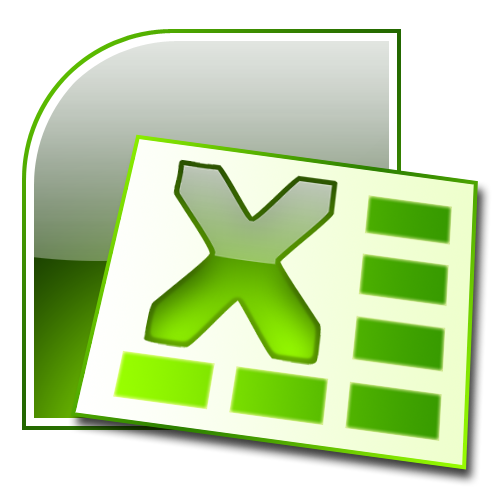 Microsoft Office Excel 2012
Microsoft Office Excel 2012Microsoft Office Excel 2012
Microsoft Excel is a spreadsheet program developed by Microsoft Corporation for Microsoft Windows and Mac OS X. It is a part of Microsoft Office, known for creating graphs, charts and spreadsheets, and its templates are created in a file with .xlt extension containing the default spreadsheet data, which is significant in creating new Excel files. These files can either be created by users or that which is provided by Excel, allowing users to make several workbooks. It works in calculation, graphing tools, pivot tables, and Visual Basic applications via macros. A variety of Microsoft Excel versions support the files with .xlt extension, such as Microsoft Excel Mobile support, Lotus Translation Table, PDF Creator, Microsoft Application Virtualization, Procomm Plus Translation Table and Microsoft Open XML Converter. The present version of this program, as of this writing, is Microsoft Excel 2012. There are some applications that can also be used to open these files, such as PlanMaker, NeoOffice, LibreOffice Calc, OpenOffice Calc, etc. Microsoft Notepad
Microsoft NotepadMicrosoft Notepad
Notepad is a basic text editor used to create plain documents. It is commonly used to view or edit text (.txt) files, and a simple tool for creating Web pages, and supports only the basic formatting in HTML documents. It also has a simple built-in logging function. Each time a file that initializes with .log is opened, the program inserts a text timestamp on the last line of the file. It accepts text from the Windows clipboard. This is helpful in stripping embedded font type and style codes from formatted text, such as when copying text from a Web page and pasting into an email message or other “What You See Is What You Get†text editor. The formatted text is temporarily pasted into Notepad, and then immediately copied again in stripped format to be pasted into the other program. Simple text editors like Notepad may be utilized to change text with markup, such as HTML. Early versions of Notepad offered only the most basic functions, such as finding text. Newer versions of Windows include an updated version of Notepad with a search and replace function (Ctrl + H), as well as Ctrl + F for search and similar keyboard shortcuts. It makes use of a built-in window class named edit. In older versions such as Windows 95, Windows 98, Windows Me and Windows 3.1, there is a 64k limit on the size of the file being edited, an operating system limit of the EDIT class.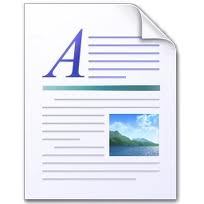 Microsoft WordPad
Microsoft WordPadMicrosoft WordPad
Files with .rtf, .openbsd, and .readme extensions are some of the files associated or which can be opened with the Microsoft WordPad. RTF files are text documents that can be created, opened, viewed, edited or changed using word processing applications for both Mac and Microsoft Windows-based computers, like Microsoft WordPad for Windows and Microsoft Word 2011 for Mac. It gives the users a wide cross compatibility support, which was the central objective for the improvement of the Rich Text Format technology, and these .rtf files can even be opened, viewed and used with database applications. The OpenBSD Unix platform is frequently utilized in computers running as Web servers of a secure network. OpenBSD files may be saved in directories of the OpenBSD system that were generated upon installation of the software applications. Files with the .openbsd extension can be opened by standard text editors, particularly well-known like Microsoft Notepad, and this text editor may also be utilized to create and edit OPENBSD files. Files with the .readme extension are text documents engaged to give users with beneficial information and specific details about certain applications installed in the system. These files can be opened, viewed and edited with a selection of text editors including Microsoft Notepad and Microsoft WordPad.слово предупреждения
Будьте осторожны, не переименовать расширение на .gal файлы или любые другие файлы. Это не будет изменить тип файла. Только специальная программа для конвертирования можете изменить файл из одного типа файла в другой.что такое расширение файла?
Расширение файла является набор из трех или четырех символов в конце имени файла, в этом случае, .gal. Расширения файлов сказать вам, какой тип файла он есть, и сказать Окна, какие программы можно открыть. Окна часто связывает программу по умолчанию для каждого расширения файла, так что, когда вы дважды щелкните файл, программа запускается автоматически. При том, что программа больше не на вашем компьютере, вы можете иногда получить сообщение об ошибке при попытке открыть соответствующий файл.оставить комментарий
Компания| Партнёры| EULA| Официальное Уведомление| Не продавать/не делиться моей информацией| Управление моими файлами cookieCopyright © 2026 Corel Corporation. Все права защищены. Условия эксплуатации | Конфиденциальность | Cookies

