| Vi strävar efter att visa vår hemsida på så många språk som möjligt, dock är den här sidan för närvarande maskinöversatt med hjälp av Google Translate. | stäng |
-
-
produkter
-
resurser
-
support
-
företag
-
Logga in
-
.htb File Extension
Utvecklare: AudacityFiltyp: Audacity Help FileDu är här eftersom du har en fil som har ett filtillägg som slutar på .htb. Filer med filändelsen .htb kan bara användas av vissa applikationer. Det är möjligt att .htb filerna är datafiler snarare än dokument eller media, vilket betyder att de är inte avsedda att ses alls.vad som är en .htb fil?
De hjälpfiler användare hänvisar till när du använder Audacity bedöms som HTB-filer. Dessa filer kategoriseras som datafiler som lagrar Windows hjälpfil komprimerade arkiv, bilder och HTML-filer. HTB-filer är användbara när det gäller visning av hjälp information, särskilt när användare väljer Hjälp → Innehåll-menyn i Audacity. Filerna lagras i en ZIP -format, eftersom de hänför sig till den komprimerade arkiv med Windows hjälpfiler. Med detta döpa filerna "utvidgning till ZIP och dekomprimering dem med någon dekompression verktyget för ZIP är möjlig. Den huvudsakliga program som är associerat med HTB-filer är Audacity. Det är ett program som används för att spela in och redigera ljud, som olika operativsystem. Denna applikation ger användarna möjlighet att spela in ljud, redigera ljudfiler som MP3, WAV, etc., ändra inspelningshastighet och tonhöjd, ljud mix tillsammans samt klippa eller kopiera dem och en hel del mer.hur man öppnar en .htb fil?
Starta en .htb fil eller andra filer på din dator, genom att dubbelklicka på den. Om dina filassociationer är rätt inställda, till programmet som är tänkt att öppna din .htb fil öppnas den. Det är möjligt att du kan behöva ladda ner eller köpa en korrekt tillämpning. Det är också möjligt att du har rätt program på datorn, men .htb filer är ännu inte förknippas med det. I det här fallet, när du försöker öppna en .htb fil, kan du tala om för Windows vilket program är den rätta för den filen. Från och med då, att öppna ett .htb fil öppnas en korrekt tillämpning. Klicka här för att fixa .htb filassociation felprogram som öppnar en .htb fil
 Audacity for Microsoft Windows
Audacity for Microsoft WindowsAudacity for Microsoft Windows
The latest versions of Audacity should be downloaded by Windows users. The Audacity 2.0.2 installer which is 20.4 MB in size, and includes the help files is compatible with Windows 2000, Windows XP, Windows Vista and Windows 7. The smaller version Audacity 2.0.2 zip file, with only 8.3 MB and does not include the help files, is also compatible with Windows 2000, Windows XP, Windows Vista and Windows 7. This should be downloaded when the user wants a smaller download or they could not run the application because od restricted permissions. Windows also has the options for additional Plug-ins and Libraries, which includes the LADSPA plug-ins 0.4.15 installer which is 1.5 MB in size and has over 90 plug-ins, the LAME MP3 encoder which allows MP3 files to be exported, and the FFmpeg import/export library which allows Windows users to import and export audio formats and to use audio from video files. The recommended system requirement for Windows 7 (64-bit) is 4 GB of Ram and 2 GHz processor and the minimum is 2 GB of RAM and 1 Ghz processor. For Windows Vista Home Premium, Business, Ultimate or Windows 7 (32-bit), the minimum system requirement is 1 GB of RAM and 1 GHZ processor and the recommended requirement is 4 GB of RAM and 2 Ghz processor. For Windows Home Basic the recommended system is 2 GB of RAM and 1 GHz processor and the minimum is 512 MB of RAM and 1 GHz processor. For Windows 200 and Windows XP, the recommended system is 512 MB of RAM and 1 GHz processor and the minimum is 128 MB of RAM and 3 MHz processor. Audacity for Mac
Audacity for MacAudacity for Mac
In downloading Audacity for MAc, it is advisable to download the latest version of the software. Available downloads for MAC are as follows: the Audacity 2.0.2 which is 28.4 MB including the help files, for OS X 10.4 or later (Universal Binary), the Audacity 2.0.2 zip file which is 13.3 MB in size for OS X 10.4 or later (Universal Binary), this used if the user opts for a smaller download and without the help files. This can also be used when the installer isn't able to run because of restricted permissions. There are also alternative download links if the user needs older versions. Optional download is given for MAC users, this includes Plug-ins and Libraries. The LADSPA plug-ins installer has over 90 plug-ins, the LAME MP3 encoder which allows MP3 files to be exported, and the FFmpeg import/export library which allows importing and exporting of several audio formats and also in importing audio taken from video files. Mac users should at least have 1 GB of RAM and a 1GHz processor or a 2 GB of RAM with 2GHz processor on OS X 10.7 or later to assure optimal performance of Audacity. If Audacity will be used for lengthy multi-track projects, users should have a minimum of 2 GB of RAM and 2 GHZ processor or 4 GB of RAM on OS X 10.7 or later for guaranteed satisfaction. Audacity
AudacityAudacity
Audacity is a multilingual audio recorder and editor that is developed by a group of volunteers who are all a part of the audacity team. It is an open source software, in which the soure code is available to anyone who wishes to use or study it. Audacity is used mainly in live audio recording. Audio can be recorded with the use of microphones, line input or USB devices. It has a device toolbar that will help users manage numerous input and output deivces. To make multi-track recordings, users can dub over existing tracks. It has the capacity to record multiple channels at once and can record at high sample rates which are in excess of 192,000 Hz. Audacity can also be used in converting tapes and records into modern digital recordings and CDs. It has the ability to edit sound files such as Ogg vorbis, WAV, AIFF and MP3. Through the FFmpeg Library, AC3, M4A/M4R (AAC) and WMA can be imported and exported. The software also supports 16-bit, 24-bit and 32-bit samples. Sample rate and format conversion are performed using high-quality resampling and dithering. Users can also cut, copy, splice or make combination of sounds by mixing sounds together.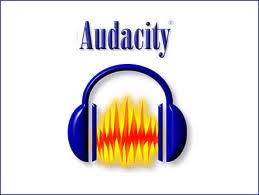 Audacity for Linux
Audacity for LinuxAudacity for Linux
Audacity installation package for Linux are all provided through individual distributions. There are distributions with regularly updated Audacity packages, these are Fedora, Gentoo, SuSE/Open SUSE, and Ubuntu. Ubuntu has packages ubuntu release packages, the daily packages which are built from Audacity SVN Development code. But this package should not be used at the production version of Audacity. Then the rpmseek for legacy Audacity packages. If these are not available, or the options are not suited for the users, Audacity recommends searching through the Web pages of the user's distribution for any latest information regarding Audacity packages, or users can have the option of compiling Audacity through the source code. For the system requirements of Linux, the latest version of GNU/Linux is highly recommended from the user's distribution and it must be compatible with the hardware specifications. In order for Audacity to run smoothly, the user must at least have a 300 MHz processor and 64 MB of RAM.ett ord av varning
Var noga med att inte byta namn på förlängningen .htb filer eller andra filer. Detta kommer inte att ändra filtypen. Endast speciell konvertering programvara kan ändra en fil från en fil till en annan.vad är en filändelse?
Ett filnamnstillägg är en uppsättning av tre eller fyra tecken i slutet av ett filnamn, i det här fallet, .htb. Filtillägg berätta vilken typ av fil det är, och tala om för Windows vilka program kan öppna den. Windows associerar ofta ett standardprogram för varje fil förlängning, så att när du dubbelklickar på filen, startar programmet automatiskt. När det programmet inte längre finns på din dator, kan du ibland få ett felmeddelande när du försöker öppna den associerade filen.Lämna en kommentar
Copyright © 2026 Corel Corporation. Alla rättigheter förbehållna. Användarvillkor | Integritet | Cookies

