| เราพยายามที่จะ จำกัด วงเว็บไซต์ของเราในภาษามากที่สุดเท่าที่เป็นไปได้ แต่หน้านี้ในปัจจุบันคือเครื่องแปลโดยใช้ Google แปล | ใกล้ |
-
-
ผลิตภัณฑ์
-
แหล่งที่มา
-
สนับสนุน
-
บริษัท
-
ล็อกอิน (or เข้าระบบ)
-
.ascii นามสกุลของไฟล์นามสกุล
ผู้พัฒนา: Bell Data Servicesประเภทไฟล์: ASCII Text Fileคุณอยู่ที่นี่เพราะคุณมีไฟล์ที่มีนามสกุลไฟล์ที่ลงท้ายด้วย .ascii. ไฟล์ที่มีนามสกุลไฟล์ .ascii สามารถถูกเปิดตัวโดยการใช้งานบาง เป็นไปได้ว่า .ascii ไฟล์ที่เป็นไฟล์มากกว่าข้อมูลเอกสารหรือสื่อซึ่งหมายความว่าพวกเขาไม่ได้หมายถึงการจะดูที่ทั้งหมดสิ่งที่เป็น .ascii ไฟล์
ไฟล์ ASCII เป็นแฟ้มข้อความที่ช่วยให้เอกสารที่ได้รับการยอมรับและอ่านได้ง่ายโดยแพลตฟอร์มใด ๆ หรือระบบปฏิบัติการ มันเป็นพื้นทำให้แฟ้มเข้าถึงได้มากขึ้นโดยไม่มีข้อ จำกัด ใด ๆ และมักใช้นามสกุลของไฟล์ ASC ASCII เป็นรหัสมาตรฐานอเมริกันเพื่อการแลกเปลี่ยนข้อมูลและได้รับการออกแบบมาสำหรับคอมพิวเตอร์เป็นชุดตัวอักษรมาตรฐานและอุปกรณ์อื่น ๆ เช่น tapedrives และ teleprinters ในปี 1960 วันนี้รหัส ASCII นี้ถูกใช้ในทุกชนิดของอุปกรณ์การสื่อสารคอมพิวเตอร์และอุปกรณ์อื่น ๆ ที่ใช้ข้อความ คุณลักษณะของมันรวมถึงตัวละคร 7 บิตชุด 128 ตัวอักษร มันมีตัวอักษรกรณีที่ยังบนและล่างจาก A ถึง Z และตัวเลข 0-9 เครื่องคอมพิวเตอร์ที่ทันสมัยของวันนี้ใช้ชุด ASCII ของตัวอักษรในการส่งข้อมูลผ่านทางอินเทอร์เน็ตและเป็นคุณสมบัติในการสร้างเว็บไซต์ HTML หน้าอินเทอร์เน็ตเข้าถึงได้โดยเบราว์เซอร์ของคุณไม่สามารถทำงานได้อย่างถูกต้องโดยไม่ต้องเขียนใน HTML รหัส ASCIIวิธีการเปิด .ascii ไฟล์
เปิดตัว .ascii แฟ้มหรือไฟล์อื่น ๆ บนเครื่องคอมพิวเตอร์ของคุณโดยดับเบิลคลิกที่มัน ถ้าความสัมพันธ์ของแฟ้มของคุณจะถูกตั้งค่าอย่างถูกต้องโปรแกรมประยุกต์ที่หมายถึงการเปิดของคุณ .ascii แฟ้มจะเปิดมัน มันเป็นไปได้ที่คุณอาจจำเป็นต้องดาวน์โหลดหรือซื้อโปรแกรมที่ถูกต้อง นอกจากนี้ยังเป็นไปได้ว่าคุณมีโปรแกรมที่ถูกต้องในเครื่องคอมพิวเตอร์ของคุณ แต่ .ascii ไฟล์ที่ยังไม่ได้ที่เกี่ยวข้องกับมัน ในกรณีนี้เมื่อคุณพยายามที่จะเปิด .ascii ไฟล์ที่คุณสามารถบอก Windows ที่แอปพลิเคที่ถูกต้องสำหรับแฟ้มที่ จากนั้นเปิด .ascii แฟ้มจะเปิดโปรแกรมที่ถูกต้อง คลิกที่นี่เพื่อแก้ไขความสัมพันธ์ของแฟ้ม .ascii ข้อผิดพลาดการใช้งานที่เปิดได้ .ascii ไฟล์
 Microsoft Notepad
Microsoft NotepadMicrosoft Notepad
Notepad is a basic text editor used to create plain documents. It is commonly used to view or edit text (.txt) files, and a simple tool for creating Web pages, and supports only the basic formatting in HTML documents. It also has a simple built-in logging function. Each time a file that initializes with .log is opened, the program inserts a text timestamp on the last line of the file. It accepts text from the Windows clipboard. This is helpful in stripping embedded font type and style codes from formatted text, such as when copying text from a Web page and pasting into an email message or other “What You See Is What You Get†text editor. The formatted text is temporarily pasted into Notepad, and then immediately copied again in stripped format to be pasted into the other program. Simple text editors like Notepad may be utilized to change text with markup, such as HTML. Early versions of Notepad offered only the most basic functions, such as finding text. Newer versions of Windows include an updated version of Notepad with a search and replace function (Ctrl + H), as well as Ctrl + F for search and similar keyboard shortcuts. It makes use of a built-in window class named edit. In older versions such as Windows 95, Windows 98, Windows Me and Windows 3.1, there is a 64k limit on the size of the file being edited, an operating system limit of the EDIT class.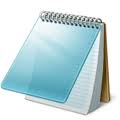 Notepad2
Notepad2Notepad2
The Notepad2 application is a more advanced text editor for Windows developed by Florian Balmer. This program originated from the original built-in Microsoft Notepad which is why it is also effective and fast even when it is small. Notepad2 also has a lot of features such as syntax highlighting that allows a text or a source code to be displayed using different fonts and colors. This syntax highlighting feature of notepad2 allows users to write programming language easily and distinctly. This amazing function of Notepad2 is also owing to several other features it possess such as auto indentation, regular and expression-based find and replace feature, bracket matching, newline conversion, encoding conversion as well as multiple undo and redo features. These features make the function of the simple Notepad more advanced and it makes Notepad more interesting to use either to open files in .txt format or to write HTML codes. Notepad2 also supports many programming languages such as ASP, C++, Perl, Java, etc.คำเตือน
ระวังไม่ให้เปลี่ยนชื่อนามสกุลใน .ascii ไฟล์หรือไฟล์อื่น ๆ ซึ่งจะไม่เปลี่ยนประเภทของไฟล์ เพียง แต่ซอฟต์แวร์แปลงพิเศษที่สามารถเปลี่ยนไฟล์จากไฟล์ประเภทหนึ่งไปยังอีกสิ่งที่เป็นนามสกุลของไฟล์หรือไม่
นามสกุลไฟล์เป็นชุดของสามหรือสี่ตัวอักษรที่ส่วนท้ายของชื่อไฟล์นั้นในกรณีนี้ .ascii. นามสกุลไฟล์ที่บอกคุณว่าชนิดของไฟล์ที่เป็นของ Windows และบอกสิ่งที่โปรแกรมสามารถเปิดได้ หน้าต่างมักจะร่วมโปรแกรมเริ่มต้นที่จะขยายแต่ละไฟล์เพื่อที่ว่าเมื่อคุณดับเบิลคลิกที่ไฟล์โปรแกรมที่เปิดโดยอัตโนมัติ เมื่อโปรแกรมที่ไม่ได้อยู่บนเครื่องคอมพิวเตอร์ของคุณบางครั้งคุณสามารถได้รับข้อผิดพลาดเมื่อคุณพยายามที่จะเปิดไฟล์ที่เกี่ยวข้องแสดงความคิดเห็น

