| เราพยายามที่จะ จำกัด วงเว็บไซต์ของเราในภาษามากที่สุดเท่าที่เป็นไปได้ แต่หน้านี้ในปัจจุบันคือเครื่องแปลโดยใช้ Google แปล | ใกล้ |
-
-
ผลิตภัณฑ์
-
แหล่งที่มา
-
สนับสนุน
-
บริษัท
-
ล็อกอิน (or เข้าระบบ)
-
.cdpx นามสกุลของไฟล์นามสกุล
ผู้พัฒนา: CS Odessaประเภทไฟล์: ConceptDraw PROJECT XML Fileคุณอยู่ที่นี่เพราะคุณมีไฟล์ที่มีนามสกุลไฟล์ที่ลงท้ายด้วย .cdpx. ไฟล์ที่มีนามสกุลไฟล์ .cdpx สามารถถูกเปิดตัวโดยการใช้งานบาง เป็นไปได้ว่า .cdpx ไฟล์ที่เป็นไฟล์มากกว่าข้อมูลเอกสารหรือสื่อซึ่งหมายความว่าพวกเขาไม่ได้หมายถึงการจะดูที่ทั้งหมดสิ่งที่เป็น .cdpx ไฟล์
ซอฟต์แวร์ ConceptDraw โครงการได้รับการพัฒนาเป็นโปรแกรมที่สามารถใช้ในการสร้างงานนำเสนอและการอ้างอิงเอกสารสำหรับการจัดระเบียบและการจัดการข้อมูลโครงการ รายละเอียดเหล่านี้จะถูกเก็บไว้ในไฟล์ที่บันทึกด้วยนามสกุลที่ CDPX ผู้ใช้งานของโปรแกรม ConceptDraw โครงการยังสามารถใช้โปรแกรมนี้ในการเปิดและดูเนื้อหาของโครงการเหล่านี้ CDPX ไฟล์ที่ส่งออกที่จะแก้ไขและปรับเปลี่ยนหรือเพิ่มองค์ประกอบอื่น ๆ และรายละเอียดกับเนื้อหาของแฟ้ม CDPX ข้อกำหนดของการเข้ารหัสที่ใช้ XML จะรวมอยู่ในข้อมูลที่จัดเก็บในแฟ้ม CDPX เหล่านี้ ผู้ใช้ Mac ที่มีความประสงค์ในการสร้างและแก้ไขไฟล์ CDPX เหล่านี้สามารถติดตั้งซอฟต์แวร์ ConceptDraw โครงการและการเข้าถึงคุณลักษณะของมันอื่น ๆ บูรณาการ ผู้ใช้คอมพิวเตอร์ที่ทำงานบนระบบ Microsoft Windows-based ยังสามารถใช้ซอฟต์แวร์รุ่น ConceptDraw โครงการที่พัฒนาโดย CS โอเดสซานักพัฒนาเดียวกันของโครงการ ConceptDraw, สำหรับ Microsoft Windows โปรแกรมนี้ยังใช้ไฟล์อื่น ๆ ที่อ้างถึงและป้อนโดยผู้สร้างไฟล์ CDPX เหล่านี้ในการโหลดเนื้อหาที่เกี่ยวข้องของผู้ที่อ้างถึงและเพิ่มไฟล์ เนื้อหาของแฟ้ม CDPX สามารถใช้เป็นแผงควบคุมโครงการที่เกี่ยวข้องที่แสดงตัวชี้วัดที่สำคัญสำหรับโครงการที่เกี่ยวข้องวิธีการเปิด .cdpx ไฟล์
เปิดตัว .cdpx แฟ้มหรือไฟล์อื่น ๆ บนเครื่องคอมพิวเตอร์ของคุณโดยดับเบิลคลิกที่มัน ถ้าความสัมพันธ์ของแฟ้มของคุณจะถูกตั้งค่าอย่างถูกต้องโปรแกรมประยุกต์ที่หมายถึงการเปิดของคุณ .cdpx แฟ้มจะเปิดมัน มันเป็นไปได้ที่คุณอาจจำเป็นต้องดาวน์โหลดหรือซื้อโปรแกรมที่ถูกต้อง นอกจากนี้ยังเป็นไปได้ว่าคุณมีโปรแกรมที่ถูกต้องในเครื่องคอมพิวเตอร์ของคุณ แต่ .cdpx ไฟล์ที่ยังไม่ได้ที่เกี่ยวข้องกับมัน ในกรณีนี้เมื่อคุณพยายามที่จะเปิด .cdpx ไฟล์ที่คุณสามารถบอก Windows ที่แอปพลิเคที่ถูกต้องสำหรับแฟ้มที่ จากนั้นเปิด .cdpx แฟ้มจะเปิดโปรแกรมที่ถูกต้อง คลิกที่นี่เพื่อแก้ไขความสัมพันธ์ของแฟ้ม .cdpx ข้อผิดพลาดการใช้งานที่เปิดได้ .cdpx ไฟล์
 ConceptDraw PROJECT for Microsoft Windows
ConceptDraw PROJECT for Microsoft WindowsConceptDraw PROJECT for Microsoft Windows
The conceptDraw Project is a management solution software that helps users manage their projects. It features data visualization which helps project managers build project dahsboards, make reports and access it in one click, view multiple projects, utilize Gantt charts and view resources. These tools all helps a user in performing tasks like critical planning and management. The software constantly updated its status which are readily available for the user. The teams and stakeholeders all have current information which provide alerts for problems that needs to be addressed quickly. ConceptDraw project has available diagramming and chart functionalities in the ConceptDraw Solution Park add-ons and these tools also become available when the software is integrated with the ConceptDraw Office. When ConceptDraw Project is integrated with ConceptDraw Office, the dashboard will have more key performance indicators displayed for project methodology. ConceptDraw MindMap can help in boosting the presentation and reporting functionalities, and the ConceptDraw PRO will help in generating charts, network diagrams, work breakdown structures and others.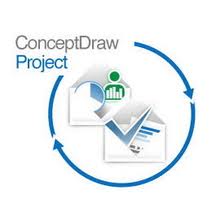 CS Odessa ConceptDraw PROJECT for Mac
CS Odessa ConceptDraw PROJECT for MacCS Odessa ConceptDraw PROJECT for Mac
CS Odessa Concept Draw PROJECT is software that manages project digitally, and can build reports concerning the project and statuses of the task. The information of the project can be accessed easily by the use of hyperlinks and documents which are embedded. The user can the visualize each performance with the indicator on the screen, the recent project data can be monitor if there are changes and can perceive the performance in the limits exceeds. This software helps the planner of the project decide on what would be the right thing to do. It supports HTML, Microsoft Excel, Microsoft Project and Rtf. The data will be accessible with the conventional format. There are tools provided to manage projects and plans. CS Odessa ConceptDraw Runs from Mac OS X 10.6.8, Intel (1.8 GHz and higher), 1.5 GB RAM, 650MB of disk space (1.5 GB during installation), and DVD - ROM for DVD install. CS Odessa ConceptDraw PROJECT for Microsoft Windows
CS Odessa ConceptDraw PROJECT for Microsoft WindowsCS Odessa ConceptDraw PROJECT for Microsoft Windows
A project manager software namely CS Odessa Concept Draw Project accelerates the job in visualizing and illustrating diagrams. There are drawing tools, diagramming tools, libraries and templates are available for a professional output. This software can cover the simplest form of diagram to the complex diagram. CS Odessa Concept Draw together with a unique variation of tools such as INGRE2 which can change projects between each applications. Most of the popular graphics formats can supported by this software like Microsoft Visio XML (.vdx) and PowerPoint (.ppt), SWF and Adobe PDf, .jpg, png, svg, and a bunch more. The presentation of the diagram can be quickly navigated with the Help of the hyperlinks, thus the user may access any Website or any local document. The Business Solutions of the Concept Draw Solution Park provides custom design solution for the activity or the business. This software runs in Microsoft Windows Xp , Vista And Windows 7 (32- bit and 64 bit.), 1.5 GB, 650 MB HDD, DVD- Rom for installation.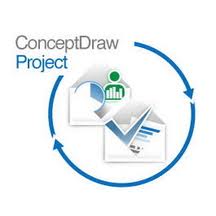 CS Odessa ConceptDraw PRO for Microsoft Windows
CS Odessa ConceptDraw PRO for Microsoft WindowsCS Odessa ConceptDraw PRO for Microsoft Windows
CS Odessa Concept Draw in diagram building software which allows the users to communicate, displays, and present the diagrams with dynamic impact. The user may be able to draw the simplest flowchart to the complexity of engineering schematic diagrams. The output format would be compatible with the Legacy operating system which is Microsoft Visio XML formats. The set of drawing tools are designed to have a professional output or presentation. There are templates available for the users’ convenience, a large variation of libraries. The company has its own printing and file exports. This software can deliver professional presentations of linked data by the use of Live Object Technology. For the application to run on Microsoft, Window XP, Vista, 7 (23-bit and 64-bit) should the operating system. Intel Pentium 4 1.8 GHz is the minimum processor, 1.5 GB RAM, 540 MB space on the Hard Drive, and a DVD-ROM for the installation of the software.คำเตือน
ระวังไม่ให้เปลี่ยนชื่อนามสกุลใน .cdpx ไฟล์หรือไฟล์อื่น ๆ ซึ่งจะไม่เปลี่ยนประเภทของไฟล์ เพียง แต่ซอฟต์แวร์แปลงพิเศษที่สามารถเปลี่ยนไฟล์จากไฟล์ประเภทหนึ่งไปยังอีกสิ่งที่เป็นนามสกุลของไฟล์หรือไม่
นามสกุลไฟล์เป็นชุดของสามหรือสี่ตัวอักษรที่ส่วนท้ายของชื่อไฟล์นั้นในกรณีนี้ .cdpx. นามสกุลไฟล์ที่บอกคุณว่าชนิดของไฟล์ที่เป็นของ Windows และบอกสิ่งที่โปรแกรมสามารถเปิดได้ หน้าต่างมักจะร่วมโปรแกรมเริ่มต้นที่จะขยายแต่ละไฟล์เพื่อที่ว่าเมื่อคุณดับเบิลคลิกที่ไฟล์โปรแกรมที่เปิดโดยอัตโนมัติ เมื่อโปรแกรมที่ไม่ได้อยู่บนเครื่องคอมพิวเตอร์ของคุณบางครั้งคุณสามารถได้รับข้อผิดพลาดเมื่อคุณพยายามที่จะเปิดไฟล์ที่เกี่ยวข้องแสดงความคิดเห็น

