| เราพยายามที่จะ จำกัด วงเว็บไซต์ของเราในภาษามากที่สุดเท่าที่เป็นไปได้ แต่หน้านี้ในปัจจุบันคือเครื่องแปลโดยใช้ Google แปล | ใกล้ |
-
-
ผลิตภัณฑ์
-
แหล่งที่มา
-
สนับสนุน
-
บริษัท
-
ล็อกอิน (or เข้าระบบ)
-
.dmsp นามสกุลของไฟล์นามสกุล
ผู้พัฒนา: Sonic Solutionsประเภทไฟล์: PhotoSuite Project Fileคุณอยู่ที่นี่เพราะคุณมีไฟล์ที่มีนามสกุลไฟล์ที่ลงท้ายด้วย .dmsp. ไฟล์ที่มีนามสกุลไฟล์ .dmsp สามารถถูกเปิดตัวโดยการใช้งานบาง เป็นไปได้ว่า .dmsp ไฟล์ที่เป็นไฟล์มากกว่าข้อมูลเอกสารหรือสื่อซึ่งหมายความว่าพวกเขาไม่ได้หมายถึงการจะดูที่ทั้งหมดสิ่งที่เป็น .dmsp ไฟล์
แฟ้มโครงการ PhotoSuite จะถูกเก็บไว้ในรูปแบบ DMSP และถูกผนวกเข้ากับ .dmsp ขยาย ไฟล์เหล่านี้ DMSP โดยทั่วไปเป็นไฟล์ข้อมูลที่สามารถสร้างขึ้นโดยใช้ซอฟแวร์ Roxio Creator 2012 โปรแกรมนี้ยังสามารถใช้ในการเปิดและแก้ไขเนื้อหาของแฟ้ม DMSP โซนิคโซลูชั่นการพัฒนารูปแบบ DMSP และซอฟต์แวร์ Roxio Creator 2012 เป็นโปรแกรมที่สามารถให้ผู้ใช้ที่มีชุดของคุณลักษณะแบบบูรณาการสำหรับการสร้างและการออกแบบโปสเตอร์และการ์ดอวยพรโดยใช้ไฟล์ที่ส่งออกโครงการ DMSP ดำเนินการกับภาพดิจิตอล, ข้อความและวัตถุอื่น ๆ เข้ามาโดยผู้เขียน ไฟล์ DMSP เหล่านี้ เนื้อหาของแฟ้ม DMSP เหล่านี้อาจรวมถึงข้อความที่มีลักษณะการจัดรูปแบบและองค์ประกอบของรูปแบบพร้อมกับภาพดิจิตอลและภาพวัตถุอื่น ๆ ดำเนินการลงไปในแฟ้ม DMSP เหล่านี้โดยผู้ใช้ของซอฟต์แวร์ Roxio Creator 2012 ผู้ใช้ Microsoft Windows สามารถติดตั้งและใช้ Roxio Creator 2012 ซอฟต์แวร์เพื่อสร้างเปิดและแก้ไขเนื้อหาของแฟ้ม DMSP เหล่านี้วิธีการเปิด .dmsp ไฟล์
เปิดตัว .dmsp แฟ้มหรือไฟล์อื่น ๆ บนเครื่องคอมพิวเตอร์ของคุณโดยดับเบิลคลิกที่มัน ถ้าความสัมพันธ์ของแฟ้มของคุณจะถูกตั้งค่าอย่างถูกต้องโปรแกรมประยุกต์ที่หมายถึงการเปิดของคุณ .dmsp แฟ้มจะเปิดมัน มันเป็นไปได้ที่คุณอาจจำเป็นต้องดาวน์โหลดหรือซื้อโปรแกรมที่ถูกต้อง นอกจากนี้ยังเป็นไปได้ว่าคุณมีโปรแกรมที่ถูกต้องในเครื่องคอมพิวเตอร์ของคุณ แต่ .dmsp ไฟล์ที่ยังไม่ได้ที่เกี่ยวข้องกับมัน ในกรณีนี้เมื่อคุณพยายามที่จะเปิด .dmsp ไฟล์ที่คุณสามารถบอก Windows ที่แอปพลิเคที่ถูกต้องสำหรับแฟ้มที่ จากนั้นเปิด .dmsp แฟ้มจะเปิดโปรแกรมที่ถูกต้อง คลิกที่นี่เพื่อแก้ไขความสัมพันธ์ของแฟ้ม .dmsp ข้อผิดพลาดการใช้งานที่เปิดได้ .dmsp ไฟล์
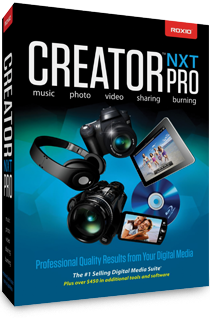 Roxio Creator NXT Pro
Roxio Creator NXT ProRoxio Creator NXT Pro
Roxio Creator NXT is a video editing software that can function as a moviemaker with the use of editing tools with integrated audio and graphic programs. It can create movies in 2D or 3D which would be compatible with various video formats. The software allows users to import files, edit and export movies into Blu-ray and DVD, and play them on modern devices like tablets, iPod, iPad and Android. As a moviemaker, users can edit their videos by trimming the length into their preference, edit its brightness, contrast and color. Shaky footage may also be fixed, users can increase or reduce the speed of the clip, they can choose from the 246 transitions and add it between clips, and also use more than 180 text and video effects and add it to the movie. It features a timeline for adjusting clip lengths and allows users to view the whole project, and it also features the Storyboard which allows users to insert transitions between scenes. Soundtracks are also available for sound editing, the software has a library of 50 soundtracks that can be added into the video. These sound clips may be edited, clear unwanted sounds, and adjust the volume. Roxio Creator NXT supports importing of sounds and music, it can also extract audio from video and convert music into different sound file formats. Roxio Creator 2012
Roxio Creator 2012Roxio Creator 2012
Roxio Creator 2012 is a video editing software suite that is used for CD or DVD burning, video editing, capturing and converting. It can burn video content, rip audio files and share creations on the Web. The software is organized in modules that give a structured menu which separates tasks for every category like Data for CD and DVD burning, Video, Audio and Photo. The Data module contains tools used in burning data to CDs and DVDs create disc images, copy and convert DVDs or Blu-Rays that are not encrypted into the computer. The Video module creates CDs and DVDs that has menus, chapters and soundtracks, it can copy and convert videos, edit video clips using custom titles, transitions and effects. The Audio module provides a medium for creating an audio CD, convert CD tracks into digital audio files, convert LPs and tapes into digital format and it can create DVD music discs. The Photo module has touch-up tools to enhance images including the use of special effects, it can design photo albums, calendars, slideshows and greeting cards. The software also features a desktop widget for quick access to the program features.คำเตือน
ระวังไม่ให้เปลี่ยนชื่อนามสกุลใน .dmsp ไฟล์หรือไฟล์อื่น ๆ ซึ่งจะไม่เปลี่ยนประเภทของไฟล์ เพียง แต่ซอฟต์แวร์แปลงพิเศษที่สามารถเปลี่ยนไฟล์จากไฟล์ประเภทหนึ่งไปยังอีกสิ่งที่เป็นนามสกุลของไฟล์หรือไม่
นามสกุลไฟล์เป็นชุดของสามหรือสี่ตัวอักษรที่ส่วนท้ายของชื่อไฟล์นั้นในกรณีนี้ .dmsp. นามสกุลไฟล์ที่บอกคุณว่าชนิดของไฟล์ที่เป็นของ Windows และบอกสิ่งที่โปรแกรมสามารถเปิดได้ หน้าต่างมักจะร่วมโปรแกรมเริ่มต้นที่จะขยายแต่ละไฟล์เพื่อที่ว่าเมื่อคุณดับเบิลคลิกที่ไฟล์โปรแกรมที่เปิดโดยอัตโนมัติ เมื่อโปรแกรมที่ไม่ได้อยู่บนเครื่องคอมพิวเตอร์ของคุณบางครั้งคุณสามารถได้รับข้อผิดพลาดเมื่อคุณพยายามที่จะเปิดไฟล์ที่เกี่ยวข้องแสดงความคิดเห็น

