| เราพยายามที่จะ จำกัด วงเว็บไซต์ของเราในภาษามากที่สุดเท่าที่เป็นไปได้ แต่หน้านี้ในปัจจุบันคือเครื่องแปลโดยใช้ Google แปล | ใกล้ |
-
-
ผลิตภัณฑ์
-
แหล่งที่มา
-
สนับสนุน
-
บริษัท
-
ล็อกอิน (or เข้าระบบ)
-
.kpf นามสกุลของไฟล์นามสกุล
ผู้พัฒนา: ActiveState Softwareประเภทไฟล์: Komodo Project Fileคุณอยู่ที่นี่เพราะคุณมีไฟล์ที่มีนามสกุลไฟล์ที่ลงท้ายด้วย .kpf. ไฟล์ที่มีนามสกุลไฟล์ .kpf สามารถถูกเปิดตัวโดยการใช้งานบาง เป็นไปได้ว่า .kpf ไฟล์ที่เป็นไฟล์มากกว่าข้อมูลเอกสารหรือสื่อซึ่งหมายความว่าพวกเขาไม่ได้หมายถึงการจะดูที่ทั้งหมดสิ่งที่เป็น .kpf ไฟล์
ไฟล์ KPF ยืนโคโมโดโครงการไฟล์ พวกเขามีการแบ่งประเภทเป็นไฟล์ข้อมูลและการอ้างอิงถึงแฟ้มโครงการที่สร้างขึ้นโดยใช้แอปพลิเคโคโมโด แอปพลิเคโคโมโดเป็นโปรแกรมที่ใช้ในการพัฒนาโปรแกรมประยุกต์บนเว็บว่าผู้พัฒนาโปรแกรมเหล่านี้บน Windows, MAC ฯลฯ ผู้ใช้แฟ้มโครงการที่สร้างขึ้นโดยใช้ซอฟต์แวร์นี้สามารถรองรับหลายภาษาในนั้นมันมี PHP, Python, Tcl, ทับทิมและ Perl ไฟล์ KPF จะถูกบันทึกไว้มักจะอยู่ใน XML รูปแบบที่มีรายชื่อทรัพยากรว่าโครงการอ้างอิง ไฟล์ KPF สามารถเปิดใช้โคโมโด ซอฟต์แวร์นี้สามารถทำงานบน Windows, Mac และ Linux และได้รับการพัฒนาโดยซอฟท์แว ActiveState ไฟล์ KPF ยังสามารถเปิดได้โดย ActiveState Komodo แก้ไข; แก้ไขรหัสเปิดแหล่งที่มาที่เป็นไปอย่างรวดเร็วและใช้งานง่าย นอกจากนี้ยังสามารถทำงานบน Windows, Mac และ Linux ระบบปฏิบัติการเช่นเดียวกับที่มันยังเป็นผลิตภัณฑ์ที่พัฒนาโดยซอฟท์แว ActiveStateวิธีการเปิด .kpf ไฟล์
เปิดตัว .kpf แฟ้มหรือไฟล์อื่น ๆ บนเครื่องคอมพิวเตอร์ของคุณโดยดับเบิลคลิกที่มัน ถ้าความสัมพันธ์ของแฟ้มของคุณจะถูกตั้งค่าอย่างถูกต้องโปรแกรมประยุกต์ที่หมายถึงการเปิดของคุณ .kpf แฟ้มจะเปิดมัน มันเป็นไปได้ที่คุณอาจจำเป็นต้องดาวน์โหลดหรือซื้อโปรแกรมที่ถูกต้อง นอกจากนี้ยังเป็นไปได้ว่าคุณมีโปรแกรมที่ถูกต้องในเครื่องคอมพิวเตอร์ของคุณ แต่ .kpf ไฟล์ที่ยังไม่ได้ที่เกี่ยวข้องกับมัน ในกรณีนี้เมื่อคุณพยายามที่จะเปิด .kpf ไฟล์ที่คุณสามารถบอก Windows ที่แอปพลิเคที่ถูกต้องสำหรับแฟ้มที่ จากนั้นเปิด .kpf แฟ้มจะเปิดโปรแกรมที่ถูกต้อง คลิกที่นี่เพื่อแก้ไขความสัมพันธ์ของแฟ้ม .kpf ข้อผิดพลาดการใช้งานที่เปิดได้ .kpf ไฟล์
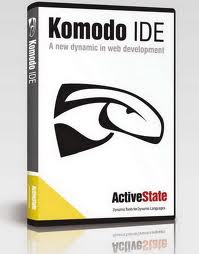 ActiveState Komodo IDE
ActiveState Komodo IDEActiveState Komodo IDE
ActiveState Komodo IDE is a cross-platform integrated development program with debugging tools. Generally, it will develop, debug and launch codes of various languages, including PHP 5.4, Perl 5.16, Node.js 0.8, XML, Python, Ruby on Rails 1.9.3, Web and Cloud Dev. This program also automatically highlights any variable that is clicked on, including all other instances of it. Here you can add a new language extension or improve a pre-existing one, using customizable code-coloring, commenting, formatting and more editing tools. Some features are enhanced and added, like “Stackato†user-interface, which will deploy a code to Cloud servers, and other applications currently running in the Stackato Micro Cloud can be debugged as is. Another feature which is “Komodo Sync†is used for secure, automatic, and regular sharing of data across multiple computers and on different operating systems. This program allows users to perform simultaneous editorial work among other users, aiding and speeding up collaborative efforts to enhance efficiency. Other than those functions, this software demonstrates where and how code uses CPU resource. Anyone can use and rely on this software as long as the computer has the following operating systems: Windows, Macintosh and Linux. ActiveState Komodo Edit
ActiveState Komodo EditActiveState Komodo Edit
ActiveState Komodo Edit is an open-source editor for various languages of code, including PHP, HTML 5, CSS 3, JavaScript, Perl, XML, Tcl, Python, Ruby on Rails, and Web Dev. It used for automatic, customizing of codes, and accurate coloring of syntax for dozens of languages folding as well as background syntax checks. Aside from that, it consists of auto-complete features, multiple automatic formatting options, and other related useful features. This program will also automatically highlight any variable that is clicked on, including all other instances of it. The find-and-replace feature supports all regular expressions and Unicode. In addition, this software has the capability to figure out where you last edited, and provides you its previous position. It opens fast and easy to use as it designed with remote-editing of files, Vi keybinding, and shell-integrated commands toolbox. The code editor is styled like the interface of Mozilla Firefox, but works Windows operating systems, Mac computers and Linux. Furthermore, it works with documents featuring multiple coding languages, and supports Chinese, Japanese, Korean and Indic characters.คำเตือน
ระวังไม่ให้เปลี่ยนชื่อนามสกุลใน .kpf ไฟล์หรือไฟล์อื่น ๆ ซึ่งจะไม่เปลี่ยนประเภทของไฟล์ เพียง แต่ซอฟต์แวร์แปลงพิเศษที่สามารถเปลี่ยนไฟล์จากไฟล์ประเภทหนึ่งไปยังอีกสิ่งที่เป็นนามสกุลของไฟล์หรือไม่
นามสกุลไฟล์เป็นชุดของสามหรือสี่ตัวอักษรที่ส่วนท้ายของชื่อไฟล์นั้นในกรณีนี้ .kpf. นามสกุลไฟล์ที่บอกคุณว่าชนิดของไฟล์ที่เป็นของ Windows และบอกสิ่งที่โปรแกรมสามารถเปิดได้ หน้าต่างมักจะร่วมโปรแกรมเริ่มต้นที่จะขยายแต่ละไฟล์เพื่อที่ว่าเมื่อคุณดับเบิลคลิกที่ไฟล์โปรแกรมที่เปิดโดยอัตโนมัติ เมื่อโปรแกรมที่ไม่ได้อยู่บนเครื่องคอมพิวเตอร์ของคุณบางครั้งคุณสามารถได้รับข้อผิดพลาดเมื่อคุณพยายามที่จะเปิดไฟล์ที่เกี่ยวข้องแสดงความคิดเห็น
ตอนนี้ Fix .kpf File Extension
ค้นหาและซ่อมแซมข้อผิดพลาดในการเชื่อมโยงไฟล์ซึ่งป้องกันไม่ให้ไฟล์ประเภทนี้เปิดขึ้นในคอมพิวเตอร์ของคุณเริ่ม Fix Now ติดตั้ง Registry Reviver®ที่เกี่ยวข้อง Data Files
.huh HydroCAD Unit Hydrograph Definitions File
.lms LenMus Score File
.voxb Voxler Network File
.reference Budget In Brief Reference File
.grt Grapher Template

