| เราพยายามที่จะ จำกัด วงเว็บไซต์ของเราในภาษามากที่สุดเท่าที่เป็นไปได้ แต่หน้านี้ในปัจจุบันคือเครื่องแปลโดยใช้ Google แปล | ใกล้ |
-
-
ผลิตภัณฑ์
-
แหล่งที่มา
-
สนับสนุน
-
บริษัท
-
ล็อกอิน (or เข้าระบบ)
-
.lis นามสกุลของไฟล์นามสกุล
ผู้พัฒนา: SQ Softwareประเภทไฟล์: SQR Output fileคุณอยู่ที่นี่เพราะคุณมีไฟล์ที่มีนามสกุลไฟล์ที่ลงท้ายด้วย .lis. ไฟล์ที่มีนามสกุลไฟล์ .lis สามารถถูกเปิดตัวโดยการใช้งานบาง เป็นไปได้ว่า .lis ไฟล์ที่เป็นไฟล์มากกว่าข้อมูลเอกสารหรือสื่อซึ่งหมายความว่าพวกเขาไม่ได้หมายถึงการจะดูที่ทั้งหมดสิ่งที่เป็น .lis ไฟล์
นามสกุลไฟล์ LIS ที่ใช้สำหรับไฟล์ที่ส่งออก SQR ซึ่งจะเรียกว่าไฟล์รายงานแบบสอบถามโครงสร้าง เป็นภาษาโปรแกรมที่มีการรวมกันของตรรกะขั้นตอน SQL (Structured Query Logic) และเสรีภาพในการพัฒนาหลายแพลตฟอร์ม มันเป็นข้ามแพลตฟอร์มและทำงานได้ดีกับเซิร์ฟเวอร์และลูกค้า คุณลักษณะของมันรวมถึงการสร้างการเชื่อมต่อระหว่างระบบปฏิบัติการต่างๆสร้างรูปแบบจดหมายธุรกิจด้วยกราฟแผนภูมิและภาพพิมพ์รายงานที่มีตัวแบ่งแบบไดนามิกในระดับต่างๆ, สารสกัดและโหลดข้อมูลลงในฐานข้อมูลและขั้นตอนการไฟล์โครงสร้างที่ซับซ้อน ส่วนประกอบของ SQR จะปรับแต่ง SQR สำหรับ Windows เซิร์ฟเวอร์ SQR, SQR พิมพ์ทบทวน SQR และ SQR รัน Structured Query ลอจิกสามารถทำอินเตอร์เฟซ, พื้นหลังตรรกะแบบสอบถามและรายงาน เซิร์ฟเวอร์ SQR ทำงานในหลายพันธุ์ขององค์กรและระบบปฏิบัติการคอมพิวเตอร์ ทุกโปรแกรมที่มักจะมีการกระจายที่ก่อนรวบรวมโมดูลหลอกรหัส ฟังก์ชั่นและคำสั่งที่มีแพลตฟอร์มที่โปร่งใสและไม่ต้องมีการเปลี่ยนแปลงใด ๆ เมื่อโปรแกรมจะถูกโอนข้ามแพลตฟอร์มใด ๆ ที่จะไม่เป็นปัญหาวิธีการเปิด .lis ไฟล์
เปิดตัว .lis แฟ้มหรือไฟล์อื่น ๆ บนเครื่องคอมพิวเตอร์ของคุณโดยดับเบิลคลิกที่มัน ถ้าความสัมพันธ์ของแฟ้มของคุณจะถูกตั้งค่าอย่างถูกต้องโปรแกรมประยุกต์ที่หมายถึงการเปิดของคุณ .lis แฟ้มจะเปิดมัน มันเป็นไปได้ที่คุณอาจจำเป็นต้องดาวน์โหลดหรือซื้อโปรแกรมที่ถูกต้อง นอกจากนี้ยังเป็นไปได้ว่าคุณมีโปรแกรมที่ถูกต้องในเครื่องคอมพิวเตอร์ของคุณ แต่ .lis ไฟล์ที่ยังไม่ได้ที่เกี่ยวข้องกับมัน ในกรณีนี้เมื่อคุณพยายามที่จะเปิด .lis ไฟล์ที่คุณสามารถบอก Windows ที่แอปพลิเคที่ถูกต้องสำหรับแฟ้มที่ จากนั้นเปิด .lis แฟ้มจะเปิดโปรแกรมที่ถูกต้อง คลิกที่นี่เพื่อแก้ไขข้อผิดพลาดสมาคม .lis ไฟล์การใช้งานที่เปิดได้ .lis ไฟล์
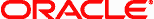 Oracle Hyperion SQR Production Reporting
Oracle Hyperion SQR Production ReportingOracle Hyperion SQR Production Reporting
The Oracle Hyperion SQR Production Reporting application is the application used to open LIS files. This is because LIS files are used as SQR output files, wherein SQR refers to the programming language used for reports generation from systems related to database management. This software is also known as a module mainly used by Oracle Business Intelligence Suite Enterprise Edition Plus and it has the ability to generate reports that are not only high volume but also reports that are quality and pixel perfect so that users can experience unparalleled performance. The Oracle Hyperion SQR Production Reporting software provides comprehensive enterprise reporting because it features a graphical report creation environment as well as a 4GL reporting language that’s powerful enough to allow users to perform processing of data and advanced reporting. This application also features native drivers used for performance optimization of various sources of data. The features found in this software allow users to create their reports easily, no matter what type of reports they are.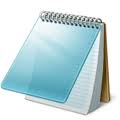 Notepad2
Notepad2Notepad2
The Notepad2 application is a more advanced text editor for Windows developed by Florian Balmer. This program originated from the original built-in Microsoft Notepad which is why it is also effective and fast even when it is small. Notepad2 also has a lot of features such as syntax highlighting that allows a text or a source code to be displayed using different fonts and colors. This syntax highlighting feature of notepad2 allows users to write programming language easily and distinctly. This amazing function of Notepad2 is also owing to several other features it possess such as auto indentation, regular and expression-based find and replace feature, bracket matching, newline conversion, encoding conversion as well as multiple undo and redo features. These features make the function of the simple Notepad more advanced and it makes Notepad more interesting to use either to open files in .txt format or to write HTML codes. Notepad2 also supports many programming languages such as ASP, C++, Perl, Java, etc. Microsoft Notepad
Microsoft NotepadMicrosoft Notepad
Notepad is a basic text editor used to create plain documents. It is commonly used to view or edit text (.txt) files, and a simple tool for creating Web pages, and supports only the basic formatting in HTML documents. It also has a simple built-in logging function. Each time a file that initializes with .log is opened, the program inserts a text timestamp on the last line of the file. It accepts text from the Windows clipboard. This is helpful in stripping embedded font type and style codes from formatted text, such as when copying text from a Web page and pasting into an email message or other “What You See Is What You Get†text editor. The formatted text is temporarily pasted into Notepad, and then immediately copied again in stripped format to be pasted into the other program. Simple text editors like Notepad may be utilized to change text with markup, such as HTML. Early versions of Notepad offered only the most basic functions, such as finding text. Newer versions of Windows include an updated version of Notepad with a search and replace function (Ctrl + H), as well as Ctrl + F for search and similar keyboard shortcuts. It makes use of a built-in window class named edit. In older versions such as Windows 95, Windows 98, Windows Me and Windows 3.1, there is a 64k limit on the size of the file being edited, an operating system limit of the EDIT class. Microsoft Works
Microsoft WorksMicrosoft Works
Microsoft Works is incorporated package software that was developed by Microsoft. It is less expensive, smaller, and has fewer features than Microsoft Office or other office suites. Its central functionality includes a word processor, a spreadsheet and a database management system. Newer versions have a calendar application and a dictionary while older versions included a terminal emulator. Files with WPS extension is utilized for output files of the Microsoft Works word processing application. These files are classified as text documents that can be created, saved, viewed and edited using the Microsoft Works program. Microsoft Word 2010, Microsoft Publisher 2010, Planamesa NeoOffice, and OxygenOffice Professional are some of the applications that are able to open and view the content of these WPS files. The contents of these WPS files can also be exported to other compatible word document formats. This promotes convenience and efficient document presentation, group collaboration and sharing between users of different systems and word processing applications; however, WPS document cannot be applied with macros and other formatting options available in Microsoft Word; so Microsoft discontinued support and development of the Microsoft Works application with its version 9 and the release of Microsoft Word 2010. Microsoft Word
Microsoft WordMicrosoft Word
Microsoft Word is a word processor program that is packed in the Microsoft Office Suite. It is developed by Microsoft Corporation, generating a .doc file extension when the file is saved. A document file format (.doc) is a text or binary file format for saving documents on a storage media, mainly for computer use, like typing text, charts, tables, page formatting, graphs, images and other documents whose content is created and edited. Contents of these documents are printable in any sizes and are capable to open in other devices provided that its operating system is able to read DOC files. This .doc file extension has become extensive de facto standard for office documents, but it is an owned format and is not always totally supported by other word processors. A variety of programs that is able to open this type of file, and different operating systems and have installed programs that can open a 1ST file are: Microsoft Word, Microsoft Notepad, Microsoft Word, IBM Lotus WordPro, and Corel WordPerfect.คำเตือน
ระวังไม่ให้เปลี่ยนชื่อนามสกุลใน .lis ไฟล์หรือไฟล์อื่น ๆ ซึ่งจะไม่เปลี่ยนประเภทของไฟล์ เพียง แต่ซอฟต์แวร์แปลงพิเศษที่สามารถเปลี่ยนไฟล์จากไฟล์ประเภทหนึ่งไปยังอีกสิ่งที่เป็นนามสกุลของไฟล์หรือไม่
นามสกุลไฟล์เป็นชุดของสามหรือสี่ตัวอักษรที่ส่วนท้ายของชื่อไฟล์นั้นในกรณีนี้ .lis. นามสกุลไฟล์ที่บอกคุณว่าชนิดของไฟล์ที่เป็นของ Windows และบอกสิ่งที่โปรแกรมสามารถเปิดได้ หน้าต่างมักจะร่วมโปรแกรมเริ่มต้นที่จะขยายแต่ละไฟล์เพื่อที่ว่าเมื่อคุณดับเบิลคลิกที่ไฟล์โปรแกรมที่เปิดโดยอัตโนมัติ เมื่อโปรแกรมที่ไม่ได้อยู่บนเครื่องคอมพิวเตอร์ของคุณบางครั้งคุณสามารถได้รับข้อผิดพลาดเมื่อคุณพยายามที่จะเปิดไฟล์ที่เกี่ยวข้องแสดงความคิดเห็น

