| เราพยายามที่จะ จำกัด วงเว็บไซต์ของเราในภาษามากที่สุดเท่าที่เป็นไปได้ แต่หน้านี้ในปัจจุบันคือเครื่องแปลโดยใช้ Google แปล | ใกล้ |
-
-
ผลิตภัณฑ์
-
แหล่งที่มา
-
สนับสนุน
-
บริษัท
-
ล็อกอิน (or เข้าระบบ)
-
.phd นามสกุลของไฟล์นามสกุล
ผู้พัฒนา: IBM/CyberLinkประเภทไฟล์: Portable Head Dump File/PhotoDirector Project Fileคุณอยู่ที่นี่เพราะคุณมีไฟล์ที่มีนามสกุลไฟล์ที่ลงท้ายด้วย .phd. ไฟล์ที่มีนามสกุลไฟล์ .phd สามารถถูกเปิดตัวโดยการใช้งานบาง เป็นไปได้ว่า .phd ไฟล์ที่เป็นไฟล์มากกว่าข้อมูลเอกสารหรือสื่อซึ่งหมายความว่าพวกเขาไม่ได้หมายถึงการจะดูที่ทั้งหมดสิ่งที่เป็น .phd ไฟล์
.phd นามสกุลไฟล์จะถูกใช้โดย PhotoDirector โปรแกรมที่ใช้ในการแก้ไขภาพถ่ายดิจิตอล ไฟล์ที่มีนามสกุลนี้จะเรียกว่าไฟล์โครงการภาพที่พวกเขาจะใช้ในการอ้างถึงภาพที่นำเข้าหรือภาพที่ตัดต่อแล้วใช้โปรแกรม นามสกุลไฟล์นี้สนับสนุนความหลากหลายของรูปแบบกล้อง. .phd ไฟล์นอกจากนี้ยังมีกองไฟล์รูปแบบการถ่ายโอนข้อมูลแบบพกพาและพวกเขามีบทบาทอย่างมากในการสร้างแฟ้มการถ่ายโอนข้อมูล Javaheap สร้างขึ้นโดยส่วนใหญ่ Java เครื่องเสมือน ไฟล์เหล่านี้มีวัตถุที่เกี่ยวข้องกับ Java ที่สามารถใช้ในการแก้ปัญหาข้อผิดพลาดที่เกิดขึ้นในแอพลิเคชัน นามสกุลไฟล์ยังถูกใช้โดย Punch! CAD เป็นไฟล์แผนและพวกเขามีความจำเป็นที่ผู้ใช้ใช้โปรแกรมในการสร้างรูปแบบบ้านและภูมิทัศน์ในรูปแบบ 3 มิติ นอกจากนี้ยังใช้เป็นไฟล์ที่มีระดับในเกม Tomb Raider วิดีโอเกม โปรแกรมอื่น ๆ เช่นฐานข้อมูล PolyHedra ViewChoice และยังทำให้การใช้ .phd นามสกุลไฟล์วิธีการเปิด .phd ไฟล์
เปิดตัว .phd แฟ้มหรือไฟล์อื่น ๆ บนเครื่องคอมพิวเตอร์ของคุณโดยดับเบิลคลิกที่มัน ถ้าความสัมพันธ์ของแฟ้มของคุณจะถูกตั้งค่าอย่างถูกต้องโปรแกรมประยุกต์ที่หมายถึงการเปิดของคุณ .phd แฟ้มจะเปิดมัน มันเป็นไปได้ที่คุณอาจจำเป็นต้องดาวน์โหลดหรือซื้อโปรแกรมที่ถูกต้อง นอกจากนี้ยังเป็นไปได้ว่าคุณมีโปรแกรมที่ถูกต้องในเครื่องคอมพิวเตอร์ของคุณ แต่ .phd ไฟล์ที่ยังไม่ได้ที่เกี่ยวข้องกับมัน ในกรณีนี้เมื่อคุณพยายามที่จะเปิด .phd ไฟล์ที่คุณสามารถบอก Windows ที่แอปพลิเคที่ถูกต้องสำหรับแฟ้มที่ จากนั้นเปิด .phd แฟ้มจะเปิดโปรแกรมที่ถูกต้อง คลิกที่นี่เพื่อแก้ไขความสัมพันธ์ของแฟ้ม .phd ข้อผิดพลาดการใช้งานที่เปิดได้ .phd ไฟล์
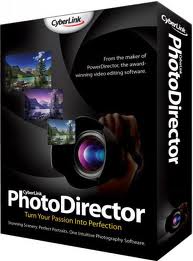 CyberLink PhotoDirector 3
CyberLink PhotoDirector 3CyberLink PhotoDirector 3
CyberLink Photo Director 3 is a program which edits and organizes the images of the user. It can remove anything unwanted portion of the images. The artist may also improve the looks of anyone in the image by using one of its features called the “beautifierâ€Â. With this option, the user may remove wrinkles, smoothen the skin, make the eyes more tantalizing and much more. The user may also utilizer a tool namely "Tooth Brush" to whiten the teeth of a person in the image. There are also numerous templates to choose on. For fish eyed distortions, there are available tools such as the Lens correction tool. This software runs on Microsoft platform like Windows XP, Window Vista, and Window 7. The processor should not lower than 3 GHz, 2 GB RAM, At least 1 GB space on the Hard Drive and a Video Graphics Array card with at least 128 MB of memory. IBM HeapRoots
IBM HeapRootsIBM HeapRoots
HeapRoots is a tool written in Java used for analyzing heap dumps. It is an unofficial utility though and will be provided “as-is”. It is a utility that will help you obtain solutions for memory problems, but it is not the solution to your main problem. HeapRoots will analyze a heap dump base on objects, object type, heap roots, heap gaps that refer to spaces in between objects, and references from and to a given object. The outcome is featured as a flat list or an indented tree. It can be filtered and sorted out. IBM HeapAnalyzer
IBM HeapAnalyzerIBM HeapAnalyzer
IBM HeapAnalyzer is a graphical utility that lets you detect possible Java heap leaks by using its heuristic search engine and Java heap dump analysis in Java programs. Java heap areas give definition to classes, objects and arrays. When the Garbage Collector allocates storage areas in the heap, an object continuously lives while its reference exists somewhere in the JVM’s active state making it reachable. When the active state stops referencing the object, it becomes garbage. It can be reclaimed for later reuse. For reclamation to take place, the Garbage Collector must come up with a potential finalizer and secure that internal JVM resources associated with the object will be returned to the pool for such resources. Java heap dumps are the snap shots of Java heaps at certain times. HeapAnalyzer analyzes these dumps by parsing them, constructing directional graphs, restructuring them into directional trees and operating the heuristic search engine. Some of the features of HeapAnalyzer are size recommendation of kCluster, list of suspects for Java heap leaks, gap list among allocated arrays/classes/objects, search engine for Java classes/objects/arrays, list of objects, arrays and classes by type name, address, object name, size, child size, child number and frequency, available heap space list by size, Java heap dump tree view and saving and loading of processed Java heap dumps.คำเตือน
ระวังไม่ให้เปลี่ยนชื่อนามสกุลใน .phd ไฟล์หรือไฟล์อื่น ๆ ซึ่งจะไม่เปลี่ยนประเภทของไฟล์ เพียง แต่ซอฟต์แวร์แปลงพิเศษที่สามารถเปลี่ยนไฟล์จากไฟล์ประเภทหนึ่งไปยังอีกสิ่งที่เป็นนามสกุลของไฟล์หรือไม่
นามสกุลไฟล์เป็นชุดของสามหรือสี่ตัวอักษรที่ส่วนท้ายของชื่อไฟล์นั้นในกรณีนี้ .phd. นามสกุลไฟล์ที่บอกคุณว่าชนิดของไฟล์ที่เป็นของ Windows และบอกสิ่งที่โปรแกรมสามารถเปิดได้ หน้าต่างมักจะร่วมโปรแกรมเริ่มต้นที่จะขยายแต่ละไฟล์เพื่อที่ว่าเมื่อคุณดับเบิลคลิกที่ไฟล์โปรแกรมที่เปิดโดยอัตโนมัติ เมื่อโปรแกรมที่ไม่ได้อยู่บนเครื่องคอมพิวเตอร์ของคุณบางครั้งคุณสามารถได้รับข้อผิดพลาดเมื่อคุณพยายามที่จะเปิดไฟล์ที่เกี่ยวข้องแสดงความคิดเห็น

