| เราพยายามที่จะ จำกัด วงเว็บไซต์ของเราในภาษามากที่สุดเท่าที่เป็นไปได้ แต่หน้านี้ในปัจจุบันคือเครื่องแปลโดยใช้ Google แปล | ใกล้ |
-
-
ผลิตภัณฑ์
-
แหล่งที่มา
-
สนับสนุน
-
บริษัท
-
ล็อกอิน (or เข้าระบบ)
-
.WMV นามสกุลของไฟล์นามสกุล
ผู้พัฒนา: Microsoft Corporationประเภทไฟล์: Windows Media Video Fileคุณอยู่ที่นี่เพราะคุณมีไฟล์ที่มีนามสกุลไฟล์ที่ลงท้ายด้วย .WMV . ไฟล์ที่มีนามสกุลไฟล์ .WMV สามารถถูกเปิดตัวโดยการใช้งานบาง เป็นไปได้ว่า .WMV ไฟล์ที่เป็นไฟล์มากกว่าข้อมูลเอกสารหรือสื่อซึ่งหมายความว่าพวกเขาไม่ได้หมายถึงการจะดูที่ทั้งหมดสิ่งที่เป็น .WMV ไฟล์
นามสกุลไฟล์ WMV เป็นไฟล์วิดีโอขึ้นอยู่กับรูปแบบระบบขั้นสูงของ Microsoft (ASF) รูปแบบของภาชนะบรรจุและการบีบอัดมีการบีบอัดของ Windows Media มันเป็นเช่นเดียวกับที่จะ .asf ไฟล์วิดีโอและได้เข้ารหัสด้วยหนึ่งของไมโครซอฟท์ Windows Media Video (WMV) ตัวแปลงสัญญาณที่เป็นกรรมสิทธิ์ Windows Media Audio (WMA) ไฟล์จะถูกบันทึกไว้ด้วย .WMA ขยาย Microsoft Windows Media Player 9 เป็นรุ่นล่าสุดของการพัฒนา Windows Media Player สำหรับ Mac OS X แต่ผู้ใช้ Mac สามารถใช้ Flip4Mac WMV, หรือที่เรียกว่า Microsoft Windows Media ส่วนประกอบสำหรับ QuickTime, การเล่นไฟล์ WMV WMV 9 ตัวแปลงสัญญาณที่ถือเป็นองค์ประกอบที่สำคัญที่สุดที่มีอยู่ในรูปแบบไฟล์ WMV, เช่นพิกเซลไม่ใช่สแควร์, แก้ไขกรอบและวิดีโอ interlaced ทำให้ไฟล์ WMV หนึ่งที่ชัดเจนในหมู่ไฟล์วิดีโอ มันยังใช้ความละเอียดสูงสำหรับไฟล์ WMV ตั้งแต่ 720-1,080 พิกเซลโดยมีเป้าหมายของการมีเอาท์พุทวิดีโอ HD หน้าจอ WMV เป็นตัวแปลงสัญญาณเฉพาะหลักสำหรับไฟล์ WMV มันทำหน้าที่เป็นตัวแปลงสัญญาณหล่อหน้าจอสามารถจับภาพเนื้อหาสด นอกจากนี้ยังมีความสามารถในการแปลงวิดีโอจากโปรแกรมภายนอกเดียวกันในไฟล์ WMVวิธีการเปิด .WMV ไฟล์
เปิดตัว .WMV แฟ้มหรือไฟล์อื่น ๆ บนเครื่องคอมพิวเตอร์ของคุณโดยดับเบิลคลิกที่มัน ถ้าความสัมพันธ์ของแฟ้มของคุณจะถูกตั้งค่าอย่างถูกต้องโปรแกรมประยุกต์ที่หมายถึงการเปิดของคุณ .WMV แฟ้มจะเปิดมัน มันเป็นไปได้ที่คุณอาจจำเป็นต้องดาวน์โหลดหรือซื้อโปรแกรมที่ถูกต้อง นอกจากนี้ยังเป็นไปได้ว่าคุณมีโปรแกรมที่ถูกต้องในเครื่องคอมพิวเตอร์ของคุณ แต่ .WMV ไฟล์ที่ยังไม่ได้ที่เกี่ยวข้องกับมัน ในกรณีนี้เมื่อคุณพยายามที่จะเปิด .WMV ไฟล์ที่คุณสามารถบอก Windows ที่แอปพลิเคที่ถูกต้องสำหรับแฟ้มที่ จากนั้นเปิด .WMV แฟ้มจะเปิดโปรแกรมที่ถูกต้อง คลิกที่นี่เพื่อแก้ไขข้อผิดพลาด WMV โดยความสัมพันธ์ของแฟ้มการใช้งานที่เปิดได้ .WMV ไฟล์
 Microsoft Windows Media Player
Microsoft Windows Media PlayerMicrosoft Windows Media Player
Windows Media Player Playlist (WPL) is a computer file format that keeps multimedia playlists for video and audio collections. It is an owned file format utilized in Microsoft Windows Media Player versions 9 to 12. The fundamentals of WPL files are represented in XML format. These .WPL files can be accessed and utilized by the Nullsoft Winamp Media Player 5.6 application version as well as the Roxio Creator 2012 program. WPL files are also known as Windows Media Player playlist files, which are indicated by the Microsoft Windows Media Player or the other media players with support for WPL files as reference data when users open these playlist files and begin to access the content stored in it. The top-level aspect specifies that the file's elements go after the Synchronized Multimedia Integration Language (SMIL) structure. The information contained in these WPL files are directory locations to the video files and audio content chose by the creator of the .WPL file, this enables the media player application to quickly and easily find and play the video and audio content from their directory locations.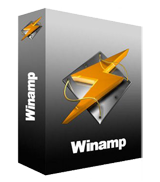 Nullsoft Winamp Media Player 5.6
Nullsoft Winamp Media Player 5.6Nullsoft Winamp Media Player 5.6
Winamp Media Player 5.6 is a popular media player for Windows. This player was developed by Nullsoft and it allows users to play multimedia content such as audio and video. The software not only provides users with all the tools they need to organize their audio and video files but it also allows them to burn and rip CDs and even sync files from mobile devices. Winamp also features a playlist editor that allows users to create and manage their song lists as well as its media library effectively organizes all the audio and video files so that they can be located in one location. This software also has visualization features wherein animated graphics can be displayed along with the music being played. This media player also comes with a customizable user interface wherein users can change skins, as well as it supports not only a large number of file formats but it also supports a lot of user-developed plug ins. VideoLan VLC Media player
VideoLan VLC Media playerVideoLan VLC Media player
VideoLan VLC Media player is a multi-media player software that is considered to be an open source and cross platform multimedia player with framework. Thus, a product that can play most of the standard files of multimedia plus CDs, DVDs and VCDs. It also plays different streaming protocols, supported applications or devices and webcams. There is also the ability to play audios of various codecs even if there are no codec packs included: MPEG-2, WebM, MP3, WMV and MKV. This software works on most Windows computers, Mac OS X PCs, Linux and well as Unix. In addition, there is descryption for DVD which is executed via the libdvdcss library. It also has playback control support for all computers compatible with it using libcdio or libvcdinfo. On Mac computers, this media player can grab audios and videos from EyeTV applications and other devices that capture EyeTV data. On GNU and Linux, it supports encoding cards that are compatible with V4L2 and MPEG-2 which are Visiontech Kfir and Hauppage WinTV-PVR 250-350.คำเตือน
ระวังไม่ให้เปลี่ยนชื่อนามสกุลใน .WMV ไฟล์หรือไฟล์อื่น ๆ ซึ่งจะไม่เปลี่ยนประเภทของไฟล์ เพียง แต่ซอฟต์แวร์แปลงพิเศษที่สามารถเปลี่ยนไฟล์จากไฟล์ประเภทหนึ่งไปยังอีกสิ่งที่เป็นนามสกุลของไฟล์หรือไม่
นามสกุลไฟล์เป็นชุดของสามหรือสี่ตัวอักษรที่ส่วนท้ายของชื่อไฟล์นั้นในกรณีนี้ .WMV . นามสกุลไฟล์ที่บอกคุณว่าชนิดของไฟล์ที่เป็นของ Windows และบอกสิ่งที่โปรแกรมสามารถเปิดได้ หน้าต่างมักจะร่วมโปรแกรมเริ่มต้นที่จะขยายแต่ละไฟล์เพื่อที่ว่าเมื่อคุณดับเบิลคลิกที่ไฟล์โปรแกรมที่เปิดโดยอัตโนมัติ เมื่อโปรแกรมที่ไม่ได้อยู่บนเครื่องคอมพิวเตอร์ของคุณบางครั้งคุณสามารถได้รับข้อผิดพลาดเมื่อคุณพยายามที่จะเปิดไฟล์ที่เกี่ยวข้องแสดงความคิดเห็น

