| Biz ancak bu sayfa şu anda Google Translate kullanarak çevrilen makine, mümkün olduğunca çok dilde web sitemizi lokalize için çaba. | yakın |
-
-
ürünler
-
kaynaklar
-
destek
-
şirket
-
Giriş Yap
-
.fdx Dosya Uzantısı
Geliştirici: Final DraftDosya türü: Final Draft DocumentEğer biten bir dosya uzantısına sahip bir dosya var çünkü buradayız .fdx. Dosya uzantısı ile Dosyaları .fdx sadece belirli uygulamalar tarafından başlatılabilir. Bu mümkün .fdx dosya hepsi görülebilmesini anlamına gelmez demektir hangi veri dosyaları yerine belge veya medya vardır.Bir nedir .fdx dosya?
FDX dosya uzantısı Nihai Taslağı Belgesi ile özdeşleşmiş ve Nihai Taslak tarafından geliştirilmiştir. Senaryo için kullanılan yazılım, bu dosya normalde XML formatında. XML formatında kurallar kümesi içinden belgeleri kodlayan bir işaretleme dilidir. Bu biçimlendirir ve makine ve insan okunabilir olması için belgeyi sağlar. Internet üzerinden Kullanılabilirlik ve basitlik bu formatta ana odak noktasıdır. FDX dosyaları kolayca kartları (endeks) basılabilir yaratılmış bir sahne ve komut giderek anında görülebilir. Komut yazma konsantrasyon ve yaratıcılık ile harcanan daha fazla zaman gerektirir. Bu yazar adına zaman ve çaba harcar. Nihai Taslağı şekilde yazma komut kolay ve zamanında yapmıştır. Kolay nedeniyle bilgisayar komut katılan karakter atanabilir sesler oluşturulan nedeniyle hemen çalıştı ve zamanında olabilir hazır şablonlar gibi kendi yazılım uygulaması özelliği.Bir açmak için nasıl .fdx dosya?
Bir başlatın .fdx dosyası, ya da PC üzerinde herhangi bir diğer dosya ile çift tıklatarak. Dosya ilişkilerini doğru kurmak ise, pinti uygulama açmak için .fdx dosya açacaktır. Bu doğru bir uygulama indirmek veya satın almak gerekebilir mümkündür. Bu PC'nizde doğru uygulamayı olması da mümkündür, ama .fdx dosyaları henüz onunla ilişkili değildir. Bu durumda, açmaya çalıştığınızda .fdx Dosya, o dosya için doğru olanı hangi uygulama Windows'u söyleyebilirim. O andan itibaren, bir açılış .fdx Dosya doğru uygulamayı açılacaktır. .fdx Dosya dernek hataları düzeltmek için buraya tıklayınBir açık uygulamaları .fdx dosya
 Final Draft Viewer 5
Final Draft Viewer 5Final Draft Viewer 5
When you save scripts using Final Draft, the software makes an extra copy of that script that is date-and-time-stamped stored for safekeeping in another folder. FDS files, also known as Final Draft Secure Copy files, have a resemblance to the FDR [Final Draft Document] files also created using the Final Draft software, although FDS files cannot be edited. They can be opened using Final Draft 5 or later versions and Final Draft Viewer 5.03 or later versions. Final Draft Viewer though is no longer available because it was created before PDF formats became widely used. If you don’t have the Final Draft software and you need to open a script, you may install the free Demo that can open any document created by Final Draft but cannot save longer than 15 pages. The pages can be printed with a watermark. Another way for you to open the script is to request for your file to be re-sent to you in PDF format. Versions 6,7 and 8 are capable of saving Final Draft scripts as PDF.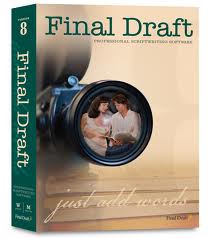 Final Draft
Final DraftFinal Draft
Final Draft is a program for scriptwriting that is being used in the industry that makes films, stage plays and movies. It is compatible with Windows and MAC systems. It has more than 100 templates for film, television and theater, features dictionary and spelling applications with recognition of more than 15 languages, works for budgeting, scheduling and story development. It helps you format your script while working even with the simple use of Tab and Enter keys, automatically providing words such as “Continued†or “More†at page breaks as needed to show continuity of your work. It gives your work style while you work on your content. It allows you to have separate panels on one screen for you to be able to view pages of your script on one side and your Scene View or Index Cards on the other side. You can also view dialogues from two different scenes side by side even though they are separated by many pages. SriptNotes is a pop-up window that allows you to note your ideas, comments and suggestions on your scripts or stories for your reference. You may store these thoughts that you don’t necessarily want to include in the script itself but which you don’t want to disregard either. It provides you with tools for structuring, outlining and revising your scripts. It features SPI or Scene Properties Inspector that lets you add scene titles and colors for you to edit and keep track of your storylines and characters. It features Tagger, an application that acts like a highlighter for you to tag elements from your script and categorize them such as props, costumes, cast, etc. to save your time from going over the pages later on when you need these details for your production such as schedules and budget management. Documents produced by FinalDraft are formatted as FCF or Final Draft Converter File. Programs aside from FinalDraft that can open this format are Storyist for Mac and Literature & Latte Scrivener for both Windows and Mac.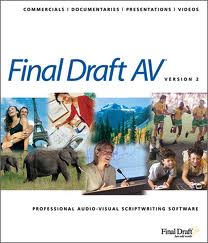 Final Draft AV
Final Draft AVFinal Draft AV
Final Draft AV is a professional audio-visual scriptwriting program. It features word processing with automatic alignment of your audio and video columns while you input and work on your text. This means that as you type, add, edit or delete text on your audio paragraph, the matching paragraph on your video column stays aligned with it or vice versa. You don’t have to worry about repagination or retyping. You can rearrange your dialogues and align them with your visuals using the “Rearrange Guide Line†when you make changes. Final Draft AV does not require third-party software for format compatibility. It can recognize text from other word-processing programs, so you can transfer text to and from Final Draft and word-processing software. Final Draft AV text files are recognized as AV files. The latest version of the software is Final Draft AV 2. Files from Final Draft AV 1 can be read on AV 2 and vice versa.uyarı bir kelime
Üzerinde uzantısını dikkatli olun .fdx dosyaları veya diğer dosyaları. Bu dosya türünü değiştirmek olmaz. Sadece özel dönüştürme yazılımı başka bir dosya türü bir dosyayı değiştirebilirsiniz.Bir dosya uzantısı nedir?
Bir dosya uzantısı Dosya sonunda üç veya dört karakter kümesidir, bu durumda, .fdx. Dosya uzantıları olduğunu ne tür bir dosya size, ve hangi programları açabilirsiniz Windows'u söyle. Eğer dosyayı çift tıkladığınızda, program otomatik olarak başlatılır, böylece Windows sık sık, her dosya uzantısı için varsayılan program ilişkilendirir. Bu program bilgisayarınızda artık zaman ilişkili dosyayı açmaya çalıştığınızda, bazen bir hata alabilirsiniz.Yorum bırakmak
.fdx Dosya Uzantısını şimdi düzeltin.
Bu dosya türünün bilgisayarınızda açılmasını önleyen dosya ilişkilendirme hatalarını bulun ve onarın.Şimdi Fix'ı Başlat Kur Registry Reviver®Ilgili Data Files
.lmx Landmark Exchange File
.trk CompeGPS Land Track File
.olk14even Outlook Calendar Event File
.wk4 Lotus 4 Worksheet
.tkfl TKLinks Saver Favorite Links File

