| Biz ancak bu sayfa şu anda Google Translate kullanarak çevrilen makine, mümkün olduğunca çok dilde web sitemizi lokalize için çaba. | yakın |
-
-
ürünler
-
kaynaklar
-
destek
-
şirket
-
Giriş Yap
-
.ova Dosya Uzantısı
Geliştirici: Obtiv/VmwareDosya türü: Octava Musical Store/Open Virtual ApplianceEğer biten bir dosya uzantısına sahip bir dosya var çünkü buradayız .ova. Dosya uzantısı ile Dosyaları .ova sadece belirli uygulamalar tarafından başlatılabilir. Bu mümkün .ova dosya hepsi görülebilmesini anlamına gelmez demektir hangi veri dosyaları yerine belge veya medya vardır.Bir nedir .ova dosya?
.ova dosya uzantısı. bir sanal makinenin açıklamalarını içeren dosyalar bağlı .ova dosyaları genellikle dosyaları paketlemek ve onlar, belgelendirme bilgilerin yanı sıra sanal makine ile ilgili diğer bilgiler açıklamaları içeriyor. Bu dosyalar da Aç Sanal Uygulamalar denir neden olan bir arşivdeki dosyaları çeşitli oluşur. Onlar sanal makine çalıştırmak için kullanılmaz çünkü veri dosyalarıdır. Onlar sadece sanal makine hakkında bilgiler içerir. Octava da kullandığı .ova dosya uzantısı ve bu yazılım oluşturulan müzikal puanı dosyalarına eklenir. Bu yazılım, kullanıcıların elektronik müzik oluşturmak için izin veren bir program olarak bilinir. Kullanan dosyalar .ova uzantısı notları, personel, barlar yanı sıra diğer müzik öğeleri içerir. Bu dosyalar kolay bir yazılım kullanarak müzik kompozisyonu yapmak. .ova dosya uzantısı da buradaki Web Studio 4 uygulama tarafından kullanılan .ova dosyalar söz konusu yazılımı tarafından oluşturulan projelere bakın.Bir açmak için nasıl .ova dosya?
Bir başlatın .ova dosyası, ya da PC üzerinde herhangi bir diğer dosya ile çift tıklatarak. Dosya ilişkilerini doğru kurmak ise, pinti uygulama açmak için .ova dosya açacaktır. Bu doğru bir uygulama indirmek veya satın almak gerekebilir mümkündür. Bu PC'nizde doğru uygulamayı olması da mümkündür, ama .ova dosyaları henüz onunla ilişkili değildir. Bu durumda, açmaya çalıştığınızda .ova Dosya, o dosya için doğru olanı hangi uygulama Windows'u söyleyebilirim. O andan itibaren, bir açılış .ova Dosya doğru uygulamayı açılacaktır. .ova Dosya dernek hataları düzeltmek için buraya tıklayınBir açık uygulamaları .ova dosya
 Oracle VM VirtualBox
Oracle VM VirtualBoxOracle VM VirtualBox
The Oracle VM VirtualBox software is powerful virtualization software originally developed by Innotek but currently developed by Oracle Corporation. This is a cross-platform software which means that it can run on Windows, MAC, Linux and other operating systems wherein it includes features such as 64-bit guests, snapshots, clipboards, special drivers, public API, raw hard disk access, support for Microsoft VHD, SMP support, 2D video acceleration and a lot more. It also provides modularity for users so that controlling it from various interfaces can be done easily. It also features an XML virtual machine descriptions and this allows all virtual machine settings to be stored in XML rather than being dependent on local machines. This makes it easy for porting virtual machine definitions to other computers. The Oracle VM VirtualBox also features virtual USB controllers. This is the feature that allows users to connect USB devices to virtual machines without installing device specific drivers. While the shared folders feature of this machine makes data exchange between guests and hosts easier.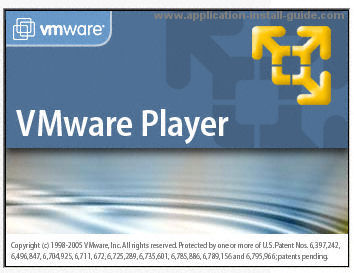 VMware Player
VMware PlayerVMware Player
VMware Player is a virtualization-software package that operates its own virtual machines as well as other existing virtual devices. However, it requires specific operating systems for this software to work. Features of this product are similar as VMware Workstation, which include virtualization core. It is compatible with Windows 7, Windows XP and Windows Vista with quicker and more effective performance, more reliable graphics and updated integration. This is used for both personal and commercial use. Later versions of Player have the function to copy a virtual machine through the copy of a directory, and that copy can be stored or reverted. Although there are some tools from Workstation that are not included on the Player, this program supplied with Workstation distribution, for installations in case a user does not have the license to use a full version of VMware Workstation. In addition, there is a distribution of a virtual machine developed by Workstation installed on computers once this Player is downloaded on the same devices.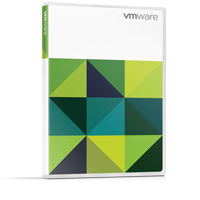 VMware vCenter Converter
VMware vCenter ConverterVMware vCenter Converter
VMware vCenter Converter is a machine converter software that converts a virtual machine to a physical machine or vice versa. Also called as Physical-to-Virtual or P2V converter, this program comes in Standalone and Enterprise versions, but with the same, common features such as the conversion of physical machines to virtual machines or virtual machines to physical machines, and the running of automated configuration tasks on VMware ESX or ESXi servers. Physical machines refer to Microsoft Windows and Linux based computers. In addition to physical machines conversion, this program also converts third party image formats to virtual machines of VMware. It is easy to convert machines as its user interface has wizard included. Moreover, this software can convert multiple machines all at once with a centralized management console included. It also minimizes the number of steps to conversion using its wizards. VMware vCenter Converter is simply regarded as the combination of two products of VMware which are Importer and P2V Assistant.uyarı bir kelime
Üzerinde uzantısını dikkatli olun .ova dosyaları veya diğer dosyaları. Bu dosya türünü değiştirmek olmaz. Sadece özel dönüştürme yazılımı başka bir dosya türü bir dosyayı değiştirebilirsiniz.Bir dosya uzantısı nedir?
Bir dosya uzantısı Dosya sonunda üç veya dört karakter kümesidir, bu durumda, .ova. Dosya uzantıları olduğunu ne tür bir dosya size, ve hangi programları açabilirsiniz Windows'u söyle. Eğer dosyayı çift tıkladığınızda, program otomatik olarak başlatılır, böylece Windows sık sık, her dosya uzantısı için varsayılan program ilişkilendirir. Bu program bilgisayarınızda artık zaman ilişkili dosyayı açmaya çalıştığınızda, bazen bir hata alabilirsiniz.Yorum bırakmak
.ova Dosya Uzantısı şimdi.
Bu dosya türünün bilgisayarınızda açılmasını önleyen dosya ilişkilendirme hatalarını bulun ve onarın.Şimdi Fix'ı Başlat Kur Registry Reviver®Ilgili Data Files
.crev Adobe Captivate Commentable SWF File
.rfo RoboForm Option File
.amu PictureGear Studio Photo Album File
.1pe TurboTax Form File Developer
.emulecoll eMule Data File

