| 我們致力本地化我們在盡可能多的語言的網站越好,然而這一頁是機器使用谷歌翻譯翻譯。 | 關閉 |
-
-
產品
-
資源
-
支援
-
公司
-
登入
-
.afp 文件擴展名
開發商: IBM文件類型: Advanced Function Presentation File你在這裡因為你有,有一個文件擴展名結尾的文件 .afp. 文件與文件擴展名 .afp 只能通過特定的應用程序推出。這有可能是 .afp 文件是數據文件,而不是文件或媒體,這意味著他們並不是在所有觀看。什麼是一 .afp 文件?
一個先進的功能演示文件使用由IBM開發了許多文檔演示應用。這些先進的功能演示文件通常落實到文字和文字處理程序作為主模板文件。這意味著一個先進的功能的演示文稿文件的內容可以包括文本塊,文本格式規範,頁面佈局屬性,嵌入數字對象,並沿與對應於一個演示文檔的某些部分的其他模板數據中的可視元素。這些配置,設置和內容可以通過實施這些先進的功能演示主模板文件到這些新的和舊的演示文檔應用對眾多新老演示文檔。一種先進的功能的演示文稿文件的內容被集成到二進制,文本和用於存儲其在AFP文件格式的內容的基於XML的格式規範。這些高級功能介紹主模板的文件被附加了.afp延伸,並且RasterMaster程序也可以用來打開和查看以及操縱這些先進功能演示文件的內容。如何打開 .afp 文件?
推出 .afp 文件,或者你的電腦上的任何其他文件,雙擊它。如果你的文件關聯的設置是否正確,這意味著應用程序來打開你的 .afp 文件將其打開。這是可能的,你可能需要下載或購買正確的應用程序。這也有可能是你有正確的應用程序在PC上,但 .afp 文件還沒有與它相關聯。在這種情況下,當您嘗試打開一個 .afp 文件,你可以告訴Windows的應用程序是正確的該文件。從這時起,打開 .afp 文件將打開正確的應用程序。 點擊這裡修復.afp文件關聯錯誤打開一個應用程序 .afp 文件
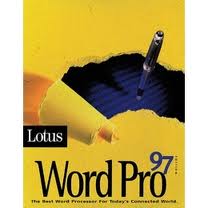 IBM Lotus WordPro
IBM Lotus WordProIBM Lotus WordPro
IBM Lotus WordPro is a word processing program that offers benefits such as productivity through ViaVoice Gold integration that allows users to directly dictate text to Word Pro and read the documents back to the users. It also allows users to access features and navigate commands through its acknowledgement of speech commands. It offers convenience through its compatibility features with other word applications such as AmiPro, Corel WordPerfect and Microsoft Word. It has alternate menu options so that WordPerfect and Word users can easily migrate to Word Pro. Word Pro can replace its menu with menu layouts from AmiPro, WordPerfect and Word. It features a helpful menu finder, page menu, click here blocks, team security and graphic integration. Its Internet integration features include Internet publishing with known Web-publishing formats like HTML, HTML Publishing Assistant that enables you to export footers, headers, footnotes, sections and divisions as separate files including links to navigation, user-defined URLS and tables of contents, Web authoring toolbar, hyperlinking and SmarMasters. IBM Lotus Smart Suite
IBM Lotus Smart SuiteIBM Lotus Smart Suite
IBM Lotus Smart Suite enables you to convert formats of your files from earlier versions of Lotus SmartSuite and other applications such as Microsoft Office Filters that allows document changes between Microsoft Excel and Lotus 1-2-3, PowerPoint and Freelance Graphics, and Microsoft Word and Word Pro. It provides Windows XP support, InstallShield for Windows Installer and desktop applications co-existence. It has enhanced Microsoft Office compatibility including MS WordArt. It enables easy and quick customizable installation using MSI [Microsoft Software Installer]. It has less downtime, and administrators will experience fewer support calls. These improvements will help reduce desk inquiries and total cost of ownership. It caters to the needs of both the enterprise and the users. It covers desktop productivity functions that make it cost-effective. It increases employee productivity. It enables exchange of documents between different applications.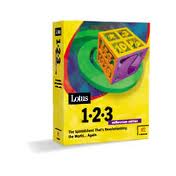 IBM Lotus 1-2-3
IBM Lotus 1-2-3IBM Lotus 1-2-3
IBM Lotus 1-2-3 is a spreadsheet application that lets you work professionally and efficiently with numbers. You can use live Web information and perform its analysis using the Web tables. Features such as SmartFill and SmartLabels predict what you want to perform before you even type in commands. This application sets a cost-effective desktop productivity program, attends to the needs of both users and enterprise, increases employee productivity and allows exchange of documents to and from business applications. Its productivity features cover speech-enabled SmartMaster templates, Microsoft Excel compatibility, move and copy worksheets, SmartLabels, automatic SmartFill, more rows with up to 65,536 rows, Ask the Expert feature for user’s questions, Excel MenuFinder, Euro currency support, copy and paste, data validation add-in, auto save and keyboard switching. Internet integration features include Web tables, hyperlinking, HTML features, publishing assistant and HTML on clipboard. IBM Linkway
IBM LinkwayIBM Linkway
IBM LinkWay is an authoring tool for creating powerful multimedia presentations. You make instructional modules for educational purposes, or present your clients with professional multimedia slides without the high cost. Each application is called a folder. The folder contains information such as notes, photographs and articles. A LinkWay folder contains pages containing one or more items. Each item is a graphic, text or set of instructions. LinkWay links sound, graphics, text and motion to complete the information. Hot spots or buttons can be defined. These buttons are specific areas or spots you find on the screen. LinkWay commands that called scripts can be added to these buttons. Pressing the button will direct the script to perform the commands. Two different computers are required to make a LinkWay application. One is where the development of the application takes place, while the other is where the program itself runs. The software package includes a runtime program with your custom program. The runtime program allows LinkWay applications to be shown on a compatible computer. Minimum requirements are 512KB memory, color or graphic display and mouse. It operates on PC/XT, PC portable computers, IBMs and IBM’s PS/2.提醒一句
要小心,不要重命名擴展 .afp 文件,或任何其他文件。這不會更改文件類型。只有特殊的轉換軟件可以從一個文件類型更改一個文件到另一個。什麼是文件擴展名?
文件擴展名是一組三個或四個字符在文件名的末尾,在這種情況下, .afp. 文件擴展名告訴你它是什麼類型的文件,並告訴Windows哪些程序可以打開它。窗戶經常關聯一個默認程序的每個文件的擴展名,這樣,當你雙擊該文件,程序會自動啟動。當該程序不再是您的PC上,有時可以得到一個錯誤,當您試圖打開相關的文件。發表評論

