| 我們致力本地化我們在盡可能多的語言的網站越好,然而這一頁是機器使用谷歌翻譯翻譯。 | 關閉 |
-
-
產品
-
資源
-
支援
-
公司
-
登入
-
.epub 文件擴展名
開發商: IDPF文件類型: Open eBook File你在這裡因為你有,有一個文件擴展名結尾的文件 .epub. 文件與文件擴展名 .epub 只能通過特定的應用程序推出。這有可能是 .epub 文件是數據文件,而不是文件或媒體,這意味著他們並不是在所有觀看。什麼是一 .epub 文件?
該.epub文件擴展名是由IDPF開發,它主要是用於電子書文件。換句話說,電子書保存在此文件格式。這是文件擴展,它允許容納在電子書數據和信息被讀取並通過用戶分發。它有一個zip格式,這是什麼使得電子書很容易散發出來的出版商。這.epub文件擴展名也被稱為一個開放的電子書文件,因為它是指三個IDPF標準。這些標準是開放出版結構,打開包裝格式和開放容器格式。這是因為在電子書的內容是不是所保存的唯一.epub文件格式。電子書,一切有關電子書的結構都在.epub格式。用戶可以閱讀電子書和其他數字出版物的事實是由於.epub文件擴展名。這個文件的擴展名是什麼也很容易讓其他設備訪問和閱讀電子書;如電子書閱讀器,手機,ipad公司等設備如何打開 .epub 文件?
推出 .epub 文件,或者你的電腦上的任何其他文件,雙擊它。如果你的文件關聯的設置是否正確,這意味著應用程序來打開你的 .epub 文件將其打開。這是可能的,你可能需要下載或購買正確的應用程序。這也有可能是你有正確的應用程序在PC上,但 .epub 文件還沒有與它相關聯。在這種情況下,當您嘗試打開一個 .epub 文件,你可以告訴Windows的應用程序是正確的該文件。從這時起,打開 .epub 文件將打開正確的應用程序。 點擊這裡修復.epub文件關聯錯誤打開一個應用程序 .epub 文件
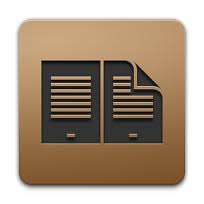 Adobe Digital Editions
Adobe Digital EditionsAdobe Digital Editions
Designed to be an eBook reader software, Adobe Digital Editions comes with basic and advanced features for a convenient reading of eBooks, e-magazines, e-newspapers and other digital writings or publications. This program is bundled with Adobe Flash and supports for PDF files and XHTML files as well as other standard file formats of eBooks. It is also built with the implementation of a proprietary scheme called Adobe Digital Experience Protection Technology (ADEPT) digital rights management that enables users to share documents and authenticating user via the Adobe ID. In addition, this software allows the viewing and locking of contents up to six different machines. A user can also download digital contents for free or with charge that can be read either online or offline. Transferring eBooks that are copy-protected from a desktop computer to another PC or other supported device, and organizing eBooks into a library are also possible with this software.Adobe KulerAdobe Kuler
Adobe Kuler is a color theme manager software for Web applications such as Web page designing, background and slideshow. Applicable for computers and PC tablets, this program has full-featured capabilities of creating, exploring or searching and sharing color themes. From the Kuler community, a user can browse and explore numerous choices of themes. Other than that, it is bundled with tools that allow editing, viewing, storing and retrieving color themes. In fact, there is an option to mark themes as “Favoritesâ€Â. Editing tools and other capabilities is easy to manage through the user interface of the software. Also, this program is integrated in other major photo editing and managing software by Adobe CS6 series, which are Adobe Photoshop CS6, Adobe Illustrator CS6, Adobe InDesign CS6, Adobe Flash Professional CS6, and Adobe Fireworks CS6. Themes can be downloaded from Adobe Creative Suit, Adobe Photoshop, Adobe InDesign, and Adobe Illustrator too, regardless of the versions from CS6 to CS2. Sony Reader
Sony ReaderSony Reader
Sony Reader is an e-book reader that uses an electronic paper display which can be viewed under direct sunlight, does not require image static maintenance through power , and it can be viewed in portrait and landscape. It displays Adobe PDF file format, ePub file format, RSS newsfeeds, JPEGs, and BBeB or BroadBand eBook file format and is compatible with the Adobe digital rights management or DRM protected PDF and ePub files that enabled users to borrow ebooks from libraries around the world. The reader supports TXT and RTF documents, but only those with Latin characters. Other character sets are not displayed correctly, the Sony models that sold in the US can only work with Latin characters. It can also play MP3 and AAC audio files that are unencrypted. The DRM rules allow e-books that are purchased to be read only on six maximum devices, and one of them should be running on personal computer. Sharing of these purchased e-Books to another person's devices and accounts is forbidden, but users may register five Readers in a single account and they can share books from within the account. Sony sells Reader e-books in the Sony eBook Library store that are available in US, UK, Japan, Germany, Austria, and Canada. Mobipocket Reader
Mobipocket ReaderMobipocket Reader
Mobipocket Reader software is an E-Book reader for some Personal Digital Assistant (PDA), mobile phones and desktop operating systems. The Mobipocket software package is free and composed of a variety of publishing and reading tools for PDA, Smartphones, cellular phones and e-book devices such as Symbian, Windows Mobile, Palm OS, webOS, Java ME, BlackBerry, Psion, Kindle and iLiad. Files having a .PRC extension are data files generated for Mobipocket Ebook Reader. This software features modified press reviews using a Web companion, provision of the writer, biography for every ebook, comes with a virtual library wherein all formerly downloaded content may be viewed and accessed, a protected reading system as a result of the encryption of eBooks. PRC files are exactly digital books saved in the Mobi format, a format used for Mobipocket Reader. Such files may be stored as protected or unprotected files. Protected files shall be encrypted with copyright protection which limits the access of other devices, while unprotected files may be opened on other programs like Amazon Kindle.提醒一句
要小心,不要重命名擴展 .epub 文件,或任何其他文件。這不會更改文件類型。只有特殊的轉換軟件可以從一個文件類型更改一個文件到另一個。什麼是文件擴展名?
文件擴展名是一組三個或四個字符在文件名的末尾,在這種情況下, .epub. 文件擴展名告訴你它是什麼類型的文件,並告訴Windows哪些程序可以打開它。窗戶經常關聯一個默認程序的每個文件的擴展名,這樣,當你雙擊該文件,程序會自動啟動。當該程序不再是您的PC上,有時可以得到一個錯誤,當您試圖打開相關的文件。發表評論

