| 我們致力本地化我們在盡可能多的語言的網站越好,然而這一頁是機器使用谷歌翻譯翻譯。 | 關閉 |
-
-
產品
-
資源
-
支援
-
公司
-
登入
-
.gpk 文件擴展名
開發商: Steinberg文件類型: WaveLab Audio Peak File你在這裡因為你有,有一個文件擴展名結尾的文件 .gpk. 文件與文件擴展名 .gpk 只能通過特定的應用程序推出。這有可能是 .gpk 文件是數據文件,而不是文件或媒體,這意味著他們並不是在所有觀看。什麼是一 .gpk 文件?
一波達音頻峰值文件是由波達軟件創建的文件,而這些波達音頻峰值文件的編碼和壓縮規範專有斯坦伯格,對波達應用程序的開發者來實現。斯坦伯格還開發了GPK格式,這些波達音頻峰值文件的格式,這是由波達程序,一旦用戶打開的音頻文件與程序創建的。音頻文件相關聯的聲波細節存儲在新產生的GPK文件,加快獻給波達程序加載文件的過程。該波達應用程序的GUI(圖形用戶界面),然後顯示可視化的細節和用戶的其他元數據信息來分析相關的開幕式由波達用戶,相應的音頻文件的聲音波形數據。這些GPK文件的波達默認配置是讓存儲在一個預定義目錄中的這些GPK文件,通常被發現的波達程序的程序文件的同一目錄下。用戶可以通過選擇該選項所在的波達程序會自動刪除相關的GPK文件,一旦該音頻文件將被卸載從該程序的用戶更改此默認配置。如何打開 .gpk 文件?
推出 .gpk 文件,或者你的電腦上的任何其他文件,雙擊它。如果你的文件關聯的設置是否正確,這意味著應用程序來打開你的 .gpk 文件將其打開。這是可能的,你可能需要下載或購買正確的應用程序。這也有可能是你有正確的應用程序在PC上,但 .gpk 文件還沒有與它相關聯。在這種情況下,當您嘗試打開一個 .gpk 文件,你可以告訴Windows的應用程序是正確的該文件。從這時起,打開 .gpk 文件將打開正確的應用程序。 點擊這裡修復.gpk文件關聯錯誤打開一個應用程序 .gpk 文件
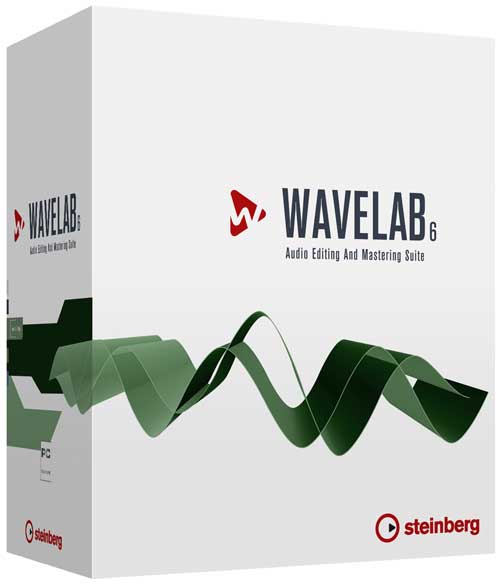 Steinberg WaveLab
Steinberg WaveLabSteinberg WaveLab
WaveLab is a digital audio editor software that supports multi-channel files, DirectX plugin, VST plugin and DVD-Audio creation. It is also used for professional mastering, multi-channel audio editing, audio restoration, sample design and radio broadcast work and podcasts, that can be burned into a CD or DVD-A for production. Sample or multi-track audio editing may also be combined with effects for sound design. Users have the option to choose between the destructive stereo editor or the non-destructive, clip-based Audio Montage used in stereo and multi-track projects. The interface has a workspace concept that enables the arrangement of session based on the need of the operator. It contains analysis tools for detecting and correcting errors hidden within the the audio material's frequency spectrum. It also contains sets of forensic audio tools like the 3D frequency analysis, phase correlation and FFT spectrum control. The sample rate is at the maximum of 384kHz and the sonic precision has a 64-bit floating point audio engine for optimum audio quality. It has 29 plug-ins which are all based on the VST3 technology which includes the StudioEQ, the Roomworks Reverb, 3 different compressors, a maximizer and limiter, and a Post Filter tool.提醒一句
要小心,不要重命名擴展 .gpk 文件,或任何其他文件。這不會更改文件類型。只有特殊的轉換軟件可以從一個文件類型更改一個文件到另一個。什麼是文件擴展名?
文件擴展名是一組三個或四個字符在文件名的末尾,在這種情況下, .gpk. 文件擴展名告訴你它是什麼類型的文件,並告訴Windows哪些程序可以打開它。窗戶經常關聯一個默認程序的每個文件的擴展名,這樣,當你雙擊該文件,程序會自動啟動。當該程序不再是您的PC上,有時可以得到一個錯誤,當您試圖打開相關的文件。發表評論

