| 我們致力本地化我們在盡可能多的語言的網站越好,然而這一頁是機器使用谷歌翻譯翻譯。 | 關閉 |
-
-
產品
-
資源
-
支援
-
公司
-
登入
-
.pds 文件擴展名
開發商: CyberLink/NASA文件類型: Planetary Data System file/PowerDirector Script Fi你在這裡因為你有,有一個文件擴展名結尾的文件 .pds. 文件與文件擴展名 .pds 只能通過特定的應用程序推出。這有可能是 .pds 文件是數據文件,而不是文件或媒體,這意味著他們並不是在所有觀看。什麼是一 .pds 文件?
文件與.pds擴展使用威力導演程序創建的視頻文件。這些文件可以是電影,幻燈片或只是影片的編輯和使用該軟件保存。這些.pds文件中包含的菜單設置,如特效,過渡,以及用來編輯視頻等設置。這些文件是必不可少的,使軟件功能更好,當涉及到創建和編輯的視頻用於各種目的,因為這種軟件通常被用來在視頻格式創建演示和報告。 NASA還採用了.pds文件擴展名的行星數據系統文件。這些.pds文件是關於太空,並在太空任務,並用來監測行星條件的其他工具進行收集的行星信息的數據文件。導演可以安裝在在Microsoft Windows中廣泛使用的版本上運行的計算機,因為該軟件與用於這些系統的兼容性支持實現。在安裝之前導演,建議用戶HAE良好質量的視頻卡,連同合適的RAM資源,10至可用硬盤空間50GB的用於暫時存儲視頻項目文件(將在後面具有更高的數據存儲在數據存儲裝置或光學介質在完成所述視頻項目文件存儲空間)和顯示監視器用的高品質的分辨率。如何打開 .pds 文件?
推出 .pds 文件,或者你的電腦上的任何其他文件,雙擊它。如果你的文件關聯的設置是否正確,這意味著應用程序來打開你的 .pds 文件將其打開。這是可能的,你可能需要下載或購買正確的應用程序。這也有可能是你有正確的應用程序在PC上,但 .pds 文件還沒有與它相關聯。在這種情況下,當您嘗試打開一個 .pds 文件,你可以告訴Windows的應用程序是正確的該文件。從這時起,打開 .pds 文件將打開正確的應用程序。 點擊這裡修復.pds文件關聯錯誤打開一個應用程序 .pds 文件
 CyberLink PowerDirector 10
CyberLink PowerDirector 10CyberLink PowerDirector 10
CyberLink Power Director 10 is a video editing Software supports OpenCL and renders output faster that those previous release. It supports almost every format the video editing industry has to offer. The user may make professional transition, add effects, mix audio, and burn it to disc. 3D editing on this software was improved and the outputs come with various formats common on this field. Cyberlink Power Director may convert two-dimensional objects in 3 dimensional objects. It can also analyze the music which automatically suggests to the user a perfect timing for the synchronization. There is also a community support to aid the user's query upon operating the system. This program runs in Window Xp (SP2), Vista, and Window 7, with a minimum of 1024 x 768 screen resolution (16-bit). For the processor, Corei 7 or AMD II X4 (64-bit operating system) and 6 GB of RAM would be required and 60 GB HDD space.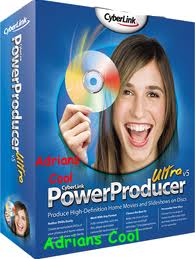 CyberLink PowerProducer 5.5
CyberLink PowerProducer 5.5CyberLink PowerProducer 5.5
CyberLink PowerProducer is an application that enables the user to grab videos from an HDV camera, from a TV tuner card. There are tool provided for improving the videos or the photos that will be used for a presentation. This software with the support of Intel Corei7, AMD and NVIDIA CUDA, it will lessen the time in converting the videos in any format. This software runs in Windows XP, Windows Vista, and Window 7. For the hardware: a Blu-ray, DVD, VCD, and CD burner should be needed. And for the processor, Intel Pentium 4 or above, AMD Fusions (E-series) are also supported as well as the Accelerated Processors which are the C-series, 2 GB for the RAM and 25 GB Hard Drive space. USB and PCI for the capturing devices which is compliant to the standards according to WDM, A device which is called IEEE 1394 input / Output which is OHCI standard and DSC photo import.提醒一句
要小心,不要重命名擴展 .pds 文件,或任何其他文件。這不會更改文件類型。只有特殊的轉換軟件可以從一個文件類型更改一個文件到另一個。什麼是文件擴展名?
文件擴展名是一組三個或四個字符在文件名的末尾,在這種情況下, .pds. 文件擴展名告訴你它是什麼類型的文件,並告訴Windows哪些程序可以打開它。窗戶經常關聯一個默認程序的每個文件的擴展名,這樣,當你雙擊該文件,程序會自動啟動。當該程序不再是您的PC上,有時可以得到一個錯誤,當您試圖打開相關的文件。發表評論
有關 Video Files/Data Files
.pds Planetary Data System file/PowerDirector Script Fi

