| 我們致力本地化我們在盡可能多的語言的網站越好,然而這一頁是機器使用谷歌翻譯翻譯。 | 關閉 |
-
-
產品
-
資源
-
支援
-
公司
-
登入
-
.vdx 文件擴展名
開發商: Microsoft文件類型: Visio Drawing XML File你在這裡因為你有,有一個文件擴展名結尾的文件 .vdx. 文件與文件擴展名 .vdx 只能通過特定的應用程序推出。這有可能是 .vdx 文件是數據文件,而不是文件或媒體,這意味著他們並不是在所有觀看。什麼是一 .vdx 文件?
一個Visio繪圖XML文件可以通過使用Visio中的軟件,通過與微軟產生業務演示和文檔中使用的可視化文件的一組集成的功能開發了一個程序來創建。存儲在一個Visio繪圖的內容的XML文件包括由Microsoft Visio中用戶輸入的可視對象,和相關的這些視覺元素的元數據的信息,也可包括在內。文本內容也可以被添加到已存儲在一個Visio繪圖這些視覺圖表和圖表的XML由Microsoft Visio中用戶文件。這些Visio繪圖的XML文件被集成基於XML的格式的標準和圖像數據編碼的規格,允許它的內容,以通過在VDX文件格式的Microsoft Visio軟件中呈現並存儲。這些Visio繪圖XML文件附加與.VDX擴展。在CS敖德薩的ConceptDraw PRO擁有一款專為Mac平台版本,也有一個版本,這個程序可以安裝在基於Microsoft Windows的系統來實現,用於創建和編輯這些Visio繪圖支持的XML文件。如何打開 .vdx 文件?
推出 .vdx 文件,或者你的電腦上的任何其他文件,雙擊它。如果你的文件關聯的設置是否正確,這意味著應用程序來打開你的 .vdx 文件將其打開。這是可能的,你可能需要下載或購買正確的應用程序。這也有可能是你有正確的應用程序在PC上,但 .vdx 文件還沒有與它相關聯。在這種情況下,當您嘗試打開一個 .vdx 文件,你可以告訴Windows的應用程序是正確的該文件。從這時起,打開 .vdx 文件將打開正確的應用程序。 點擊這裡修復.VDX文件關聯錯誤打開一個應用程序 .vdx 文件
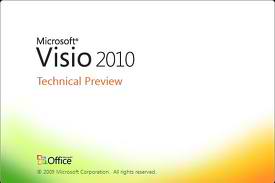 Microsoft Visio 2010
Microsoft Visio 2010Microsoft Visio 2010
Microsoft Visio, also known as Microsoft Office Visio, is a 2D-object drawing application and a part of the Microsoft Office suite. The present version, Microsoft Visio 2010 for Windows, is available in three editions: Standard, Professional and Premium. The Standard and Professional editions both share the same interface, but the latter has extra templates for more advanced diagrams and layouts as well as unique functionality that intends to make it easy for users to connect their diagrams to a number of data resources and show the information graphically. The Premium edition has three additional diagram types with intelligent rules support, validation and sub process (diagram breakdown) support. Its present version, Visio 2010, was released on June 15, 2010. The latest prerelease version, Visio 2013 Preview, was released on July 16, 2012, along with the beta release of Microsoft Office 2013. Due to its owned file format, few other programs can able to read Visio files. However, Visio can read and write files as VDX files. VDX is a XML Schema based and well-documented file format. With VDX it is able to work with an XML based file format without the need to use the old binary file format VSD. Visio uses VSD by default.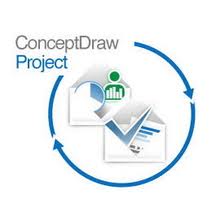 CS Odessa ConceptDraw PROJECT for Mac
CS Odessa ConceptDraw PROJECT for MacCS Odessa ConceptDraw PROJECT for Mac
CS Odessa Concept Draw PROJECT is software that manages project digitally, and can build reports concerning the project and statuses of the task. The information of the project can be accessed easily by the use of hyperlinks and documents which are embedded. The user can the visualize each performance with the indicator on the screen, the recent project data can be monitor if there are changes and can perceive the performance in the limits exceeds. This software helps the planner of the project decide on what would be the right thing to do. It supports HTML, Microsoft Excel, Microsoft Project and Rtf. The data will be accessible with the conventional format. There are tools provided to manage projects and plans. CS Odessa ConceptDraw Runs from Mac OS X 10.6.8, Intel (1.8 GHz and higher), 1.5 GB RAM, 650MB of disk space (1.5 GB during installation), and DVD - ROM for DVD install.提醒一句
要小心,不要重命名擴展 .vdx 文件,或任何其他文件。這不會更改文件類型。只有特殊的轉換軟件可以從一個文件類型更改一個文件到另一個。什麼是文件擴展名?
文件擴展名是一組三個或四個字符在文件名的末尾,在這種情況下, .vdx. 文件擴展名告訴你它是什麼類型的文件,並告訴Windows哪些程序可以打開它。窗戶經常關聯一個默認程序的每個文件的擴展名,這樣,當你雙擊該文件,程序會自動啟動。當該程序不再是您的PC上,有時可以得到一個錯誤,當您試圖打開相關的文件。發表評論

