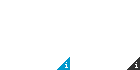| Biz ancak bu sayfa şu anda Google Translate kullanarak çevrilen makine, mümkün olduğunca çok dilde web sitemizi lokalize için çaba. | yakın |
-
-
ürünler
-
kaynaklar
-
destek
-
şirket
-
Giriş Yap
-
ReviverSoft
Answers
Yanıtlar almak bizim
Bilgisayar Uzmanlar Topluluğu-
Giriş
-
Kaynaklar
-
Sorular ve Cevaplar
- Mavi ekran nedeniyle, en sevdiğim TV şovlarını bile izleyemiyorum.
Hiçbir cevap henüz bulunmamaktadır.
Hoşgeldiniz Reviversoft Answers
ReviverSoft Yanıtlar bilgisayarınız hakkında var ve uzman topluluğu tarafından yanıtlanması herhangi bir soru sormak için bir yerdir.Sorunuzu Gönderin
Artık topluma soru sorBenzer sorular
Ben Sürücü Power State Failure hata mesajı ile mavi ekran alıyorum tuttu ve sonra benim bilgisayar yeniden başlatmak olacaktır. Senin ürün buldum ve bir daha olmadı. Ben sadece bir anti-virüs (kaspersky) satın alınan ve şimdi tekrar yapıyor. Bu çok sinir bozucu. Benim bilgisayar sadece 6 aylık. Bu bir Asus masaüstü.GÖRÜNÜM CEVAPLARI8Tam soruyu gösterBen Ocak 2013 tarihinden beri Sürücü Reviver vardı ve o sadece 6 Ekim 2013 tarihinde, bugün bana bu hata mesajını vererek başladı.GÖRÜNÜM CEVAPLARI19Tam soruyu gösterTam soruyu gösterBilgisayarınızla ilgili sorun mu yaşıyorsunuz?Kullanarak ücretsiz bir PC taraması tamamlayın Driver Reviver şimdi.İndirÜcretsiz Taramayı Başlat -