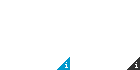-
-
products
-
resources
-
support
-
company
-
Login
-
ReviverSoft
Answers
Get Answers from our
Community of Computer Experts-
Home
-
Resources
-
Questions & Answers
- Why the program is cleared again and I have to reinstall it and register?
Why the program is cleared again and I have to reinstall it and register?
 i like this question0 Like ItFollowI work with Firefox and Windows 10Operating System:iOSAnswer this questionbest answerHi Ursel,
i like this question0 Like ItFollowI work with Firefox and Windows 10Operating System:iOSAnswer this questionbest answerHi Ursel,
Please follow the below steps to install Firefox.- Visit this Firefox download page in any browser, such as Microsoft Internet Explorer.
- Alternatively, use this download link for the latest English (U.S.) Firefox version.
- Click the Download Now button. The Firefox Installer that downloads will automatically offer you the best available version of Firefox for your computer. For example, if you have a 64-bit version of Windows, you are offered the 64-bit version of Firefox (details here).
- If you use Microsoft Internet Explorer, a notification bar will appear at the bottom of the page with the options to run the installer or save the file to your computer. Click Run to start the process.
- In other browsers, you may need to first save the Firefox installer to your computer, then open the file you downloaded.
Note: If you see an Open File - Security Warning dialog, click Open or Run.
- The User Account Control dialog may open, to ask you to allow the Firefox Installer to make changes to your computer. If this dialog appears, click Yes to start the installation.
- Wait for Firefox to finish installing.
 Note: The Firefox Installer may contain an Update or Re-install button and an option to restore default settings and remove add-ons, if a very outdated Firefox version or very old profile data is detected. Clear the checkbox to keep the old data and click Update or Re-install to start the installation.
Note: The Firefox Installer may contain an Update or Re-install button and an option to restore default settings and remove add-ons, if a very outdated Firefox version or very old profile data is detected. Clear the checkbox to keep the old data and click Update or Re-install to start the installation. 
- When the installation is complete, Firefox will open.
Regards,
Lokesh
There are no answers yet.
Welcome to Reviversoft Answers
ReviverSoft Answers is a place to ask any question you have about your computer and have it answered by the expert community.Post your question
Ask your question to the community nowSimilar questions
I kept getting the blue screen with Driver Power State Failure error message and then my computer would restart. I found your product and it did not happen any more. I just purchased an anti-virus (kaspersky) and now it is doing it again. It is so frustrating. My computer is only 6 months old. It is a Asus desktop.VIEW ANSWERS8Show full questionI have had Driver Reviver since Jan 2013 and it just started giving me this error message today on October 6th, 2013.VIEW ANSWERS19Show full questionShow full questionHaving trouble with your PC?Complete a free PC scan using Driver Reviver now.DownloadStart Free Scan -