| Ние се стремим да локализираме нашия сайт в колкото се може повече езици, колкото е възможно, но тази страница в момента е машина за превод, използвайки Google Translate. | близо |
-
-
продукти
-
източници
-
поддръжка
-
компания
-
Влизане
-
.epub File Extension
Разработчик: IDPFТип на файла: Open eBook FileВие сте тук, защото вие имате файл с разширение файл, завършващ в .epub. Файлове с разширението на файла .epub може да се стартира само от някои приложения. Това е възможно, че .epub файлове са файлове с данни, а не на документи или на медии, което означава, че не са пригодени за гледане на всички.какво е .epub файл?
The .epub файлово разширение е разработен от IDPF и се използва най-вече от електронни книги файлове. С други думи, е-книги се съхраняват в този файлов формат. Това е разширението на файла, който позволява на данните и информацията, съдържаща се в електронната книга да бъде прочетена и разпространена от потребителите. Той идва в пощенски формат и това е, което прави е-книги лесно разпространявани от издателите. Това .epub файлово разширение е известен също като отворена електронна книга файл, тъй като тя се отнася до три стандарти IDPF. Тези стандарти са отворена структура публикация, Open опаковката формат и формат на отворен контейнер. Това е така, защото съдържанието на електронната книга не е единственото нещо, което е запаметено в .epub формат. Структурата на електронна книга и всичко за електронна книга всички сме в .epub формат. Фактът, че потребителите могат да четат електронни книги и други дигитални издания се дължи на .epub разширението на файла. Това разширение е и това, което го прави лесно за други устройства да имат достъп и да четат електронни книги; устройства като четци на електронни книги, мобилни телефони, IPads и т.н.как да отворите .epub файл?
Стартиране на .epub файл, или всеки друг файл на вашия компютър, чрез двукратно щракване върху нея. Ако вашите файлови асоциации са създадени правилно, приложението, което е писано, за да отворите .epub файл ще го отворите. Това е възможно, може да се наложи да изтеглите или закупуване на правилното прилагане. Възможно е също така, че имате правилното прилагане на вашия компютър, но .epub файлове все още не са свързани с него. В този случай, когато се опитате да отворите .epub файл, можете да кажете Windows кое приложение е правилната за този файл. От този момент нататък, откриване на .epub Ще се отвори файл на правилното прилагане. Кликнете тук, за да се определи .epub файлови грешки асоцииранеприложения, които отварят .epub досие
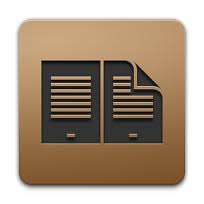 Adobe Digital Editions
Adobe Digital EditionsAdobe Digital Editions
Designed to be an eBook reader software, Adobe Digital Editions comes with basic and advanced features for a convenient reading of eBooks, e-magazines, e-newspapers and other digital writings or publications. This program is bundled with Adobe Flash and supports for PDF files and XHTML files as well as other standard file formats of eBooks. It is also built with the implementation of a proprietary scheme called Adobe Digital Experience Protection Technology (ADEPT) digital rights management that enables users to share documents and authenticating user via the Adobe ID. In addition, this software allows the viewing and locking of contents up to six different machines. A user can also download digital contents for free or with charge that can be read either online or offline. Transferring eBooks that are copy-protected from a desktop computer to another PC or other supported device, and organizing eBooks into a library are also possible with this software.Adobe KulerAdobe Kuler
Adobe Kuler is a color theme manager software for Web applications such as Web page designing, background and slideshow. Applicable for computers and PC tablets, this program has full-featured capabilities of creating, exploring or searching and sharing color themes. From the Kuler community, a user can browse and explore numerous choices of themes. Other than that, it is bundled with tools that allow editing, viewing, storing and retrieving color themes. In fact, there is an option to mark themes as “Favoritesâ€Â. Editing tools and other capabilities is easy to manage through the user interface of the software. Also, this program is integrated in other major photo editing and managing software by Adobe CS6 series, which are Adobe Photoshop CS6, Adobe Illustrator CS6, Adobe InDesign CS6, Adobe Flash Professional CS6, and Adobe Fireworks CS6. Themes can be downloaded from Adobe Creative Suit, Adobe Photoshop, Adobe InDesign, and Adobe Illustrator too, regardless of the versions from CS6 to CS2. Sony Reader
Sony ReaderSony Reader
Sony Reader is an e-book reader that uses an electronic paper display which can be viewed under direct sunlight, does not require image static maintenance through power , and it can be viewed in portrait and landscape. It displays Adobe PDF file format, ePub file format, RSS newsfeeds, JPEGs, and BBeB or BroadBand eBook file format and is compatible with the Adobe digital rights management or DRM protected PDF and ePub files that enabled users to borrow ebooks from libraries around the world. The reader supports TXT and RTF documents, but only those with Latin characters. Other character sets are not displayed correctly, the Sony models that sold in the US can only work with Latin characters. It can also play MP3 and AAC audio files that are unencrypted. The DRM rules allow e-books that are purchased to be read only on six maximum devices, and one of them should be running on personal computer. Sharing of these purchased e-Books to another person's devices and accounts is forbidden, but users may register five Readers in a single account and they can share books from within the account. Sony sells Reader e-books in the Sony eBook Library store that are available in US, UK, Japan, Germany, Austria, and Canada. Mobipocket Reader
Mobipocket ReaderMobipocket Reader
Mobipocket Reader software is an E-Book reader for some Personal Digital Assistant (PDA), mobile phones and desktop operating systems. The Mobipocket software package is free and composed of a variety of publishing and reading tools for PDA, Smartphones, cellular phones and e-book devices such as Symbian, Windows Mobile, Palm OS, webOS, Java ME, BlackBerry, Psion, Kindle and iLiad. Files having a .PRC extension are data files generated for Mobipocket Ebook Reader. This software features modified press reviews using a Web companion, provision of the writer, biography for every ebook, comes with a virtual library wherein all formerly downloaded content may be viewed and accessed, a protected reading system as a result of the encryption of eBooks. PRC files are exactly digital books saved in the Mobi format, a format used for Mobipocket Reader. Such files may be stored as protected or unprotected files. Protected files shall be encrypted with copyright protection which limits the access of other devices, while unprotected files may be opened on other programs like Amazon Kindle.една дума на предупреждение
Бъдете внимателни, да не се преименува разширението на .epub файлове, или всякакви други файлове. Това няма да промени вида на файла. Само специален софтуер за преобразуване може да се промени на файл от един тип файл в друг.това, което е разширение на файл?
Файлово разширение е набор от три или четири знака в края на името на файла, а в този случай, .epub. Файлови разширения ви кажа какъв тип файл и да е, и да разкажат Windows какви програми може да го отвори. Windows често се асоциира програма по подразбиране за всеки файлово разширение, така че, когато щракнете двукратно върху файла, програмата се стартира автоматично. Когато тази програма вече не е на вашия компютър, можете да получите съобщение за грешка, понякога, когато се опитате да отворите файла, свързан.оставите коментар
Компания| Партньори| EULA| Правна информация| Не продавайте/не споделяйте моята информация| Управление на моите бисквиткиCopyright © 2026 Corel Corporation. Всички права запазени. Условия за ползване | поверителност | Cookies

