| Snažíme se lokalizovat naše webové stránky v co největším počtu jazyků, jak je to možné, ale tato stránka je v současné době stroje přeloženy pomocí Google Translate. | zavřít |
-
-
produkty
-
prostředky
-
podpora
-
společnost
-
Přihlásit se
-
.sy3 Přípona souboru
Vývojář: Harvard GraphicsTyp souboru: Harvard Graphics Symbol FileJsi tady, protože máte soubor, který má příponu souboru končí v .sy3. Soubory s příponou souboru .sy3 může být spuštěn pouze některých aplikací. Je možné, že .sy3 jsou datové soubory, spíše než dokumenty nebo média, což znamená, že to není chtěl být viděn vůbec.to, co je .sy3 soubor?
Harvard Graphics symbol soubor je integrován s textem a binárních atributy formátování používané Harvard Graphics prezentační dokument software, a tyto soubory symbolů Harvard Graphics jsou rovněž prováděny s souborů a kódování dat specifikací proprietárních na Harvard Graphics pro formát SY3 souboru. Standardů založených na XML jsou také implementovány do obsahu těchto symbolů souborů Harvard Graphics. Údaje obsažené v symbol souboru Harvard Graphics obsahuje seznam symbolů a speciálních znaků, které mohou být použity ve spojení s textem a digitálních objektů zadaných autorem symbolu souboru Harvard Graphics používáte podporovaný Harvard Graphics prezentační dokument program. Tyto soubory symbolů Harvard Graphics jsou automaticky vytvářet a upravovat podle Harvard Graphics prezentační dokument software, když uživatel zadá speciální znaky a symboly do prezentační dokument projektu. To znamená, že když uživatel zobrazí obsah prezentace dokumentů projektu pomocí prezentace programu Harvard Graphics, odpovídající Harvard Graphics symbol soubor se nachází u aplikací, a data uložená v souboru SY3 je pak odkazoval se na programu, aby mohl zobrazit speciální znaky a symboly přidané autorem na prezentační dokument projektu. Tyto soubory symbolů Harvard Graphics jsou připevněny s .sy3 prodloužení.jak otevřít .sy3 soubor?
Spuštění .sy3 soubor, nebo jakýkoliv jiný soubor na vašem PC, poklepáním jej. Pokud jsou vaše asociace souborů nastaven správně, aplikace, která je možno otevřít svůj .sy3 Soubor se otevře ji. Je to možné, budete muset stáhnout nebo zakoupit správnou aplikaci. Je také možné, že máte správnou aplikaci na vašem PC, ale .sy3 Soubory se dosud s ním spojené. V tomto případě, když se pokusíte otevřít .sy3 souboru, můžete říct, Windows, která aplikace je ten správný pro daný soubor. Od té doby, otevření .sy3 Soubor se otevře správnou aplikaci. Klikněte zde pro opravu chyb asociační .sy3 souborůaplikace, které otevírají .sy3 soubor
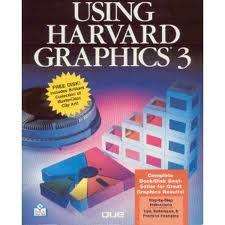 Harvard Graphics Version 3
Harvard Graphics Version 3Harvard Graphics Version 3
Harvard Graphics Pro Presentations 3 is a comprehensive package containing Harvard Graphcis Advanced Presentations 3, Harvard Graphics ChartXL 3, Serif MediaPlus, Serif PhotoPlus 8 Program and Resource CD and Harvard Graphics Viewer. You can drag and drop between all these applications with Object Linking and Embedding [OLE]. Harvard Graphics Advanced Presentations 3 features animated characters, 3D effects, hundreds of new options for design, new revolutionary special effects, use Flash to publicize your work on the Web, export and import filters for conversion to and from PowerPoint. Add this to the classic features of Harvard Graphics such as pre-designed presentations from business plans to project analysis, design and content step-by-step guidelines, Quick Tips, point-and-click graphics and fonts and various kinds of charts. Harvard Graphics ChartXL 3 features over 300 charts, built-in spreadsheet, data and chart viewer, computation for trends, interpolations and averages, analysis tools, Range Highlighter for correct entry of data, visually locating your data using Data Cursor, colors schemes and chart design with advanced graphics. Serif PhotoPlus 8 features Instant Effects Gallery with surface effects and 3D lighting, depth maps for 3D painting, photo correction tools, export optimizer, smart resize and advanced alignment, shape drawing and freehand and Bezier curve, tools for Web animation, editable QuickShapes, warp tools and versatile deform and productive MDI interface. Serif MediaPlus 1 is a photo and media management tool that provides you amazing slideshows, powerful browsing, fantastic albums, online albums, great printed albums, instant downloading, image capture and screensavers. The Advanced Presentations Viewer allows anyone to view your presentation even without Harvard Graphics software.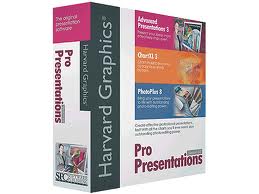 Harvard Graphics Presentation Software
Harvard Graphics Presentation SoftwareHarvard Graphics Presentation Software
Harvard Graphics Easy Presentations software provides you with the design tools for step-by-step guidelines on content and design for your presentations with its Advisor feature. Quick Tips help you save time by featuring handy shortcuts for your work. It will direct you to the common tasks to get your work done quickly, and save your time from learning the software. The Design Tips will give you information on how to make your project presentable and creatively convincing. Design Checker will organize your ideas into their proper order and layout. Before you finalize your work, this feature will inform you if your data has any design or style problems, then it will fix the problems automatically for you. Quick Looks will help you find the perfect layout for your work without modifying your current one. It also features 15,000 clip art images, drag and drop of graphics and images from other Windows programs, effects for your bullets and titles, different kinds of charts, VCR-like buttons and Quick View feature so that your audience can view your presentation even if they don’t have Easy Presentations software. Minimum requirements are IBM-compatible Pentium PC with Windows 95/98/98/98SE/NT4 [service pack 3]/M3/2000/XP [single user mode], 16MB RAM, 14-38MB hard disk space, VGA Display Color SVGA, CD ROM drive and mouse.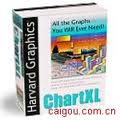 Harvard Graphics ChartXL
Harvard Graphics ChartXLHarvard Graphics ChartXL
Harvard ChartXL is a presentation software that combines professional layout and graphic capabilities with advanced organization of data and tools for analysis to facilitate the understanding of charts especially for large and complex volumes of data. With its revised interface for ChartXL 3.0, the product’s legacy features are combined with new capabilities to match current technologies for the benefit of its users. It has more than 300 statistical, business and technical charts to choose from. It has an AutoFit technology that allows you to change styles without affecting your data. The Advisor explains to you the use of each of the 300 charts in order to help you decide the best chart suitable for your data. ChartXL has its built-in spreadsheet application for you to work on that is similar to other famous spreadsheet applications so you won’t have to worry about learning how to use it. It includes multiple workbooks, fonts, numbers and graphic-formatting functions. It provides a split view for your simultaneous viewing of your spreadsheet and chart, eliminating the inconvenience of flip-flopping between two views. The Business Statistics toolbar is a one-touch feature that provides icons for one-click calculation of averages, interpolations, standard deviations, trends and variances. Define your cell range and use one of the 69 predefined functions for ChartXL to quickly analyze your formula. It also performs eclectic analysis by using functions such as kronecker delta and hyperbolic sine. It features Formula Visualizer that evaluates and creates equations for sophisticated surface and curve charts. You can create layers of data using Add Data command, while the Range Highlighter helps you to correct data entry confusion. You can locate your data visually using data cursor, apply professionally presentable color schemes, design charts with advance graphic support, use scale, rotation and perspective tools to apply various perspectives, export and import charts and data in several formats such as data, text, DIF, GIF, PNG, JPEG and metafile. It runs on Windows 95/98/98SE/ME/NT4.0/2000/XP [single user]. It requires 486 to Pentium or higher, 8MB RAM, 18MB hard disk space.slovo varování
Dávejte pozor, abyste přejmenovat příponu na .sy3 soubory, nebo jiné soubory. To se nezmění typ souboru. Pouze speciální konverzní software může změnit soubor z jednoho typu souboru do druhého.Co je příponu souboru?
Přípona souboru je sada tří nebo čtyř postav na konci souboru, v tomto případě, .sy3. Přípony souborů řeknu, jaký typ souboru je to, a řekni Windows jaké programy lze otevřít. Windows často spojuje výchozí program pro každou příponu souboru, takže při poklepání na soubor, program se spustí automaticky. Když tento program je již na vašem počítači, můžete občas se vyskytne chyba při pokusu otevřít příslušný soubor.zanechat komentář

