-
-
products
-
resources
-
support
-
company
-
Login
-
ReviverSoft
Answers
Get Answers from our
Community of Computer Experts-
Home
-
Resources
-
Questions & Answers
- I don't understand the Dashboard Tile. Why does it show Skype, instead of the Start Screen?
2 votes
20Great question! The Dashboard tile actually shows what is happening on the \'Modern UI\' side of Windows 8. It shows the last screen that you saw before returning back to the desktop. If this screen that you saw was the Skype App then that is what will display. As for the other options. Here is an explanation of each one: Enabled: This is the default setting and shows an image in the dashboard tile of what is happening on the Metro UI side of Windows 8 but we only take screenshots of what is happening on that side of Windows 8 on a lower interval to save on resource usage. Do it might not be an exact image of what you last saw in the Modern UI. Disabled: We just show a static image of the Windows Start Screen and it is never updated. Dynamic: Same as Enabled but we take very frequent screen shots of what is happening so when you look at the dashboard tile it should show exactly how you left it in the tile. Hidden: No Dashboard tile is displayed. Hope that answers your question!CommentsCommented byPeter Bremer2013/11/19 02:50Thank you, that explains a lot! Together with James\' link I finally understand what was going on.
Welcome to Reviversoft Answers
ReviverSoft Answers is a place to ask any question you have about your computer and have it answered by the expert community.Post your question
Ask your question to the community nowSimilar questions
When I connect an external microphone to the jack, it is not working. I can see it in the "Sound" tab, but the levels is very low. I have tried with several microphones.VIEW ANSWERS40Show full questionmein pc ist put mochte nun reviversoft auf mein laptop registriren wie geht das und was muß ich tunVIEW ANSWERS19Show full questionI kept getting the blue screen with Driver Power State Failure error message and then my computer would restart. I found your product and it did not happen any more. I just purchased an anti-virus (kaspersky) and now it is doing it again. It is so frustrating. My computer is only 6 months old. It is a Asus desktop.VIEW ANSWERS8Show full questionHaving trouble with your PC?Complete a free PC scan using Driver Reviver now.DownloadStart Free Scan -

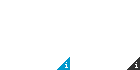
Comments